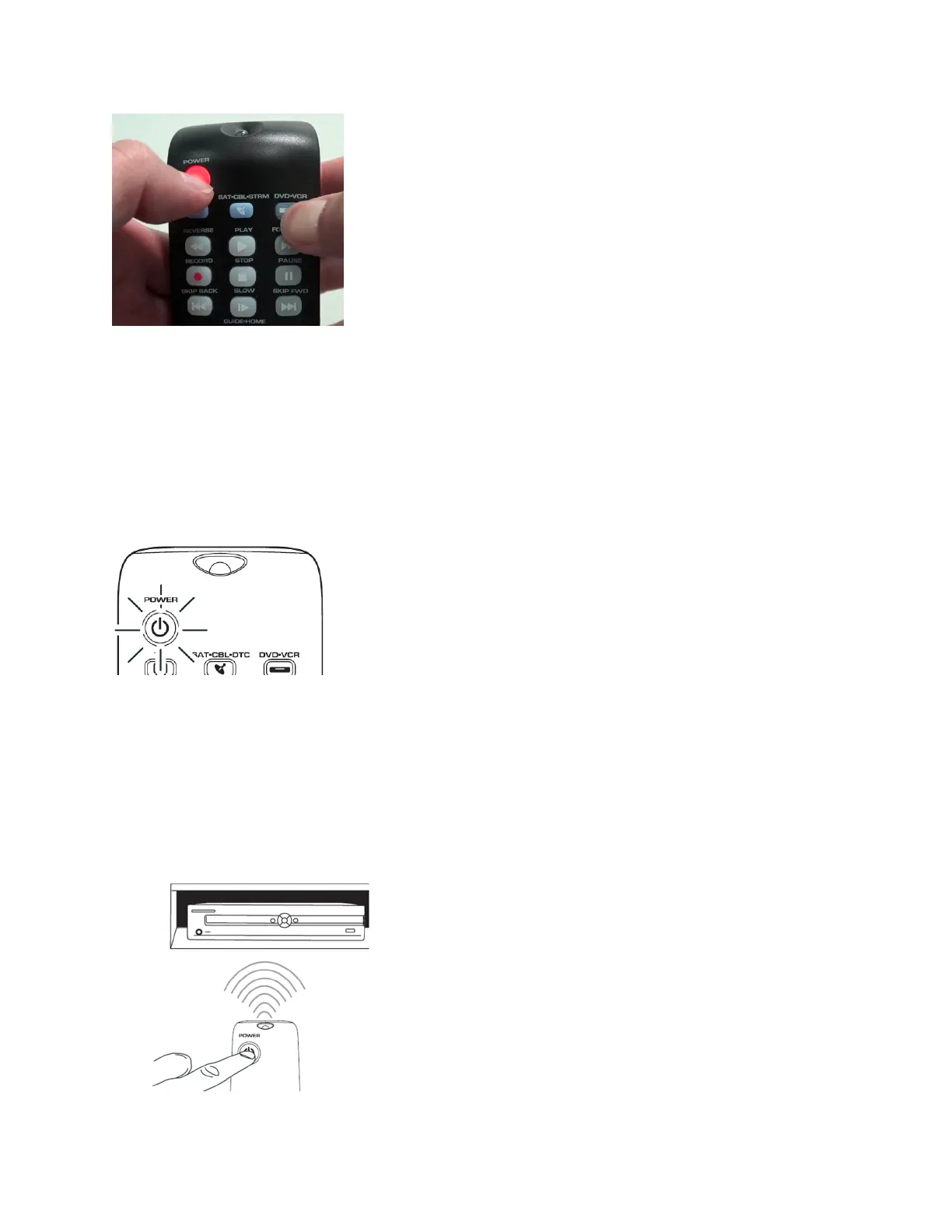3. Wait until the POWER key comes on and stays on. Then release both keys
(please see Figure 5).
4. Point the remote directly at the front panel of the device you want to
control. Press PLAY on the remote and wait 5 seconds (please see Figure 6).
The remote is testing a batch of 10 codes on your device.
Figure 4. While you’re holding down the device key, use your other hand to press and
hold the remote’s POWER key at the same time.
Figure 5. Wait until the POWER key comes on and stays on