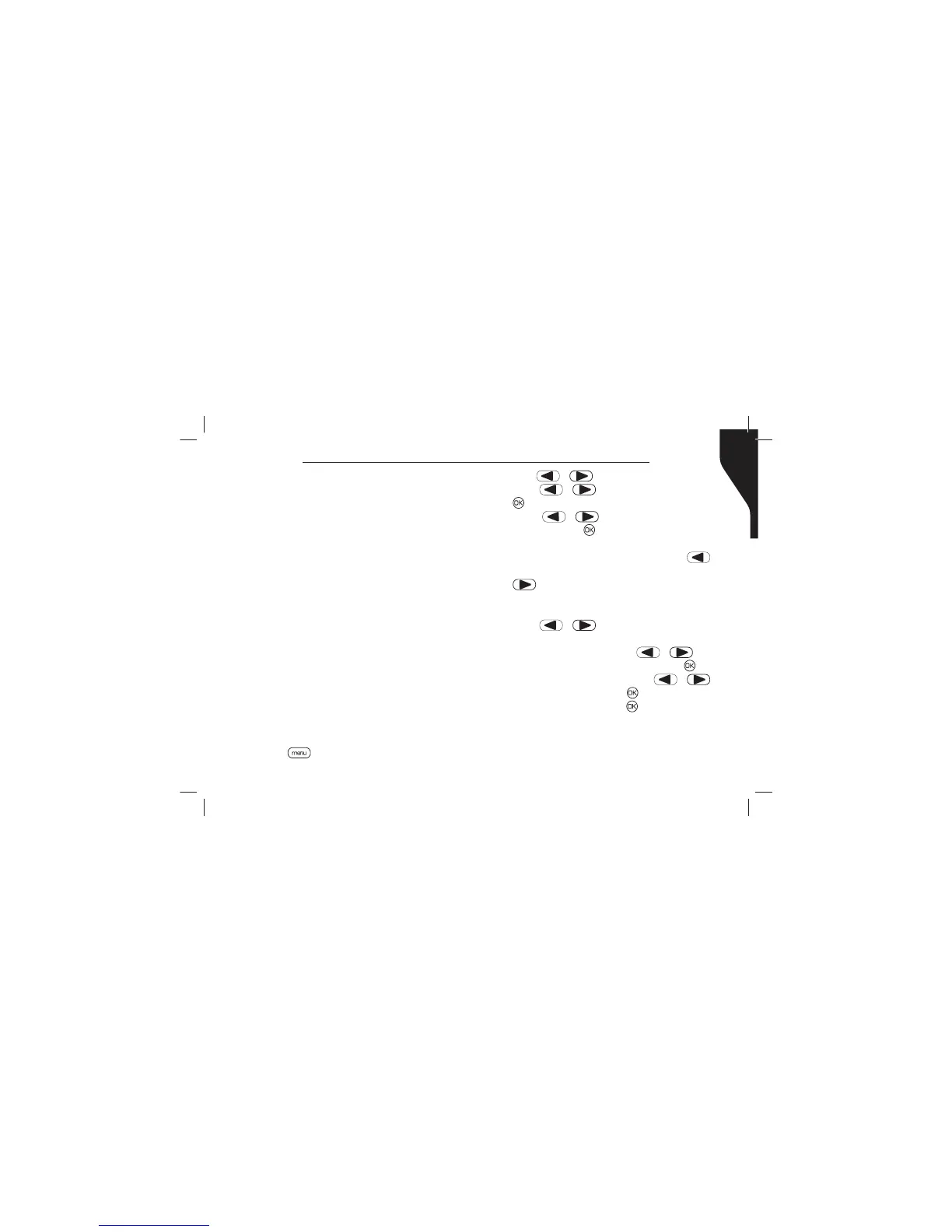Copyright © 2016 RCA Communications Systems
33Prodigi
TM
RDR2000 Series Professional Digital Two-Way Radio Instruction Manual
while the message is being sent, the radio
UPDATESÒTHEÒSTATUSÒOFÒTHEÒMESSAGEÒINÒTHEÒ3ENTÒ
)TEMSÒFOLDERÒ WITHOUTÒ PROVIDINGÒANYÒINDICATIONÒ
INÒTHEÒDISPLAYÒORÒVIAÒSOUNDÒ)FÒTHEÒRADIOÒCHANGESÒ
mode or powers down before the status of the
MESSAGEÒ INÒ 3ENTÒ )TEMSÒ ISÒ UPDATEDÒ THEÒ RADIOÒ
CANNOTÒ COMPLETEÒ ANYÒ )N0ROGRESSÒ MESSAGESÒ
ANDÒAUTOMATICALLYÒMARKSÒITÒWITHÒAÒ3ENDÒ&AILEDÒ
ICONÒ 4HEÒ RADIOÒ SUPPORTSÒ AÒ MAXIMUMÒ OFÒ µVEÒ
Ò)N0ROGRESSÒMESSAGESÒ ATÒ ONEÒ TIMEÒ$URINGÒ
this period, the radio cannot send any new
message and automatically marks it with a
3ENDÒ&AILEDÒICON
Sending a Quick Text Message
(RDR2550
TM
/RDR2600
TM
only)
9OURÒ RADIOÒ SUPPORTSÒ AÒ MAXIMUMÒ OFÒ Ò 1UICKÒ
4EXTÒ MESSAGESÒ ASÒ PROGRAMMEDÒ BYÒ YOURÒ 2#!Ò
#OMMUNICATIONSÒ3YSTEMSÒDEALERÒ7HILEÒ1UICKÒ
4EXTÒ MESSAGESÒ AREÒ PREDEµNEDÒ YOUÒ CANÒ EDITÒ
EACHÒMESSAGEÒBEFOREÒSENDINGÒIT
Press [
=ÒTOÒACCESSÒTHEÒMENU
Press[
or =ÒTOÒNAVIGATEÒTOÒ-ESSAGES
Press [
or =ÒTOÒ1UICKÒ4EXTÒANDÒPRESSÒ
[ =ÒTOÒSELECT
Press [ or =Ò TOÒ THEÒ DESIREDÒ 1UICKÒ
4EXTÒANDÒPRESSÒ; =ÒTOÒSELECT
!Ò BLINKINGÒ CURSORÒ APPEARSÒ 5SEÒ THEÒ KEYPADÒ
TOÒEDITÒTHEÒMESSAGEÒIFÒNEEDEDÒ0RESSÒ;
]
TOÒ MOVEÒ ONEÒ SPACEÒ TOÒ THEÒ LEFTÒ 0RESS
[ or the (#=ÒKEYÒTOÒMOVEÒONEÒSPACEÒTOÒ
THEÒRIGHTÒ0RESSÒ[* DEL] key to delete any
UNWANTEDÒCHARACTERS
Press [
or ] button to send or store
ONCEÒMESSAGEÒISÒCOMPLETED
3ELECTÒ 3ENDÒ ANDÒ PRESSÒ ;
or ] to
THEÒ REQUIREDÒALIASÒ ORÒ )$Ò ANDÒPRESSÒ; ] to
send the message, or press [ or ]
to Manual Dial, press [ ] button, input
SUBSCRIBERÒ)$ÒANDÒPRESSÒ; =ÒBUTTON
4HEÒ DISPLAYÒ SHOWSÒ 4EXTÒ -ESSAGE
3UBSCRIBER'ROUPÒ!LIASÒORÒ)$ÒCONµRMING
YOURÒMESSAGEÒISÒBEINGÒSENT
)FÒTHEÒMESSAGEÒISÒSENTÒSUCCESSFULLYÒAÒTONE