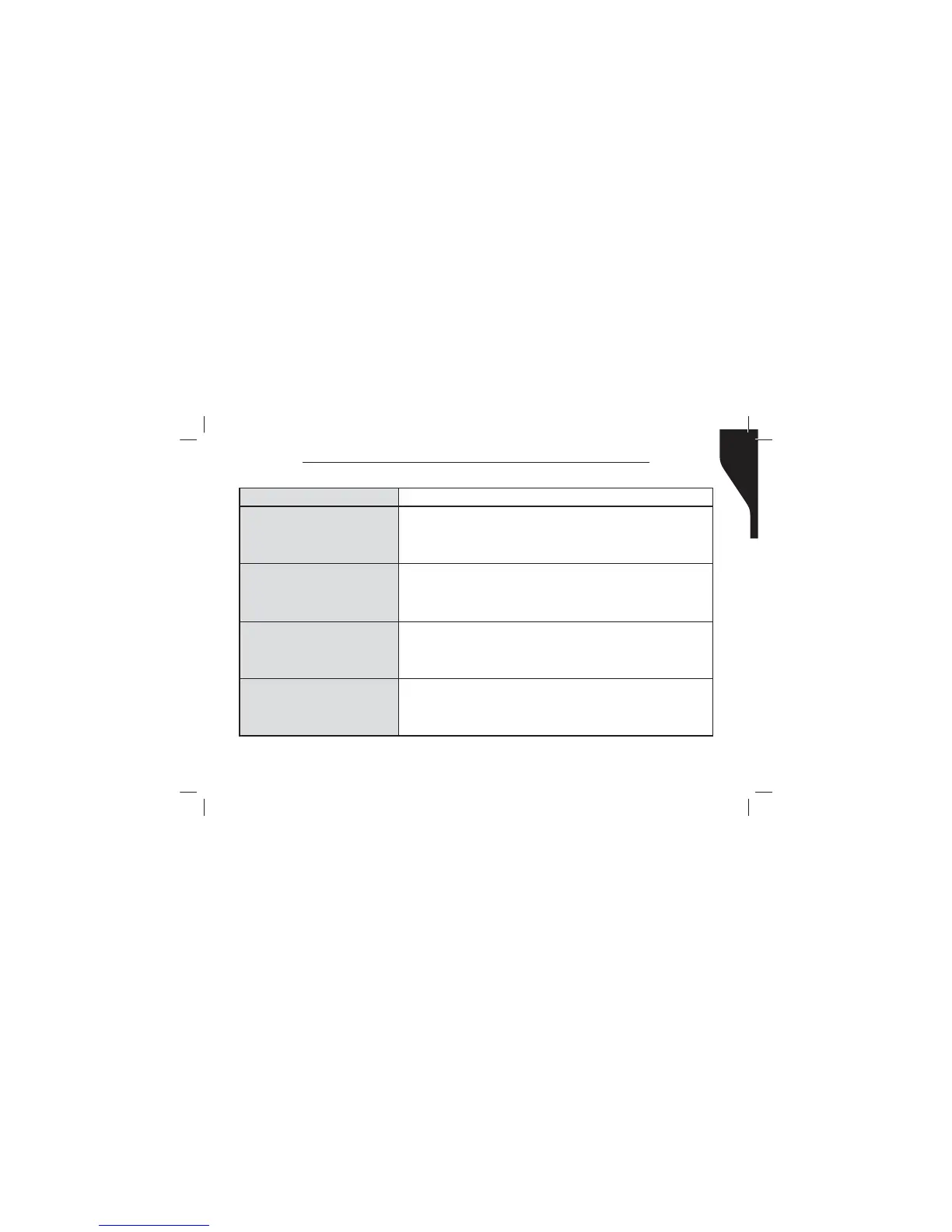Copyright © 2016 RCA Communications Systems
51Prodigi
TM
RDR2000 Series Professional Digital Two-Way Radio Instruction Manual
Symptom Solution
Radio will not power on
AÒ4HEÒBATTERYÒNEEDSÒCHARGINGÒ2ECHARGEÒTHEÒBATTERYÒORÒREPLACEÒ
ITÒWITHÒAÒFRESHÒONE
BÒ4HEÒBATTERYÒISÒNOTÒPROPERLYÒINSTALLEDÒ2EMOVEÒTHEÒBATTERYÒANDÒ
REATTACHÒIT
The operating time is
noticeably shorter than
normal even though the
battery is properly charged.
AÒ4HEÒBATTERYÒHASÒWORNÒOUTÒITÒISÒTIMEÒTOÒBUYÒAÒNEWÒBATTERY
BÒ4HEÒBATTERYÒISÒNOTÒFULLYÒCHARGEDÒ-AKEÒSUREÒTHATÒTHEÒBATTERYÒISÒ
REMOVEDÒAFTERÒ,%$ÒINDICATORÒHASÒTURNEDÒGREEN
Cannot talk to or hear
transmissions from your
group members
AÒMake sure that your radio operates on the same channel
ANDÒÒORÒHASÒTHEÒSAMEÒ#4#33#$#33ÒSETTINGSÒASÒYOURÒGROUPÒ
MEMBERS
BÒ-AKEÒSUREÒYOUÒAREÒWITHINÒTHEIRÒCOMMUNICATIONÒRANGE
Radio is on, but you cannot
hear voice transmissions or
they are not very loud
AÒ4URNÒTHEÒVOLUMEÒCONTROLÒKNOBÒTOÒITSÒMAXIMUMÒVOLUMEÒ
BÒReturn the radio to your dealer to check for microphone
DAMAGE
TROUBLESHOOTING