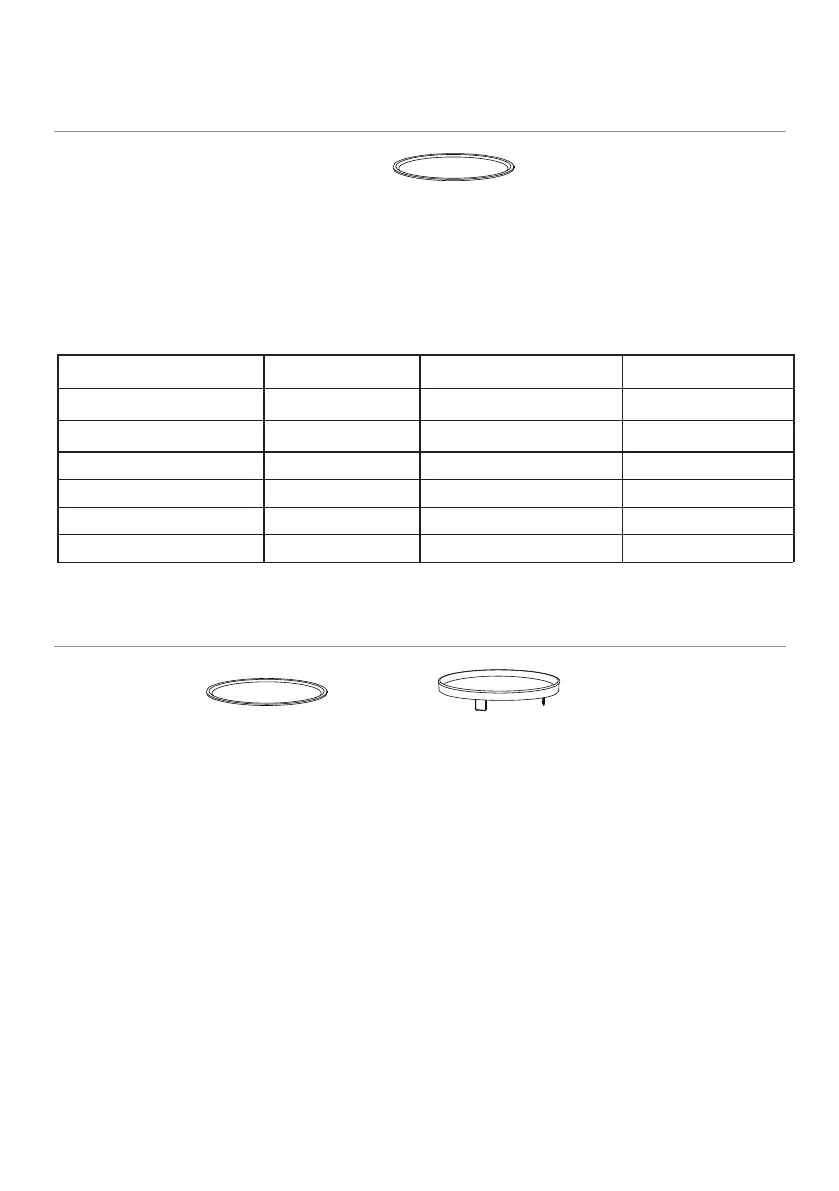10
STOP/CANCEL button can cancel the program when the display shows the time.
MICROWAVE COOKING
1. In standb
Accessory Guide: Glass Turntable
y mode, press MICRO. button once.
2. Use number buttons to set the cooking time. The longest time is 99 minutes and
99 seconds.
3. Press POWER LEVEL button repeatedly to select a power level.
4. Press START button to start.
Press POWER LEVEL button to select a cooking power level:
NOTE: During cooking, you can check the current cooking power level by pressing
POWER LEVEL button. If you want to cook at full power level, omit the step 3.
CONVECTION
Du
Accessory Guide: Glass Turntable Bake Tray
ring convection cooking, hot air is circulated throughout the oven cavity to brown
and make crisp foods quickly and evenly. This oven can be programmed for ten
different cooking temperatures: 0-400°F, 1-180°F, 2-225°F, 3-250°F, 4-275°F, 5-300°F,
6-325°F, 7-335°F, 8-350°F, 9-375°F.
To preheat and cook with convection:
Your oven can be programmed to combine preheating and convection cooking
operations.
1. In standby mode, press CONV. button once.
2. Use number buttons to indicate convection temperature.
3. Press START button to start. Beeps
will sound when the designated temperature
is reached.
4. Open the door or press STOP/CANCEL button once, and then place container of
food at the center of the turntable.
5. Use number buttons to set cooking time. The longest time is 99 minutes and 99
seconds.
6. Press START button to start.
NOTE: The longest preheat time is 30 minutes, and the preheat time cannot be set.
When reached designated temperature, there is a short sound every 5 seconds for 30
Press POWER LEVEL Power (Display) Press POWER LEVEL Power (Display)
Once 100% (P-HI) 7 times 40% (P-40)
Twice 90% (P-90) 8 times 30% (P-30)
3 times 80% (P-80) 9 times 20% (P-20)
4 times 70% (P-70) 10 times 10% (P-10)
5 times 60% (P-60) 11 times 0% (P-00)
6 times 50% (P-50)
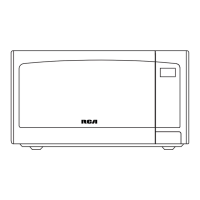