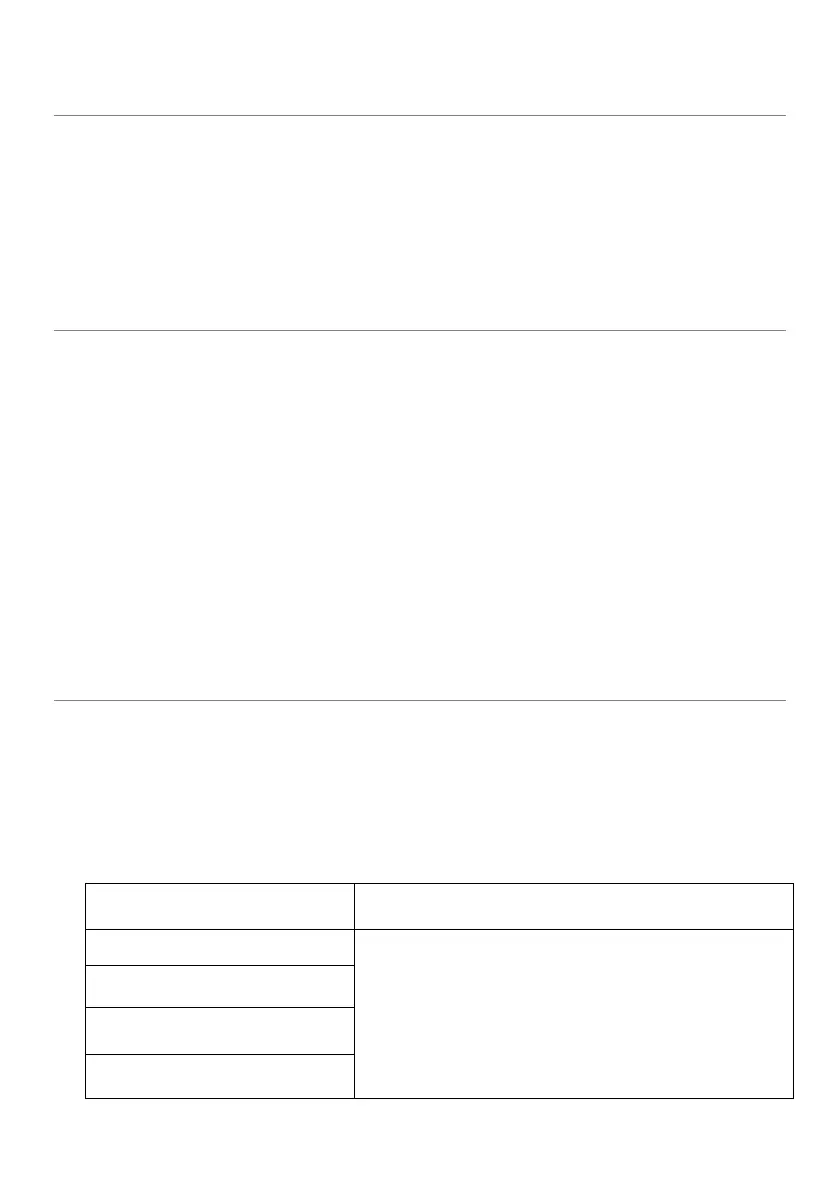13
CHILD LOCK
The safety lock prevents unsupervised operation by children.
To set: In standby mode, press and hold STOP/CANCEL for 3 seconds, then a beep
will sound, the oven will auto enter child lock mode and the lock indicator light will turn
on. In the lock state, all buttons are disabled (except STOP/CANCEL).
To cancel: Press and hold the STOP/CANCEL button for 3 seconds to cancel the
program, a beep will sound and the lock indicator light will disappear.
PROTECTION
OVERHEATING PROTECTION - When the system enters into super high temperature
protection status (except microwave cooking program), the digital display shows "E01"
and continues to beep. After troubleshooting, press STOP/CANCEL button once, the
system comes back to normal standby mode.
LOW TEMPERATURE PROTECTION - When the system enters into low temperature
protection status, the digital display shows "E02" and continues to beep. After
troubleshooting, press STOP/CANCEL button, the system comes back to normal
standby mode.
SENSOR MALFUNCTION PROTECTION - The system enters into protection mode
when the system sensor is short circuited. The display shows "E03" and continues to
beep. After troubleshooting, press STOP/CANCEL button, the system comes back to
normal standby mode.
AUTO COOK
For the following food or cooking mode, it is not necessary to program the time and the
cooking power. It is sufficient to indicate the type of food that you want to cook as well
as the weight of the food.
1. In standby mode, press corresponding menu button once or repeatedly to set food
weight.
2. Press START button to start.
Auto cook menus:
The result of auto cooking depends on factors
such as fluctuation of voltage, the shape and size
of food, your personal preference as to the
doneness of certain foods and even how well you
happen to place food in the oven. If you find the
result at any rate not quite satisfactory, please
adjust the cooking time a little bit accordingly.
Beverage (8 oz, 10 oz, 12 oz)
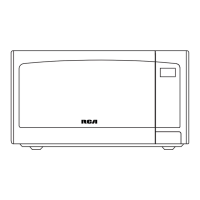