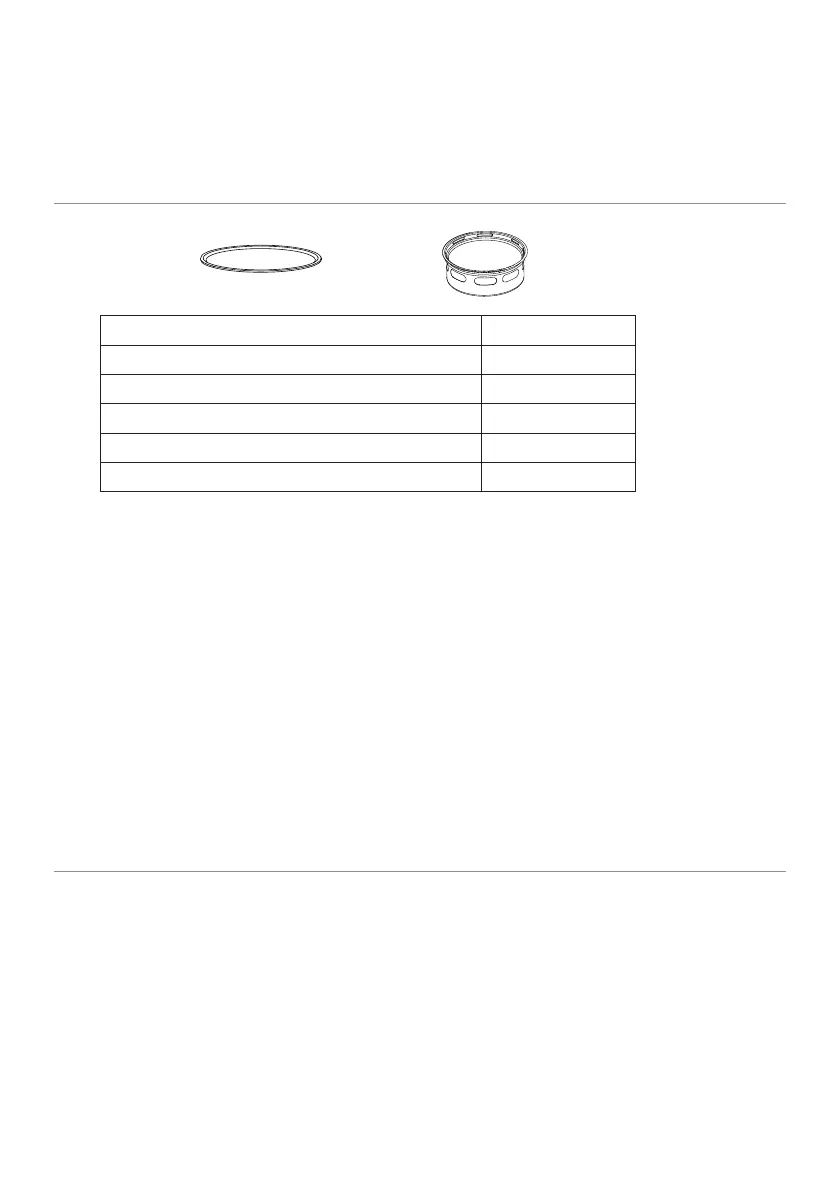12
1.
In standby mode, press TIME/WEIGHT DEFROST button twice.
2. Use number buttons to set food weight.
3. Press START button to confirm.
NOTE: During defrosting, the oven will pause and sound to remind user to turn food
over, after that, press START button to resume.
AIR FRY
For Chicken:
1. Press CHICKEN WINGS/NUGGETS repeatedly to set food weight.
Accessory Guide: Glass Turntable Air Fry Kit
Press CHICKEN WINGS/NUGGETS button Weight (oz)
Twice AF 12
4 times AF 20
5 times AF 24
2. Press START button to start.
NOTE: During cooking, the oven will pause to remind you to turn food over, after that,
press START button to resume.
For French Fries of 8 oz:
1. Press FRENCH FRIES once.
2. Press START button to start.
For others foods:
1. In standby mode, press AIR FRY button repeatedly to select temperature (400°F
→375°F→350°F), or pressing AIR FRY button once and then press number
button "0", "9" or "8" to set temperature "400°F ", "375°F " or "350°F ".
2. Use number buttons to set cooking time. The longest time is 99 minutes and 99
seconds.
3. Press START button to start.
MULTI-STAGE COOKING
Your oven can be programmed for up to 3 automatic cooking sequences.
Suppose you want to set the following cooking program.
Microwave cooking
↓
Microwave cooking (with lower power level)
1. Input first microwave cooking program. Do not press START button.
2. Input second microwave cooking program.
3. Press START button to start.
NOTE: Express cooking, auto cook menus, time defrost, weight defrost and air fry
function cannot be set in multistage cooking program.
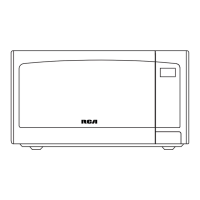