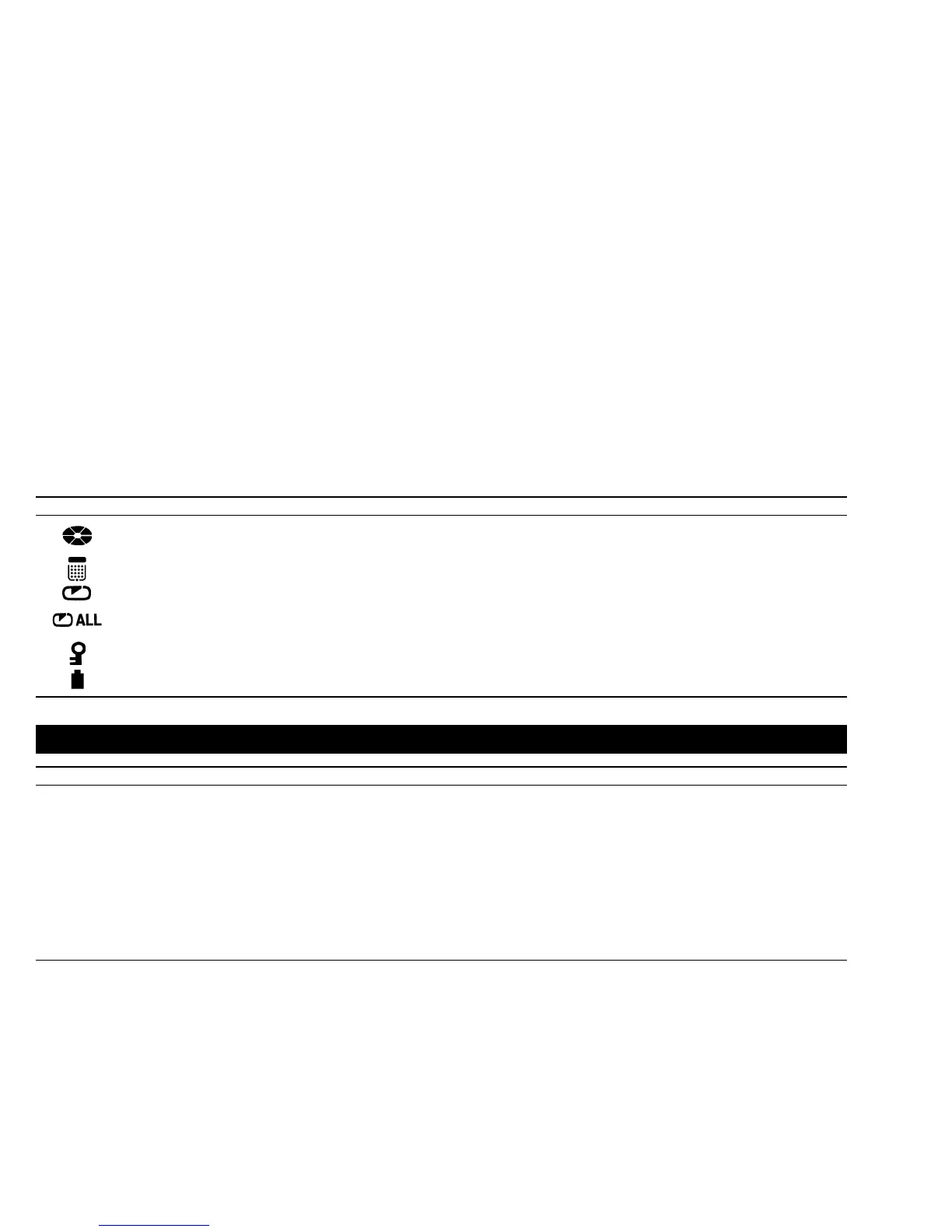11
Icons Used in the Display
Icon Represents Indicates
Disc Play/Pause modes and Track/Search modes (does not spin during Stop mode.)
ESP Tank Amount of information held in memory for the electronic skip protection feature (see p. 6).
Repeat track That the current track number will be repeated.
Repeat all That all tracks are repeated.
HOLD HOLD switch is turned on.
Battery icon Blinks when battery power is low.
Appendix B: Troubleshooting Guide
Problem Cause Solution
Disc is in place, but won’t play No power Make sure power adapter is getting power from outlet
Disc is in backwards Insert disc with label up (p. 3)
Disc is dirty Clean the disc (p. 9) or try another disc
Batteries are weak Replace batteries or try AC power
HOLD is active Turn off HOLD switch
Adapter plugged into jack but not Remove adapter from player to use with batteries,
into power source or plug into outlet
CD door is not closed tightly Close door tightly
Disc not seated correctly Press down firmly (p. 3)
ESP
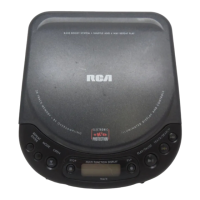