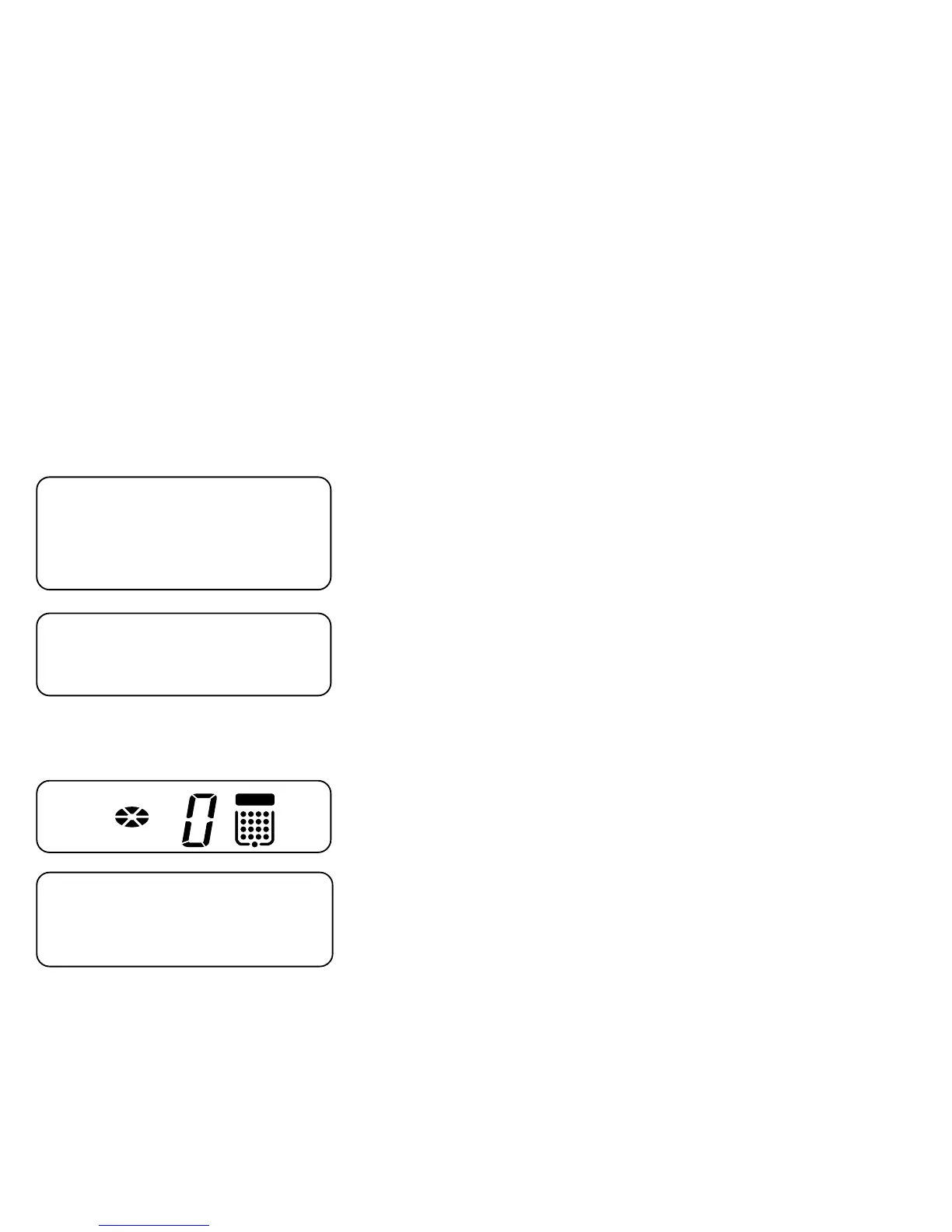7
Programming Play Order
1 Press the MODE button until PROG flashes in the display.
2 Press one of the TRACK/SEARCH buttons until you see the desired track number.
3 Press REPEAT/ENTER to store that track into the program memory (Pr appears in
the display letting you know you can store another track). You can store from 1
to 20 tracks (until PF appears in the display, indicating that the program is full).
4 When you finish programming tracks, press PLAY/PAUSE to begin play.
Why Would I Do This?
One reason is to hear a CD played in the order that
the artists originally intended. A prime example is the
CD version of the Beatles’ Sgt. Pepper album, which
gives you an alternative order for the cuts from side
one of the vinyl version.
Clearing Tracks from a Program
When you clear a track from memory, all tracks that follow it move up so that you
can add a new track at the end of the program.
1 Press the MODE button until
PROG
flashes in the display.
2 Use the REPEAT/ENTER button to locate the track you want to clear.
3 Press either of the TRACK/SEARCH buttons until
0
flashes in the display.
4 Press REPEAT/ENTER to clear the track.
Clearing All Tracks
You can turn off RESUME and then shut off the
power (or open the compartment door) to completely
clear the program memory. . .unless you really want
to clear each track individually.
Don't Just Sit There—Do Something!
Unless the RESUME is active, you need to press
PLAY/PAUSE when you finish programming in order
to begin disc play.
PROG
ESP
Reviewing a Program and Replacing a Track
1 Press the MODE button until PROG flashes in the display.
2 Use the REPEAT/ENTER button to review the program order until you see the
track number you want to replace.
3 Press either of the TRACK/SEARCH buttons to select a new track number.
4 Press REPEAT/ENTER to replace the old track number with the one flashing in
the display.
5 Press PLAY/PAUSE to begin play.
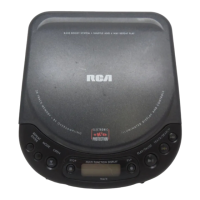