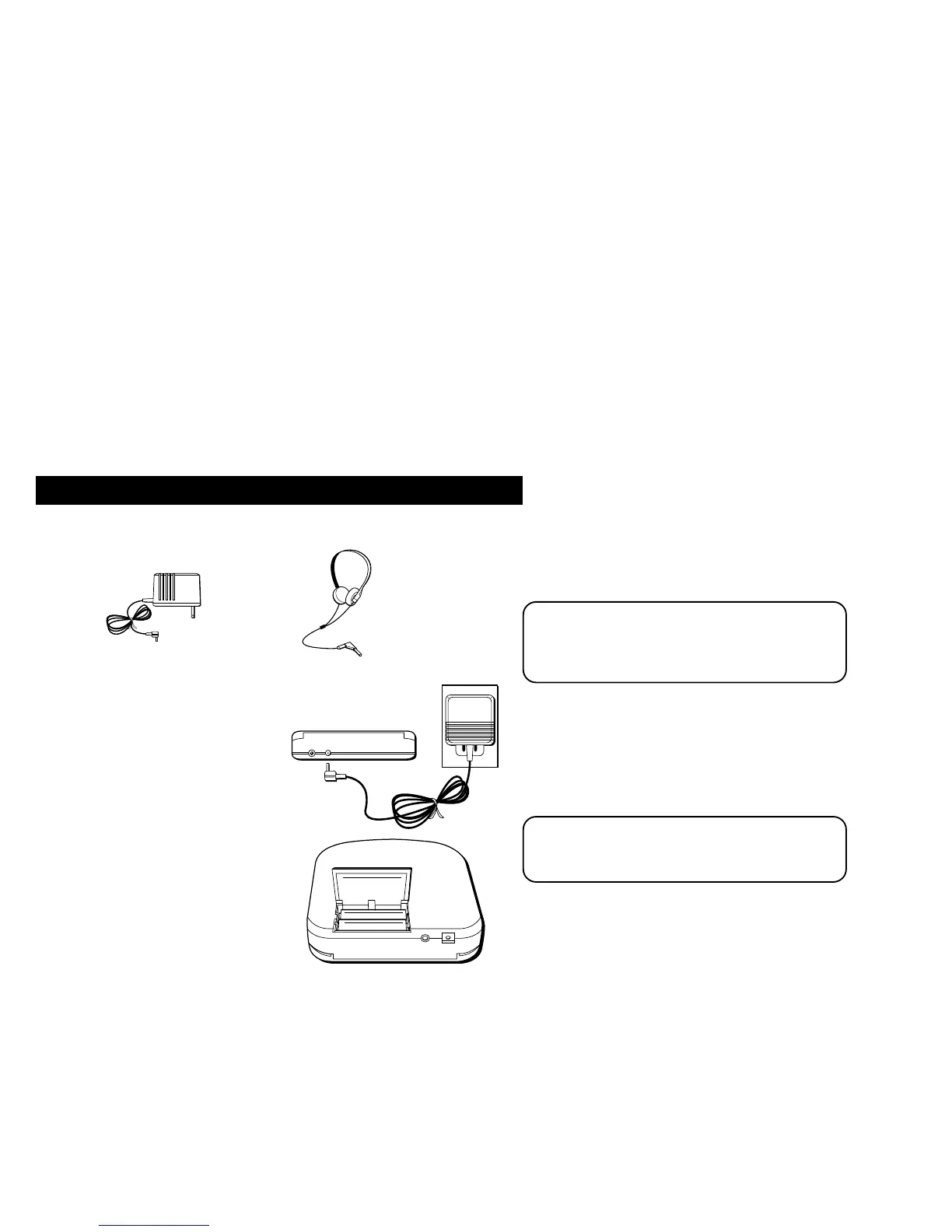2
First Things First
Make sure that your package contains these accessories with your CD player.
Powering Up
Power your CD player by connecting the AC power adapter
No Juice?
The player won’t run on batteries if the AC adapter is
plugged into the DC jack.
Headphones
Not All Plugs Are Created Equal
Use only the Thomson 5-4026 power supply that came with
your player. Using other adapters can seriously damage the
unit.
AC power adapter
5-4026
by inserting two AA-size batteries:
1 Open “no loss” battery door.
2 Insert batteries.
Player will not work, and batteries will be
drained and depleted if not inserted as
shown in the diagram on the cabinet
bottom.
3 Close battery door.
DC IN 3VLINE OUT
OR
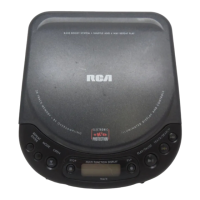