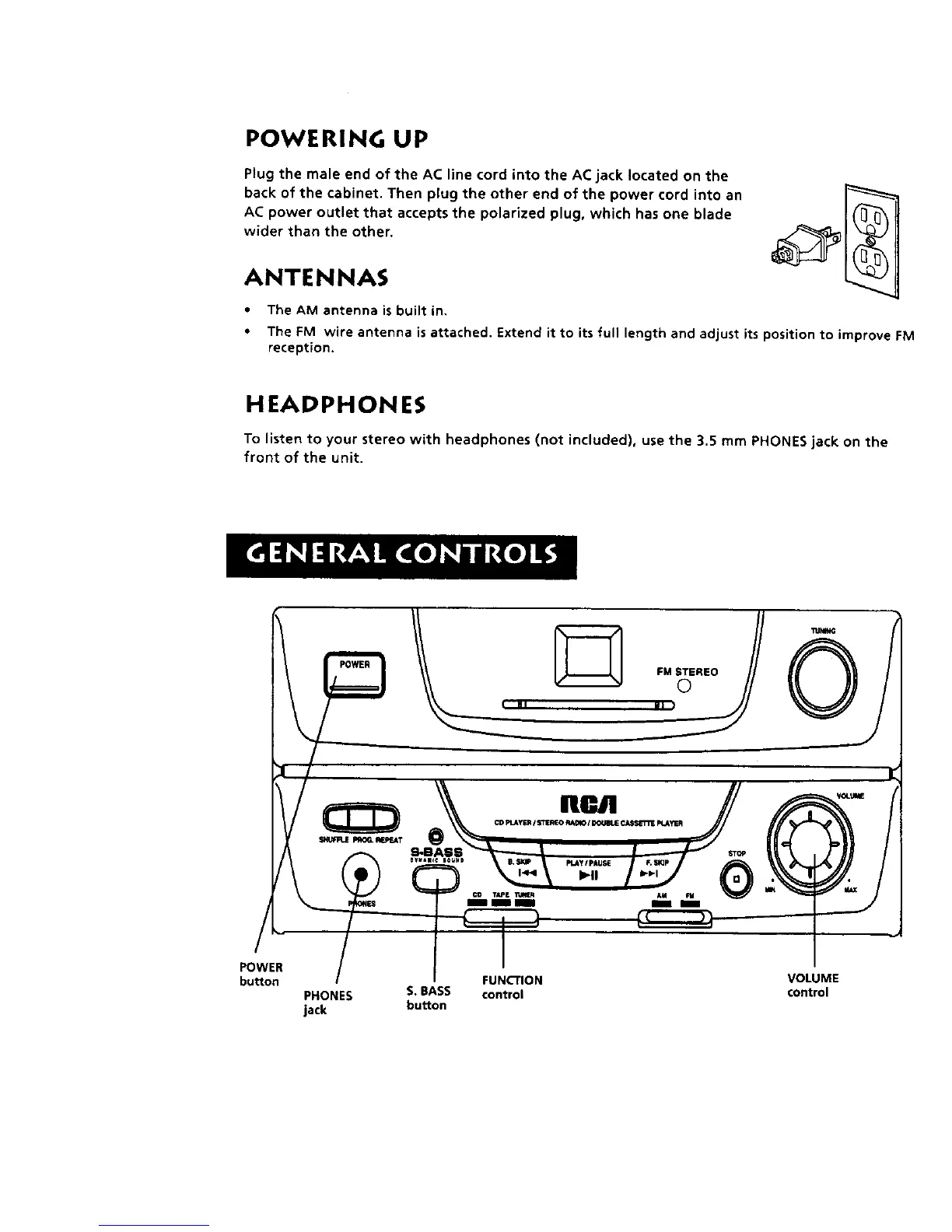POWERING UP
Plug the male end of the AC line cord into the AC jack located on the
back of the cabinet. Then plug the other end of the power cord into an
AC power outlet that acceptsthe polarized plug, which hasone blade
wider than the other.
ANTENNAS
• The AM antenna is built in,
• The FM wire antenna isattached. Extend it to its full length and adjust its position to improve FM
reception.
HEADPHONES
To listen to your stereo with headphones (not included), use the 3.5 mm PHONES jack on the
front of the unit.
POWER
button
FUNCTION VOLUME
PHONES S. BASS control control
jack button
