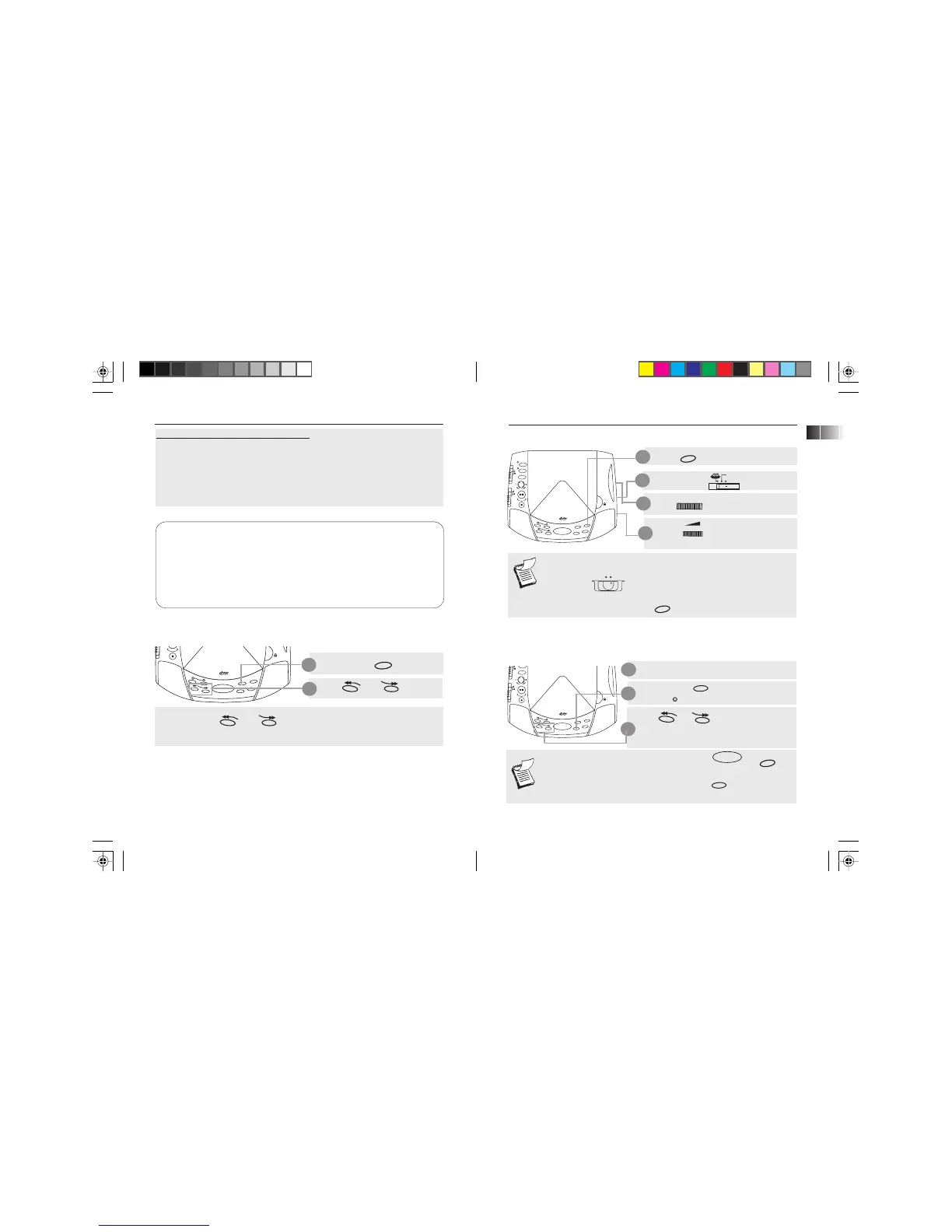THE DIGITAL CD CLOCK RADIO
You can drift off to sleep to CD/radio knowing that the unit will turn itself off
automatically. If alarm is set, the unit will turn on again as programmed.
Adjust to your desired listening
level
Turn to your desired station
2
Select AM/FM
3
1
Press to turn on the radio
4
• To improve reception, you may try and:
1. move or rotate the unit for AM reception
2. slide on the back of the unit to MONO for FM
reception
• To turn off the radio, press again
Sleep to CD/radio
• If you decide to turn off the unit sooner, press or and
this will shut off the sleep cycle.
• When sleep mode is active, subsequent press on to show the
remaining time before the unit goes off.
Press and hold and the LED indicator
will light
ON
Press or to select time from 1
minute to 1 hour and 59 minutes (When 0 is
reached, the unit goes off)
2
3
Listen to CD/radio (AM/FM)
1
2
THE DIGITAL CD CLOCK RADIO
Protection against mains power failures:
1. Remove battery compartment door (located on the bottom of the radio) by
applying thumb pressure to area indicated on battery door and then lift the door
out and off the cabinet.
2. Connect a 9-volt battery connector plug. (6LR61 or NEDA 1604A)
3. Insert battery in the compartment and replace the compartment door.
Setting time
NOTE: Alkaline (6LR61/NEDA 1604A) batteries are recommended. Carbon-zinc battery may be
used but memory holding time will be substantially reduced. Memory holding time for a
fresh alkaline battery is approximately 8 hours (if radio or alarm are not operated) which
should take care of short, nuisance-type AC power failures. To preserve battery life, the unit
should remain plugged into an AC outlet. As the battery gets older, its voltage drops and
memory may be lost. Be sure to replace the battery periodically. Battery should be removed if
the unit will be stored for more than one month. Leaky battery can badly damage the clock
radio.
1
Press and hold
1
Press or
2
NOTENOTE
NOTENOTE
NOTE:
1. Press and hold or to skip fast
2. The AM LED indicator will light to show AM time
TIME SET
ON/OFF
FM
AM
< TUNING
