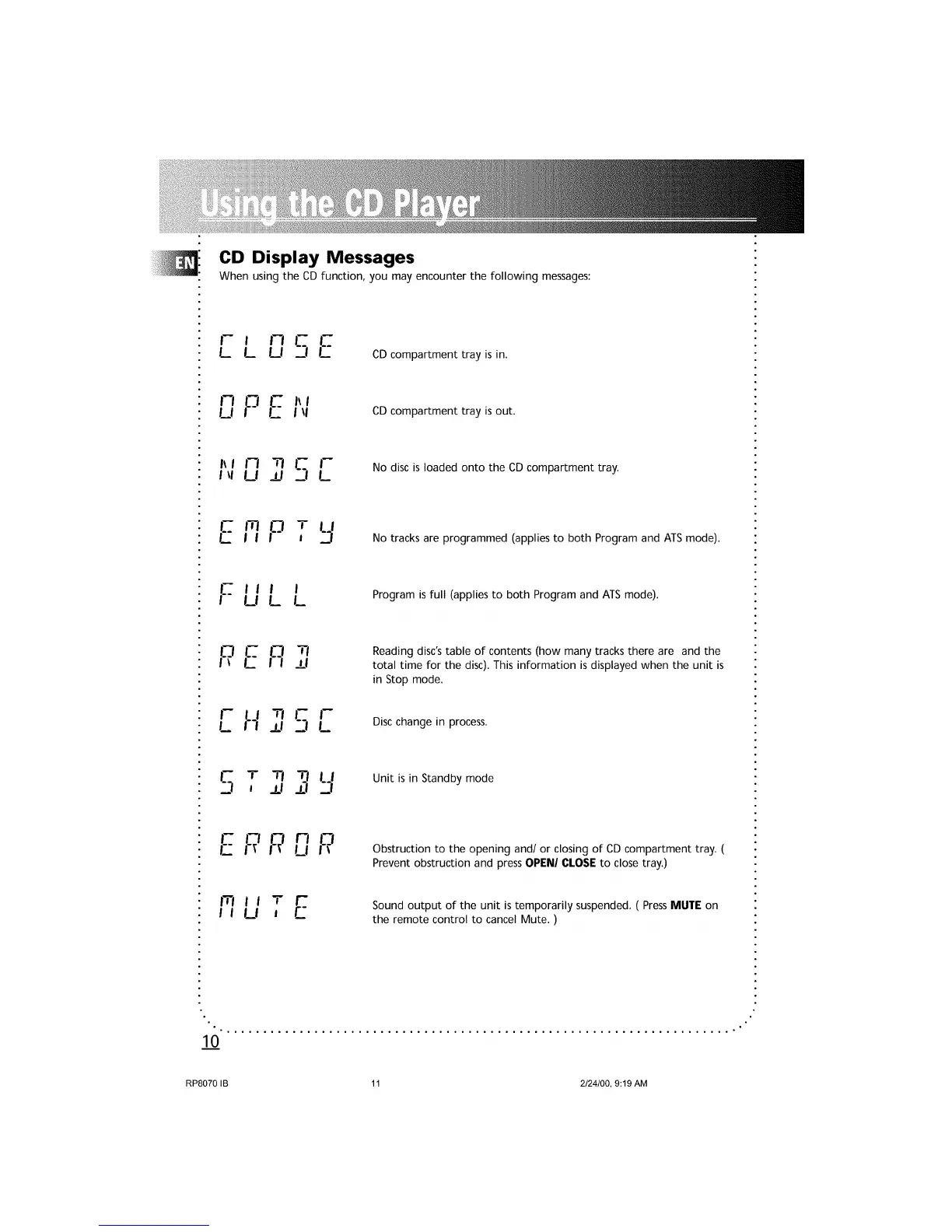CD Display Messages
When using the CD function, you may encounter the following messages:
i-_ NCC
L L U _It
CD compartment tray is in.
I_ I
riPE,,,
I_l CD compartment tray is out.
I\ I 17 "FI I_'_ I-- NOdisc isloaded onto the CDcompartmenttray.
I_1 U ±1 _1 I_
E !_p * ,__,
Ii I _1
No tracks are programmed (applies to both Program and ATS mode).
ill I
UL L
Program is full (applies to both Program and ATS mode).
E,q_,,
Reading disc's table of contents (how many tracks there are and the
total time for the disc). This information isdisplayed when the unit is
in Stop mode.
I-- I I TI I-- I--
I__ I'-I _.ll -'1 L Discchangein process.
3- TI TI I I Unit is in Standby mode
S , ±1 ZI "-!
E
I-?I?n
U Obstruction to the opening and/or closing of CD compartment tray. (
Prevent obstruction and press OPEN/CLOSE to close tray.)
ITI I I T I"-
II LI i [_"
Sound output of the unit is temporarily suspended. ( PressMUTE on
the remote control to cancel Mute. )
0 ................................... "
RP8070 IB 11 2/24/00, 9:19 AM
