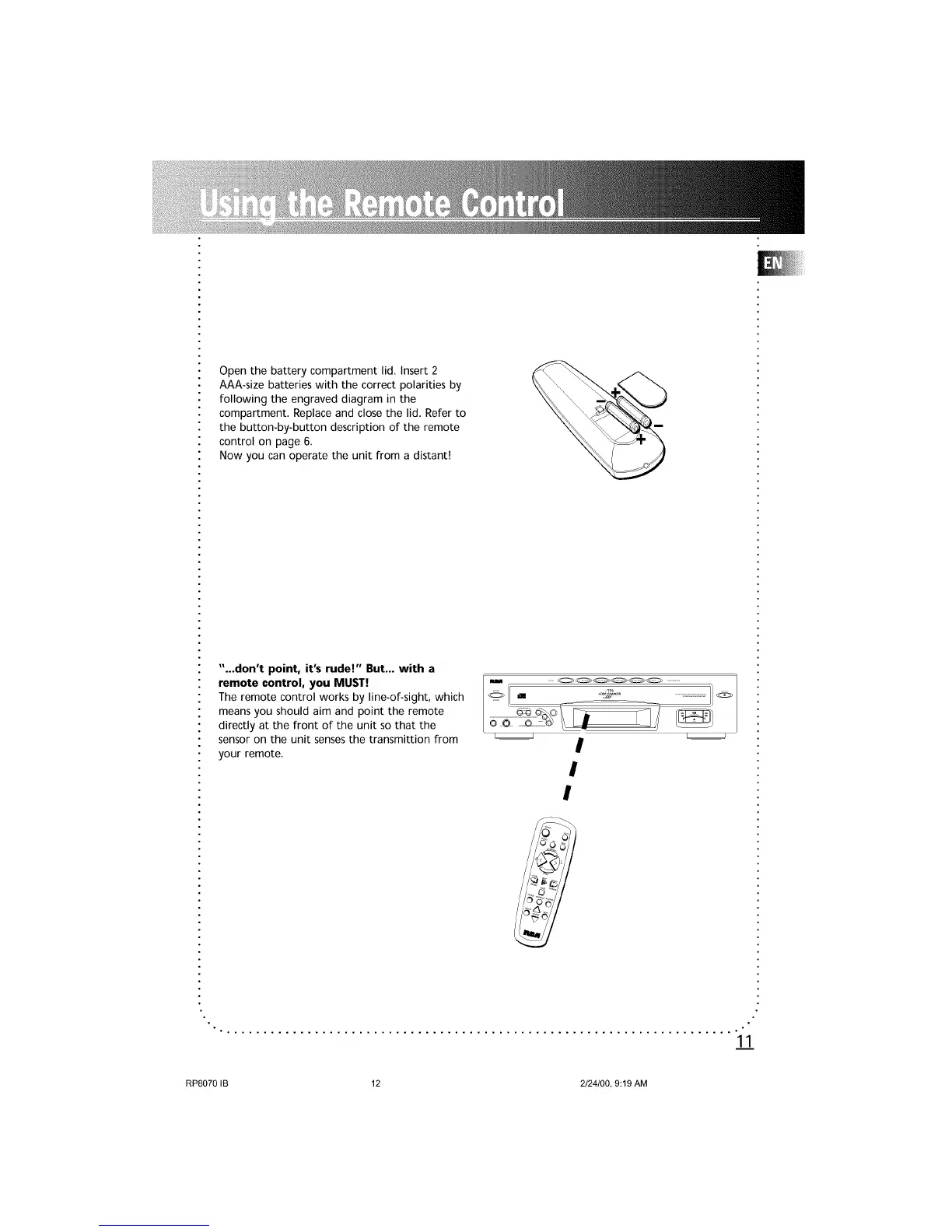Open the battery compartment lid Insert 2
AAA-size batteries with the correct polarities by
following the engraved diagram in the
compartment Replace and close the lid Refer to
the button-by-button description of the remote
control on page 6
Now you can operate the unit from a distant!
"...don't point, it's rude!" But... with a
remote control, you MUST!
The remote control works by line-of-sight, which
means you should aim and point the remote
directly at the front of the unit so that the
sensor on the unit sensesthe transmittion from
your remote
I
..................................................................... "L
RP8070 IB 12 2/24/00, 9:19 AM
