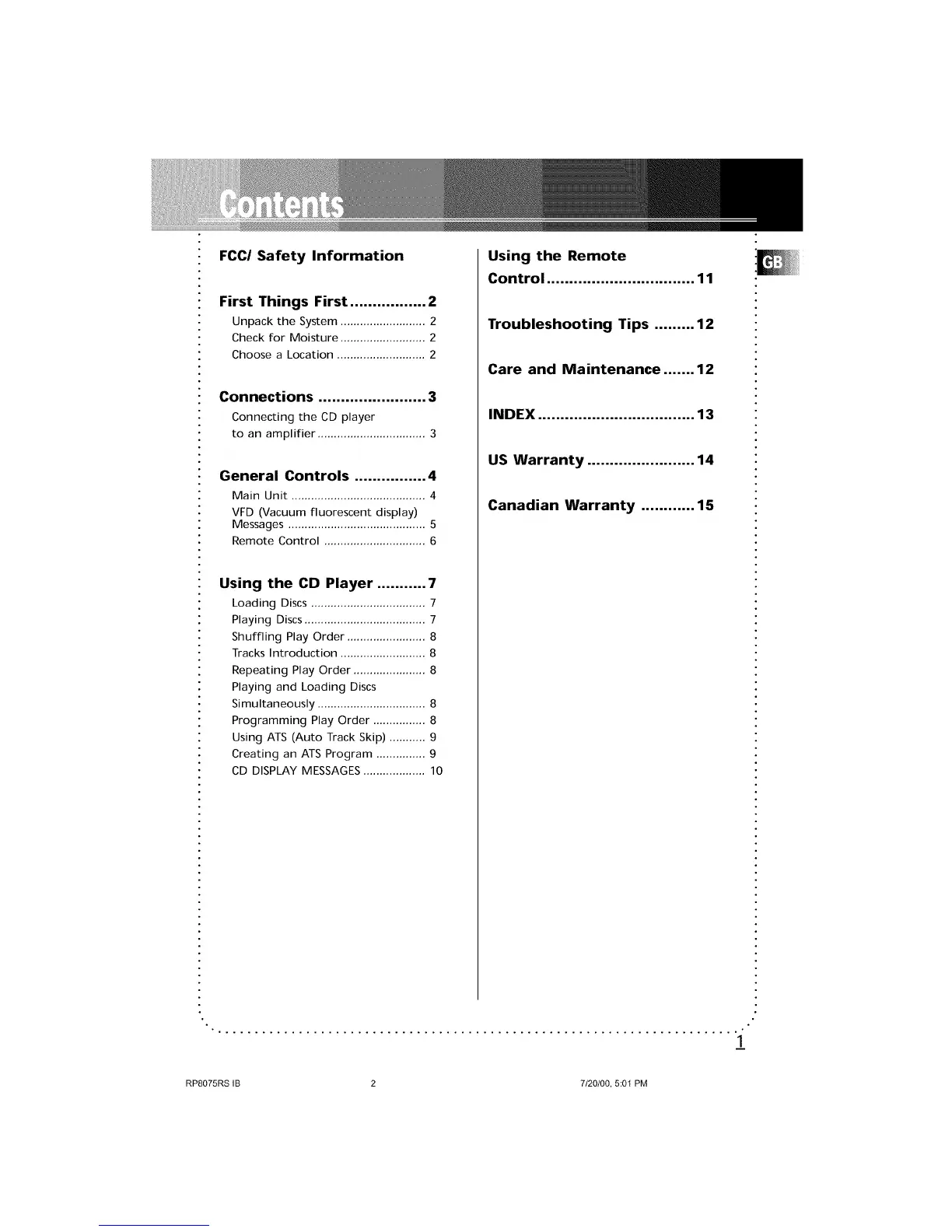FCC/Safety Information
First Things First ................. 2
Unpack the System .......................... 2
Check for Moisture .......................... 2
Choose a Location ........................... 2
Connections ........................ 3
Connecting the CD player
to an amplifier ................................. 3
General Controls ................ 4
Main Unit ......................................... 4
VFD (Vacuum fluorescent display)
Messages .......................................... 5
Remote Control ............................... 6
Using the CD Player ........... 7
Loading Discs ................................... 7
Playing Discs ..................................... 7
Shuffling Play Order ........................ 8
Tracks Introduction .......................... 8
Repeating Play Order ...................... 8
Playing and Loading Discs
Simultaneously ................................. 8
Programming Play Order ................ 8
Using ATS (Auto Track Skip) ........... 9
Creating an ATS Program ............... 9
CD DISPLAY MESSAGES ................... 10
Using the Remote
Control ................................. 11
Troubleshooting Tips ......... 12
Care and Maintenance ....... 12
INDEX ................................... 13
US Warranty ........................ 14
Canadian Warranty ............ 15
RP8075RS IB 2 7/20/00, 5:01 PM
