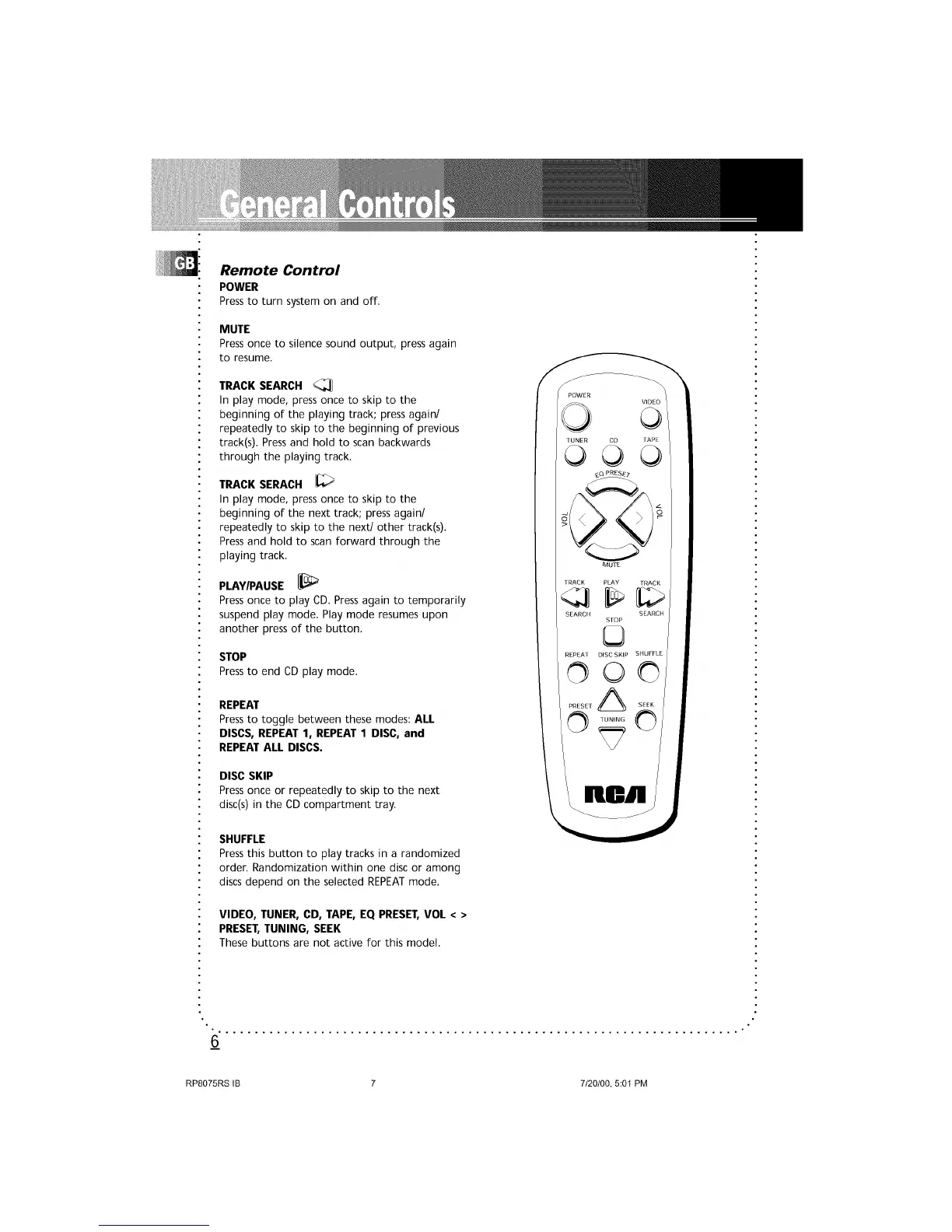Remote Control
POWER
Pressto turn system on and off.
MUTE
Pressonce to silence sound output, press again
to resume.
TRACK SEARCH
In play mode, press once to skip to the
beginning of the playing track; press again/
repeatedly to skip to the beginning of previous
track(s). Pressand hold to scan backwards
through the playing track,
TRACK SERACH
In play mode, press once to skip to the
beginning of the next track; press again/
repeatedly to skip to the next/other track(s).
Pressand hold to scan forward through the
playing track.
PLAY/PAUSE
Pressonce to play CD. Pressagain to temporarily
suspend play mode. Play mode resumes upon
another press of the button.
STOP
Pressto end CD play mode.
REPEAT
Pressto toggle between these modes: ALL
DISCS, REPEAT 1, REPEAT 1 DISC, and
REPEAT ALL DISCS.
DISC SKIP
Pressonce or repeatedly to skip to the next
disc(s) in the CD compartment tray.
SHUFFLE
Pressthis button to play tracks in a randomized
order. Randomization within one disc or among
discs depend on the selected REPEATmode.
VIDEO, TUNER, CD, TAPE, EQ PRESET, VOL < >
PRESET,TUNING, SEEK
These buttons are not active for this model.
TRACK PLAY TRACK
SEARCH SEARCH
SlOP
©
REPEAT DISC SKIP SHUFFLE
©0©
flea
6_
RP8075RS IB 7 7/20100, 5:01 PM
