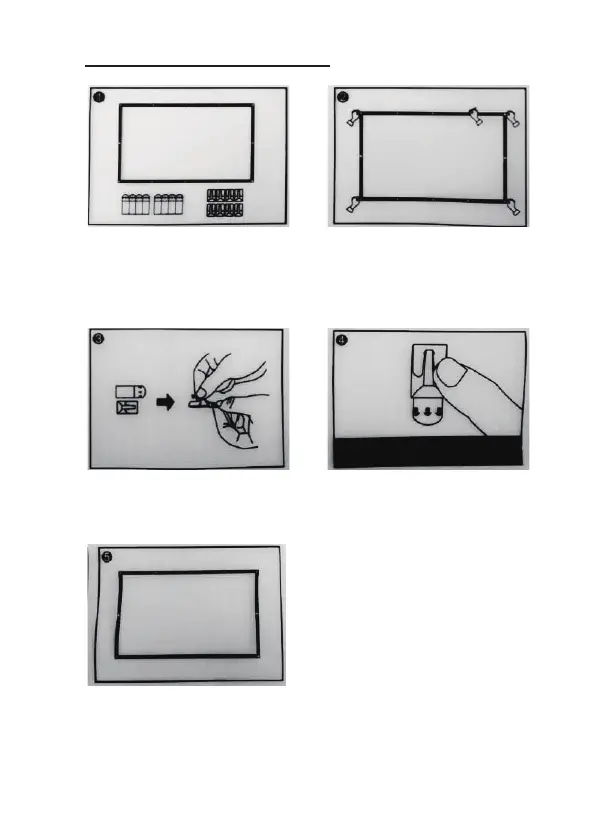20
Installation Instructions
1. Simple screen package includes
screen fabric, hooks and double-
side adhesive tapes.
2. First of all, pull the screen fabric
flat and lay it on the wall where it will
be installed. Mark every position of
the grommets correctly on the wall.
3. Second, stick each hook on an
adhesive tape.
4. Then stick the hooks with the
tapes on every position marded
on the wall.
5. Finally, put the screen flat by
hanging the grommets on the
relevant hooks.
