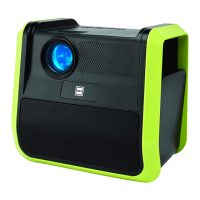Why can't I see video from my streaming stick on my RCA RPJ280 Projector?
- JJoseph BrownJul 29, 2025
If you're unable to view video from your streaming stick on your RCA Projector, consider the following: 1. Ensure the projector is powered on and set to the HDMI 3 input. 2. Press a button on the streaming stick remote to take the device out of standby or screensaver mode. 3. Verify the correct input (source) is selected on your projector. If necessary, use the projector remote's arrow buttons to choose the right input and press OK. 4. Confirm the streaming stick is securely connected to the HDMI 3 connector on your projector. 5. If problems persist, try disconnecting and reconnecting all cables, including the power cable.