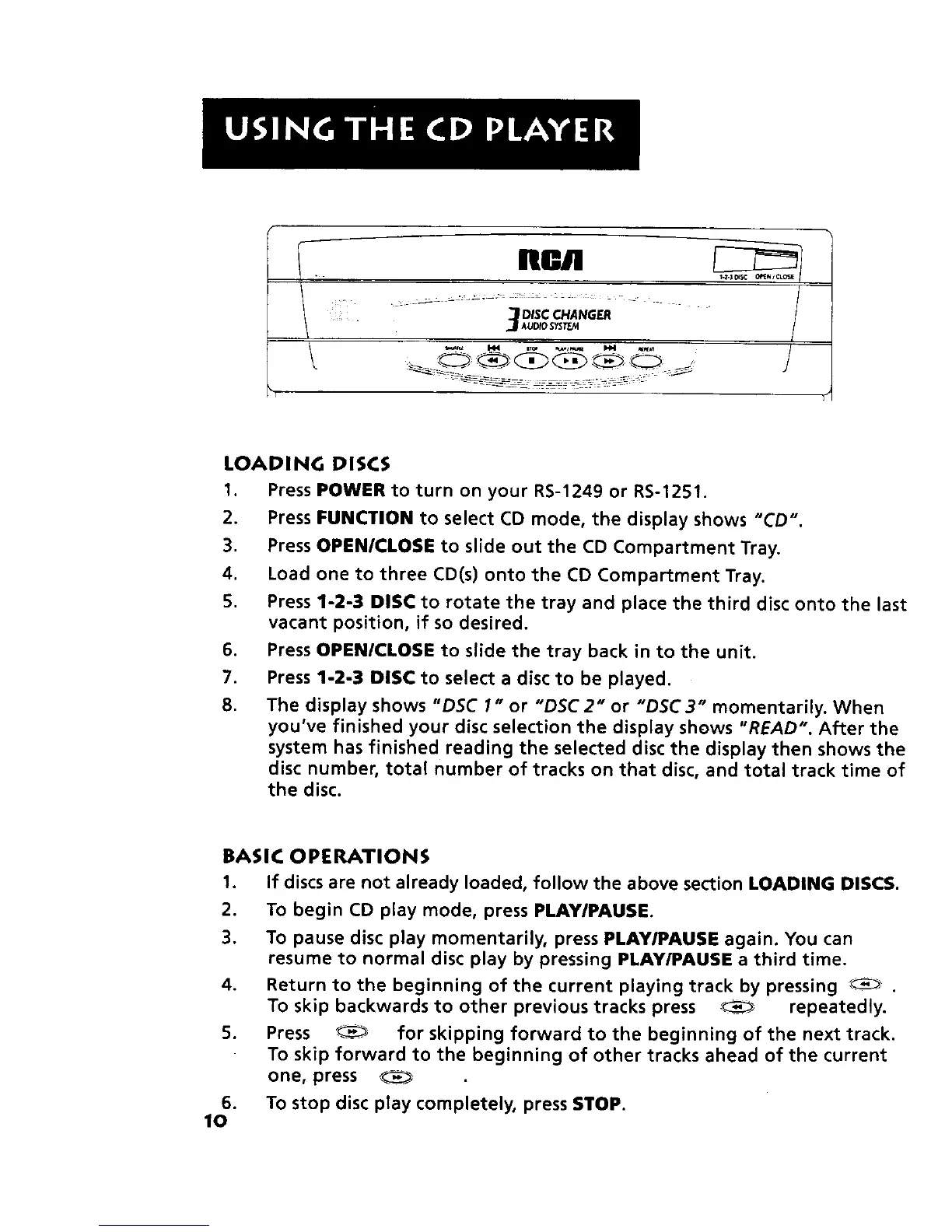/ .................................../
...... _DISC CHANGER
JAUDIO SYSTEM
/
LOADING DISCS
I. Press POWER to turn on your RS-1249 or RS-1251.
2. Press FUNCTION to select CD mode, the display shows "CD".
3. Press OPEN/CLOSE to slide out the CD Compartment Tray.
4. Load one to three CD(s) onto the CD Compartment Tray.
5. Press 1-2-3 DISC to rotate the tray and place the third disc onto the last
vacant position, if so desired.
6. Press OPENICLOSE to slide the tray back in to the unit.
.
8.
Press 1-2-3 DISC to select a disc to be played.
The display shows "DSC 1" or "DSC 2" or "DSC 3" momentarily. When
you've finished your disc selection the display shows "READ". After the
system has finished reading the selected disc the display then shows the
disc number, total number of tracks on that disc, and total track time of
the disc.
BASIC OPERATIONS
1. If discs are not already loaded, follow the above section LOADING DISCS.
2. To begin CD play mode, press PLAY/PAUSE.
3. To pause disc play momentarily, press PLAYIPAUSE again. You can
resume to normal disc play by pressing PLAYIPAUSE a third time.
4. Return to the beginning of the current playing track by pressing _ .
To skip backwards to other previous tracks press _ repeatedly.
5. Press _ for skipping forward to the beginning of the next track.
To skip forward to the beginning of other tracks ahead of the current
one, press
To stop disc play completely, press STOP.
.
10
