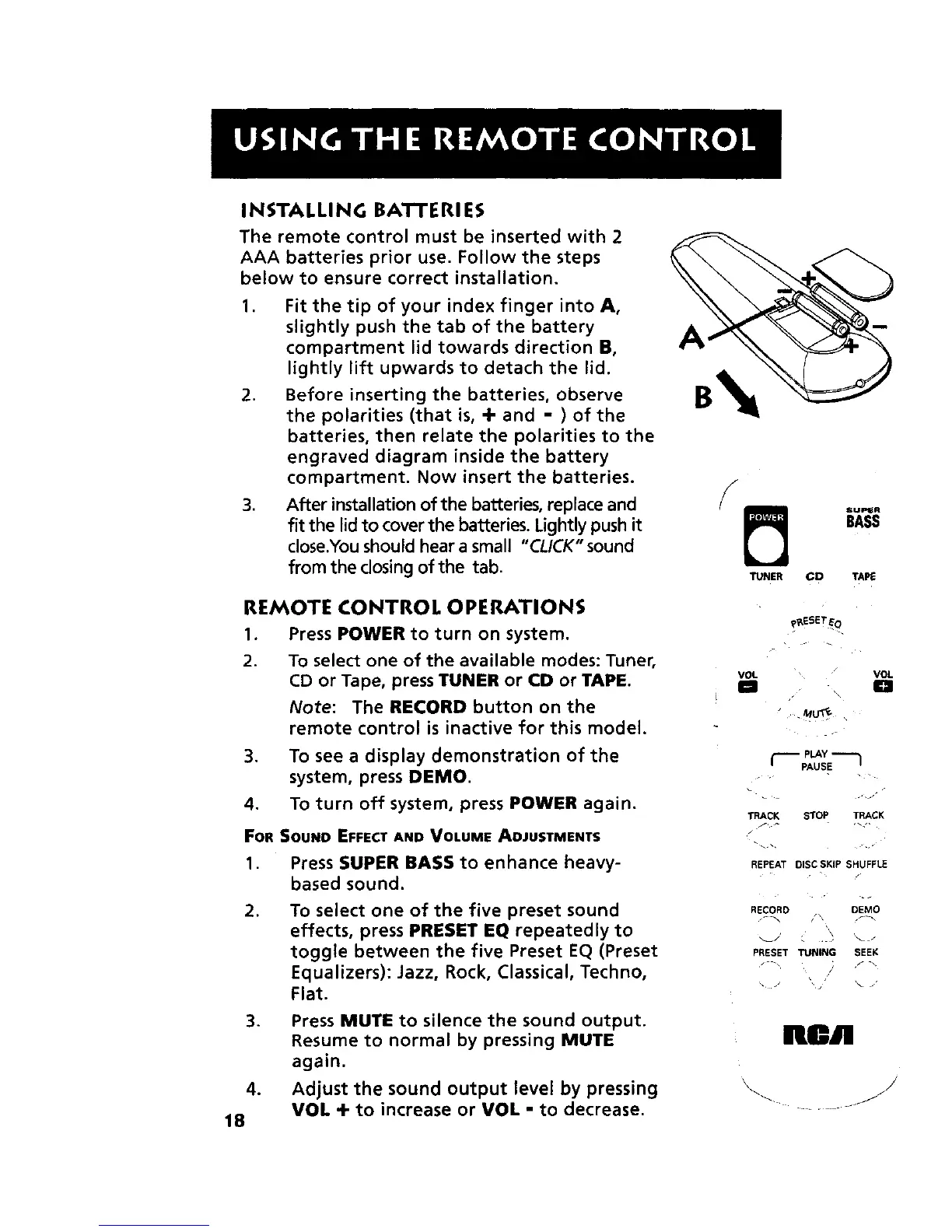I NSTALLI NG BATTE RI ES
The remote control must be inserted with 2
AAA batteries prior use. Follow the steps
below to ensure correct installation.
.
Fit the tip of your index finger into A,
slightly push the tab of the battery
compartment lid towards direction B,
lightly lift upwards to detach the lid.
.
Before inserting the batteries, observe
the polarities (that is, -I- and - ) of the
batteries, then relate the polarities to the
engraved diagram inside the battery
compartment. Now insert the batteries.
.
After installation of the batteries, replace and
fit the lid to cover the batteries. Lightly push it
close.You should hear a small "CLICK" sound
from the closing of the tab.
/
TUNER
SUP/i_R
BASS
CD TAPE
REMOTE CONTROL OPERATIONS
1. Press POWER to turn on system.
2. To select one of the available modes: Tuner,
CD or Tape, press TUNER or CD or TAPE.
Note: The RECORD button on the
remote control is inactive for this model.
3. To see a display demonstration of the
system, press DEMO.
4. To turn off system, press POWER again.
FOR SOUND EFFECT AND VOLUME ADJUSTMENTS
1. Press SUPER BASS to enhance heavy-
.
.
based sound.
To select one of the five preset sound
effects, press PRESET EQ repeatedly to
toggle between the five Preset EQ (Preset
Equalizers): Jazz, Rock, Classical, Techno,
Flat.
Press MUTE to silence the sound output.
Resume to normal by pressing MUTE
again.
4. Adjust the sound output level by pressing
VOL + to increase or VOL - to decrease.
18
VOL
IlJ
?_,ESETE O
" / VOL
_\ laJ
/
pLAY
I'-- PAUSE-----I
TRACK STOP TRACK
t
REPEAT DISC SKiP SHUFFLE
RECORD DEMO
PRESET TUNING SEEK
f-\
/ _\ , / ,
/
ReAm
\\ jj
