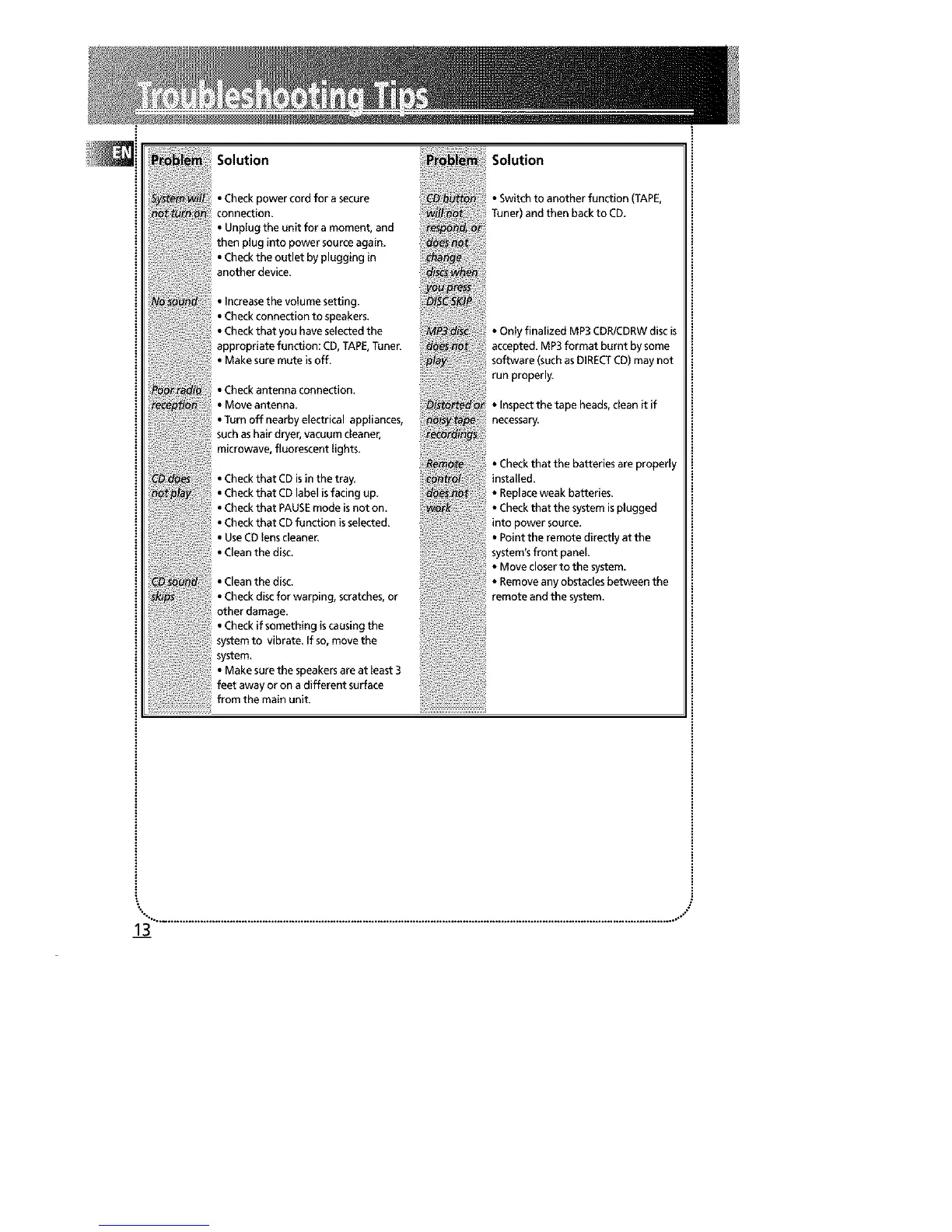Solution
• Check power cord for a secure
connection.
• Unplug the unit for a moment, and
then plug into power source again.
• Check the outlet by plugging in
another device.
• Increase the volume setting.
• Check connection to speakers.
• Check that you haveselected the
appropriate function: CD,TAPE,Tuner.
• Make sure mute isoff.
• Check antenna connection.
• Move antenna.
• Turn off nearby electrical appliances,
such ashair dryer, vacuum deaner,
microwave, fluorescent lights.
• Check that CDisin the tray.
• Check that CDlabel isfacing up.
• Check that PAUSEmode isnot on.
• Check that CDfunction is selected.
• UseCD lenscleaner.
• Clean the disc.
• Clean the disc.
• Check disc for warping, scratches, or
other damage.
• Check if something is causing the
systemto vibrate. If so, move the
system.
• Make sure the speakers are at least 3
feet away or on a different surface
from the main unit.
13
