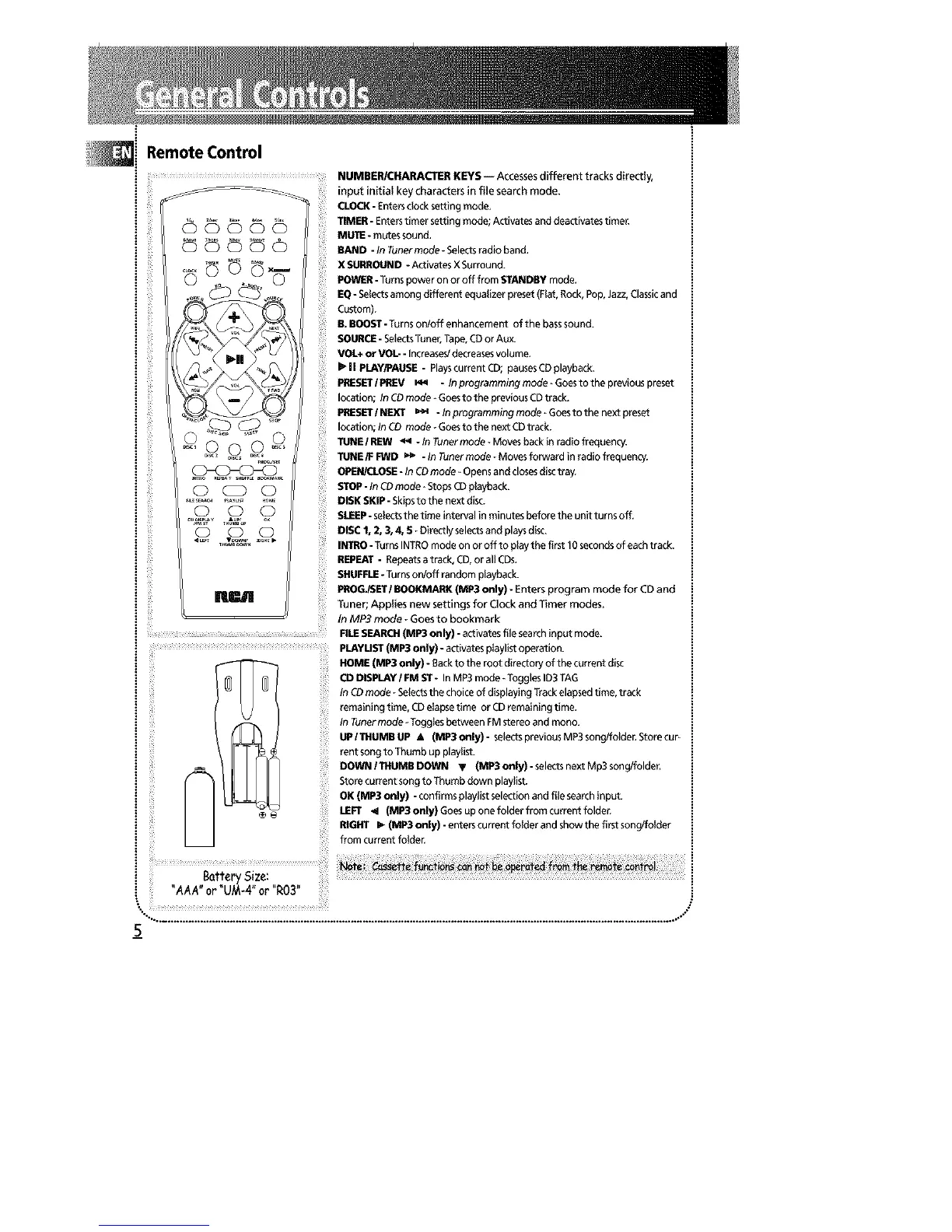Remote Control
-- _ ii_!i_i'i_il_
O _ Q
iii'i!ili !i i
! iiii,i,i iii ii!!i! i
iiiii!i!!!i !,!
fill !_
NUMBER/CHARACI_R KEYS-- Accessesdifferent tracks directly,
input initial keycharacters in file search mode.
CLOCK- Entersclocksetting mode.
TIMER - Enterstimer setting mode;Activatesanddeactivatestimer.
MUTE- mutessound,
BAND -In Tunermode_Selectsradio band,
X SURROUND- ActivatesXSurround.
POWER-Turnspower onor off from STANDBYmode,
EQ- Selectsamong different equalizerpreset(Flat,Rock,Pop,Jazz,Classicand
Custom).
13.BOOST-Turns on/off enhancement of the basssound.
SOURCE- SelectsTuner,Tape,CDor Aux.
VOL+or VOL-- Increases/decreasesvolume.
_ll PLAY/PAUSE- PlayscurrentCD;pausesCDplayback.
PRESET/PREV _._ - Inprogrammingmode_Goestothepreviouspresat
location; In CDmode* Goesto the previousCDtrack.
PRESET/NEXT _-Inprogrammingmode_Goestothenextpresat
location;In CD mode_Goesto the nextCDtrack.
TUNE/ REIN _ - In Tunermode _Movesbackin radio frequency.
TUNEIF FWD _ - InTunermode _Movesforward in radio frequency.
OPEN/CLOSE- In CDmode - Opensand closesdisctray.
STOP-In CDmode* StopsCDplayback.
DISKSKIP- Skipsto the nextdisc.
SLEEP-selectsthe time interval in minutesbefore the unit turnsoff.
DISC1,2, 3, 4,5 -Directlyselectsand playsdisc.
INTRO- TurnsINTROmode onor off to playthe first I0 secondsof eachtrack.
REPEAT- Repeatsatrack,CD,or allCDs.
SHUFFLE-Turnson!off random playback.
PROG_SETl BOOKMARK(MP3 only) - Enters program mode for CDand
Tuher; Applies new settings for Clock and Timer modes.
In MP3 mode- Goes to bookmark
FILESEARCH(MP3 only) -activatesfilesearchinput mode.
PLAYUST(MP3 only) - activatesplaylistoperation.
HOME(MP3 only) - Sackto the root directoryof the current disc
CDDISPLAYI FMST- InMP3mode- TogglesID3TAG
InCDmode _Selectsthe choiceof displayingTrackelapsedtime,track
remaining time, CDelapsetime or CDremainingtime.
In Tunermode- Togglesbetween FMstereoand mono.
UPITHUMBUP A (MP3only)- selectspreviousMP3songlfoldenStorecur-
rent songto Thumb up playlist.
DOWN/THUMBDOWN _ (MP3only)-selectsnextMp3song/folder.
Storecurrentsongto Thumbdown playlist.
OK (MP3 only) - confirmsplaylistselectionand file searchinput.
LEFT _I (MP3only)Goesuponefolderfromcurrentfolder.
RIGHT I_ (MP3 only)- enterscurrentfolder and showthe first songlfolder
from current folden
! . tt ry size:
] AAA"or UM-4"or R03"
........................................................................................................................."
5