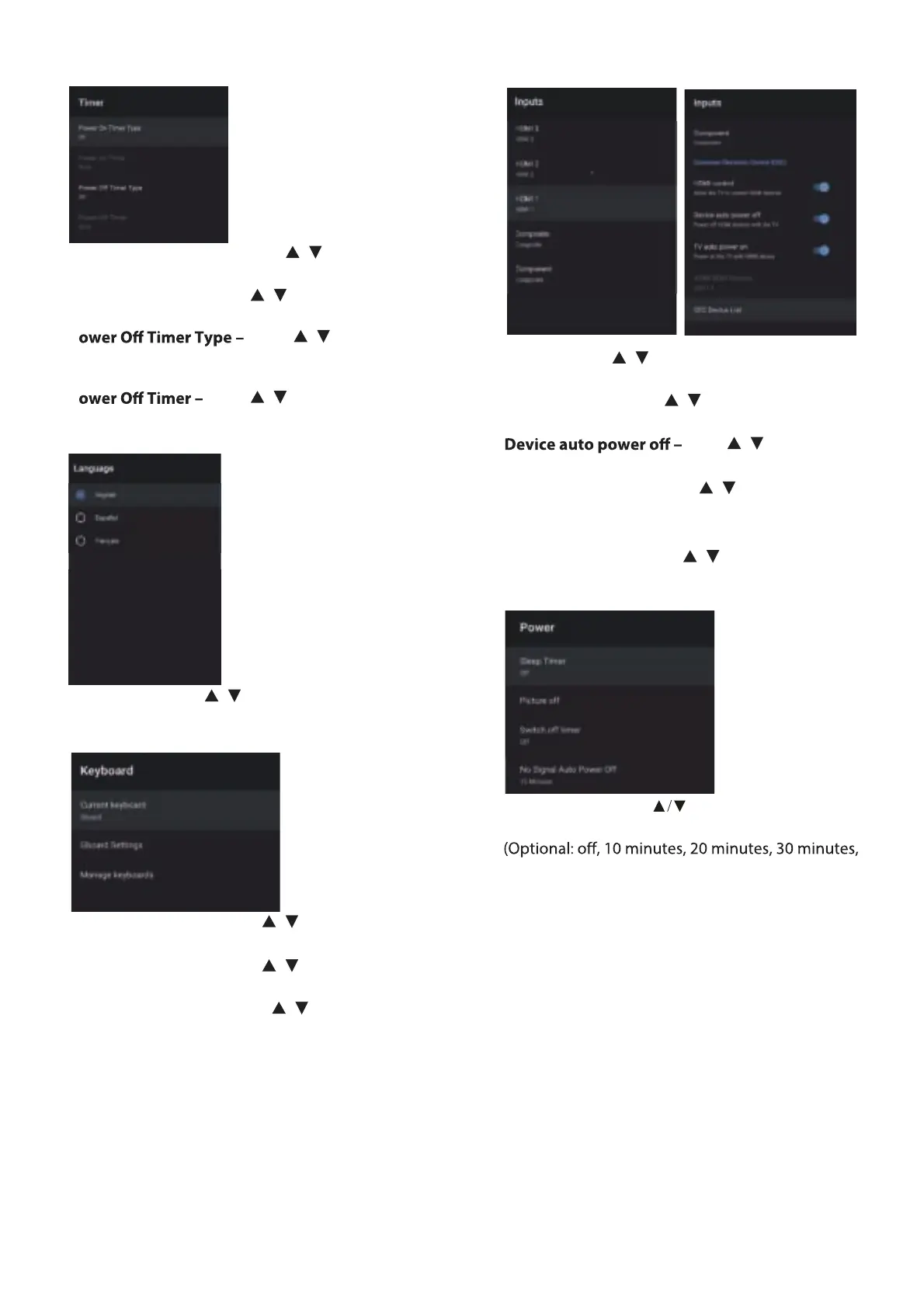Press / button to select the
option then press OK button to choose ON/OFF/ONCE.
Power On Timer Type –
Press
/ button to select the
option then press OK button to enter the sub-menu.
Power On Timer –
Press
/ button to select the
option then press OK button to enter the sub-menu.
P
Press / button to select
the option then press OK button to choose ON/OFF/
ONCE.
P
LANGUAGE
.
then press OK button to enter the select language.
– Press
/ button to select the option
Language
TIMER
KEYBOARD
Press / button to select the Current keyboard –
option then press OK button to enter the sub-menu.
Gboard Settings – Press / button to select the
option then press OK button to enter the sub-menu.
Press / button to select theManage keyboards –
option then press OK button to enter the sub-menu.
INPUTS
Inputs – Press / button to select the option then
press OK button to enter the sub-menu.
HDMI control – Press / button to select the
option then press OK button to choose ON/OFF.
Press / button to select
the option then press OK button to choose ON/OFF.
Press / button to select theTV auto power on –
option then press OK button to choose ON/OFF.
HDMI EDID Version –
show EDID version.
CEC Device List – Press / button to select the
option then press OK button to enter the sub-menu.
POWER
Sleep Timer
– Press button to select the
option then press OK button to enter the sub-menu.
40 minutes, 50 minutes, 60 minutes, 90 minutes,
120 minutes ).
