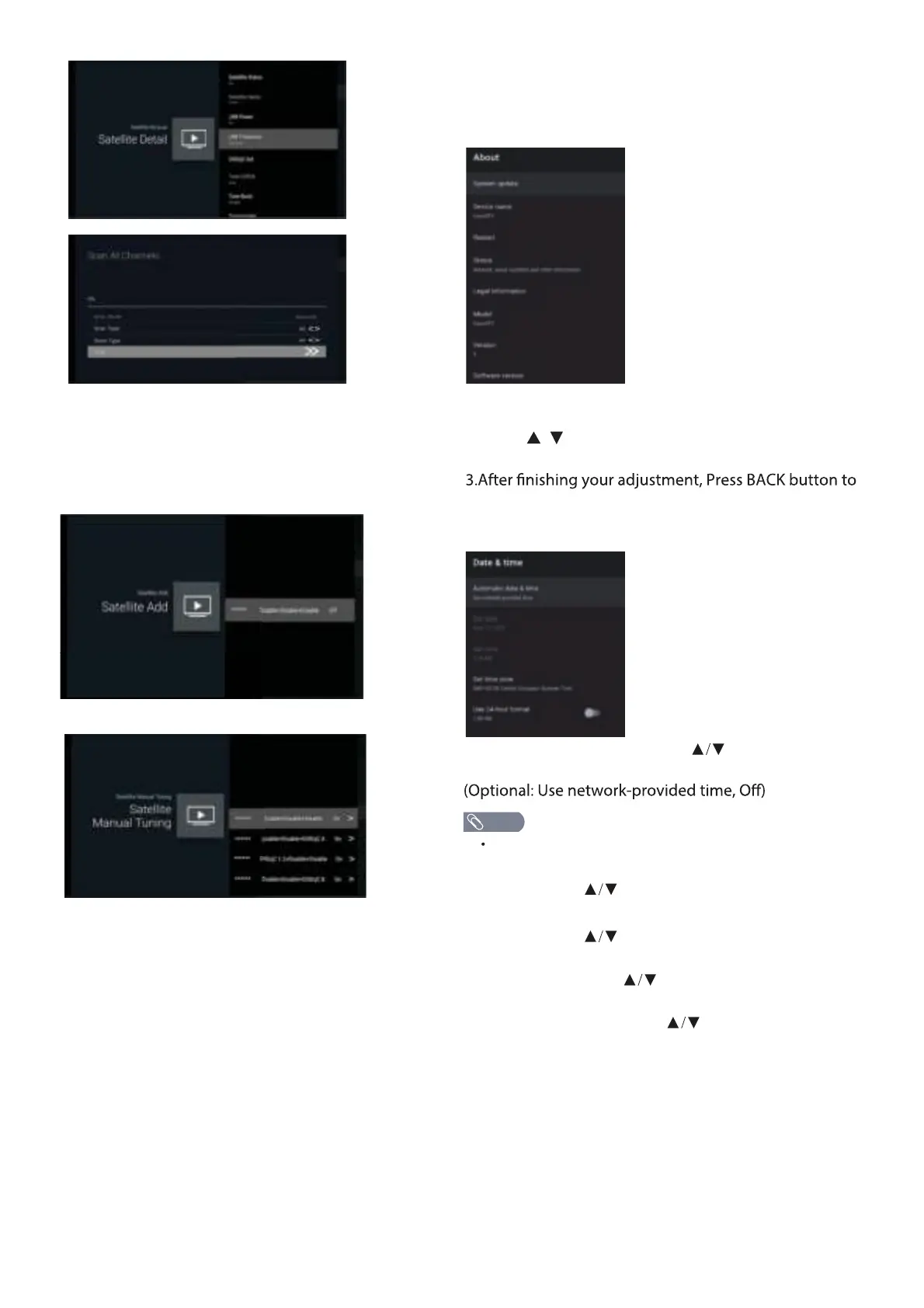3. Press OK to enter Satellite parameter Settings,
which include LNB POWER, LNB Frequency,
DiSEqC Set, 22K and other parameters. Then
return to Satellite re-scan and right click to enter
the search menu.Then return to Satellite re-scan
and
right click to enter the sear
ch menu.
Satellite AddAdd a star broadcast signal.
Satellite Manual Tuning: manually search for
a certain TP, which can be added by Satellite
Add if needed.
In this menu, you can read the information and settings
of TV.
1. Press / button to select what you want set .
2. Press OK button to adjust.
return to the previous menu.
DEVICE PREFERENCES
ABOUT
DATE&TIME
button to select the
Use 24-hour format
– Press
NOTE
Manually adjusting date & time settings will auto
maticall
change the Automatic date & time to OFF .
option then press
OK button to enter the sub-menu.
Automatic date & time
– Press button to select the
then press OK button to enter the sub-menu.
Set date
– Press button to select the option
then press OK button to enter the sub-menu.
Set time
– Press button to select the option
then press OK button to enter the sub-menu.
Set time zone
– Press button to select the option
option then press OK button to choose ON/OFF.
