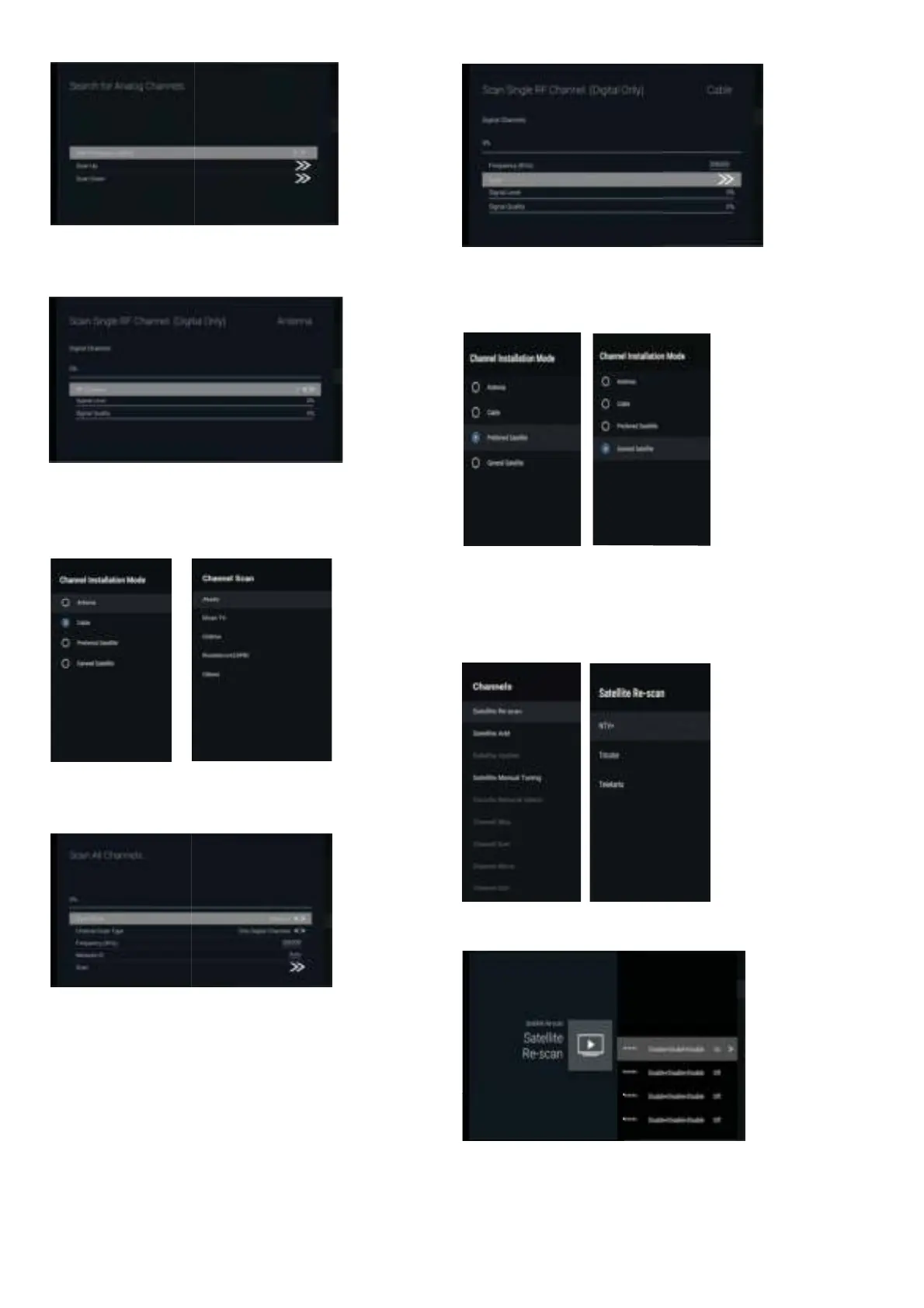Analog Manual Scan: Manual ATV search station.
After input the frequency point, you can select up
or down search station.
Single RF Scan: DTV manual search, left and right
after selecting RF Channel, directly OK search.
Cable
1.Menu->Settings->Channel->Channel Installation
Mode, select Cable.
2. Enter Menu->Settings->Channel->Channels.
3. Enter Channel Scan, where Akado, Divan TV,
Online and Rostelecom (SPB) are the local
operators, and the default Scan Mode is
Advance;Others have Advance, Quick and Full
Scan modes.
Single RF Scan: manual search station.
Satellite
1.Menu->Settings->Channel->Channel Installation Mode,
select Preferred Satellite or General Satellite. Among them,
Preferred Satellite has been preset with corresponding
satellites of NTV+, Tricolor and Telekarta operators. I'm going
to go to General Satellite.
2.. Enter Menu->Settings-> channel-> Channels->Satelli
Re-scan.
