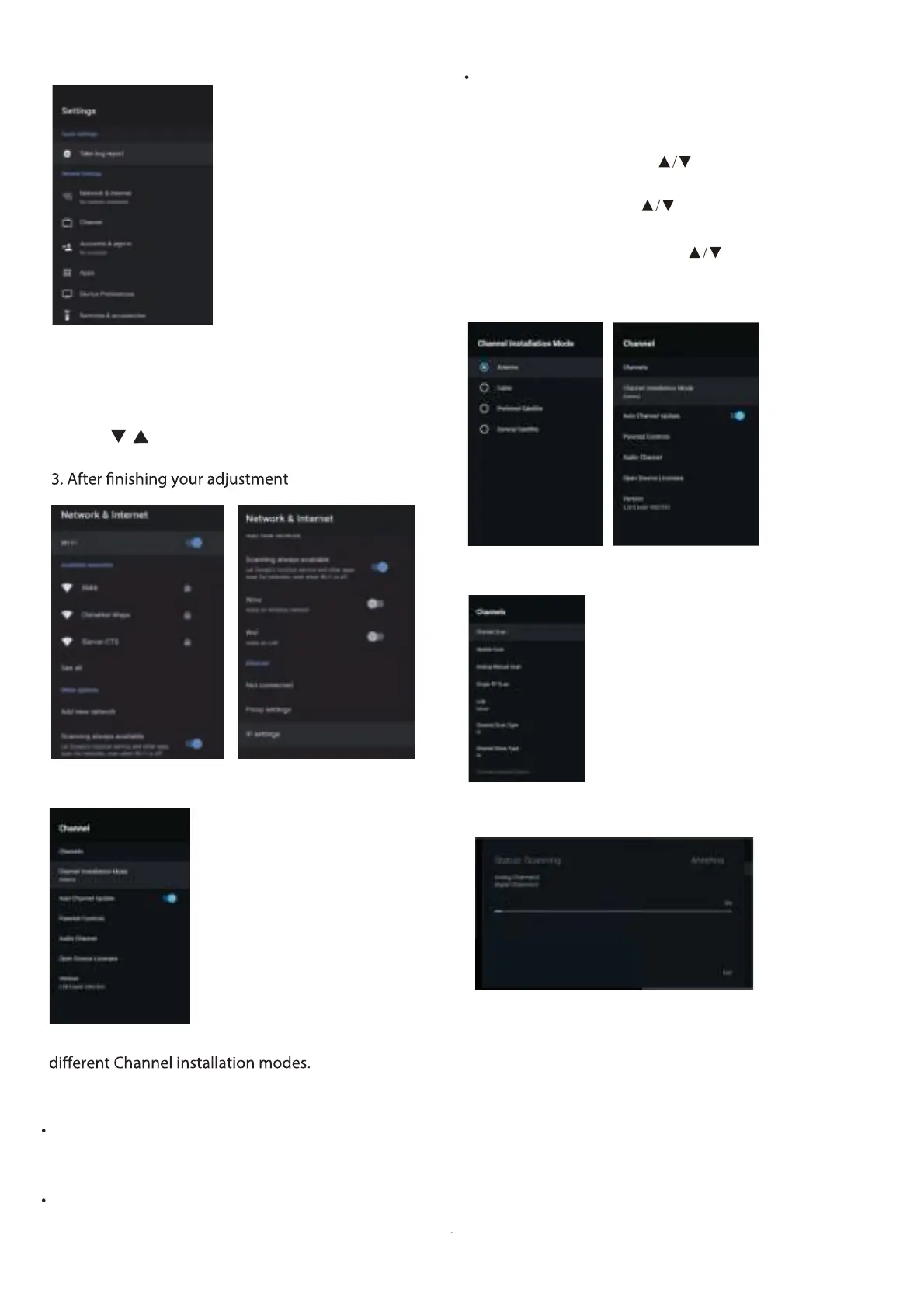1. Press / button to select what you want set .
2. Press OK button to adjust.
OK button to
save and return to the previous menu.
3.
Press OK to enter setting.
Press BACK to return to the previous menu. If the main
menu is displayed, pressing BACK will close the
onscreen menu.
Network
Channels –
Display the scan sub-menu based on
Channel installation mode – Select on-screen display
channel sources. You can select the signal type.
Antenna – Set the signal type to antenna. When set to
Antenna,the TV can receive analog and digital (DVBT/T2)
broadcasting signals.
Cable – Set the signal type to cable. When set to Cable,
the TV can receive analog and QAM broadcasting signals
CHANNEL
Preferred Satellite/General Satellite –Set the signal
type to Satellite. When set to Satellite, the TV can receive
Satellite broadcasting signals.
Auto Channel Update
Parental controls –
Press button to select the
option then press OK button to enter the sub-menu.
Audio Channel
– Press button to select the
option then press OK button to enter the sub-menu.
Open source licenses
– Press button to select the
option then press OK button to enter the sub-menu.
Antenna
1.Menu->Settings->Channel->Channel Installation Mode
enter, choose Antenna.
2. Enter Menu->Settings->Channel->Channels.
3. Channel Scan directly enters the ATV+DTV
automatic search platform interface of Antenna.
Update Scan: Re-automatically search for frequency
points outside the station.