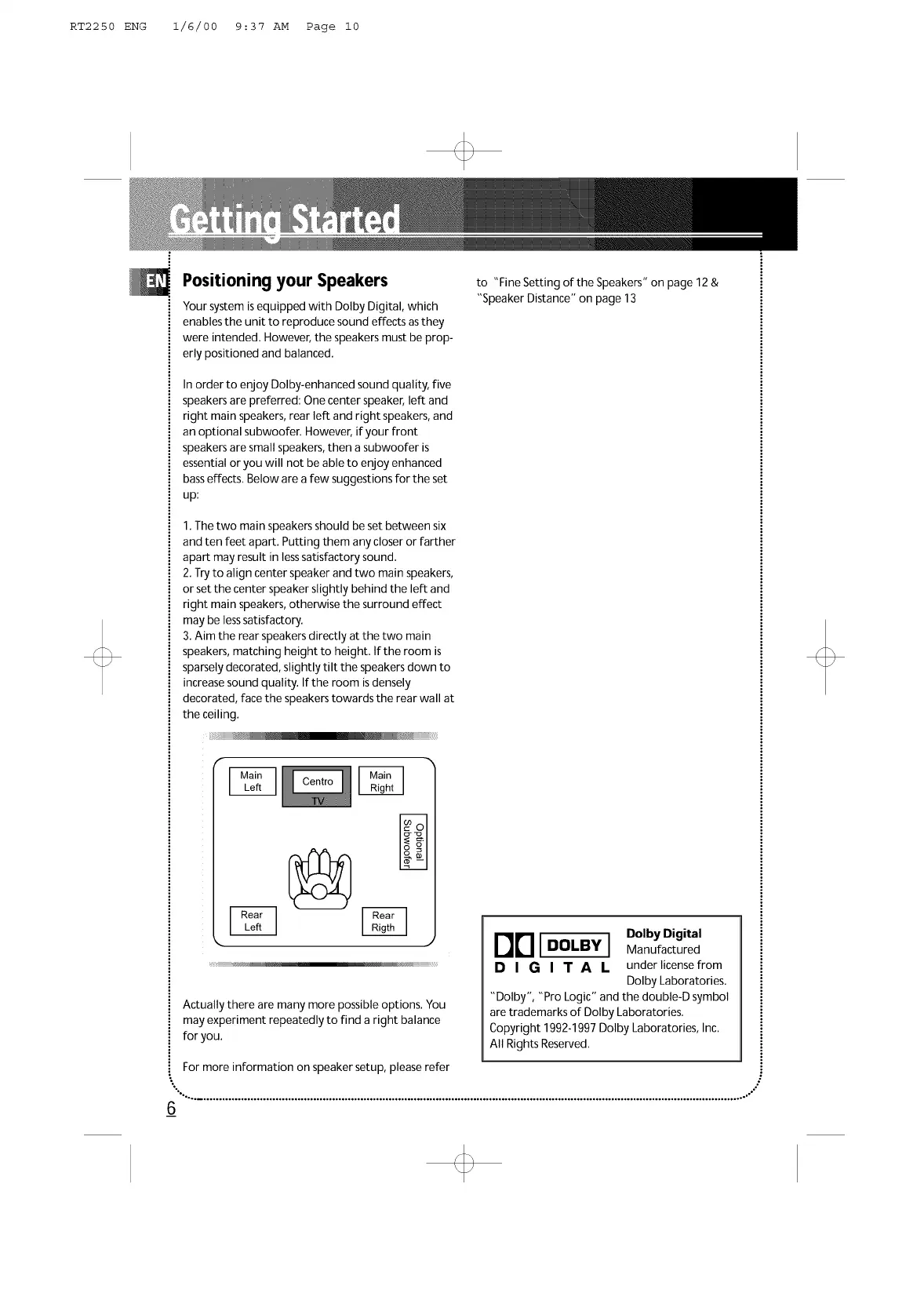RT2250 ENG 1/6/00 9:37 AM Page i0
Positioning your Speakers
Your system isequipped with Dolby Digital, which
enables the unit to reproduce sound effects asthey
were intended. However, the speakers must be prop-
erly positioned and balanced.
to "Fine Setting of the Speakers" on page 12 &
"Speaker Distance" on page 13
Inorder to enjoy Dolby-enhanced sound quality, five
speakers are preferred: One center speaker, left and
right main speakers, rear left and right speakers, and
an optional subwoofer. However, if your front
speakers are small speakers, then a subwoofer is
essential or you will not be able to enjoy enhanced
bass effects. Below are a few suggestions for the set
up:
1.The two main speakers should be set between six
and ten feet apart. Putting them any closer or farther
apart may result in lesssatisfactory sound.
2. Tryto align center speaker and two main speakers,
or set the center speaker slightly behind the left and
right main speakers, otherwise the surround effect
may be tesssatisfactory.
3. Aim the rear speakers directly at the two main
speakers, matching height to height, tfthe room is
sparsely decorated, slightly tilt the speakers down to
increasesound quality. If the room isdensely
decorated, face the speakers towards the rear wall at
the ceiling.
Actually there are many more possible options. You
may experiment repeatedly to find a right balance
for you.
BB[ DOLBY I ManufacturedD°lbyDigital
D I G I T A L under licenseffom
Dolby Laboratories.
"Dolby", "Pro Logic" and the double-D symbol
are trademarks of Dolby Laboratories.
Copyright 1992-1997 Dolby Laboratories, Inc.
All Rights Reserved.
For more information on speaker setup, please refer
"°,O.o.............................................................................................................................................................................. oO,°°
_6