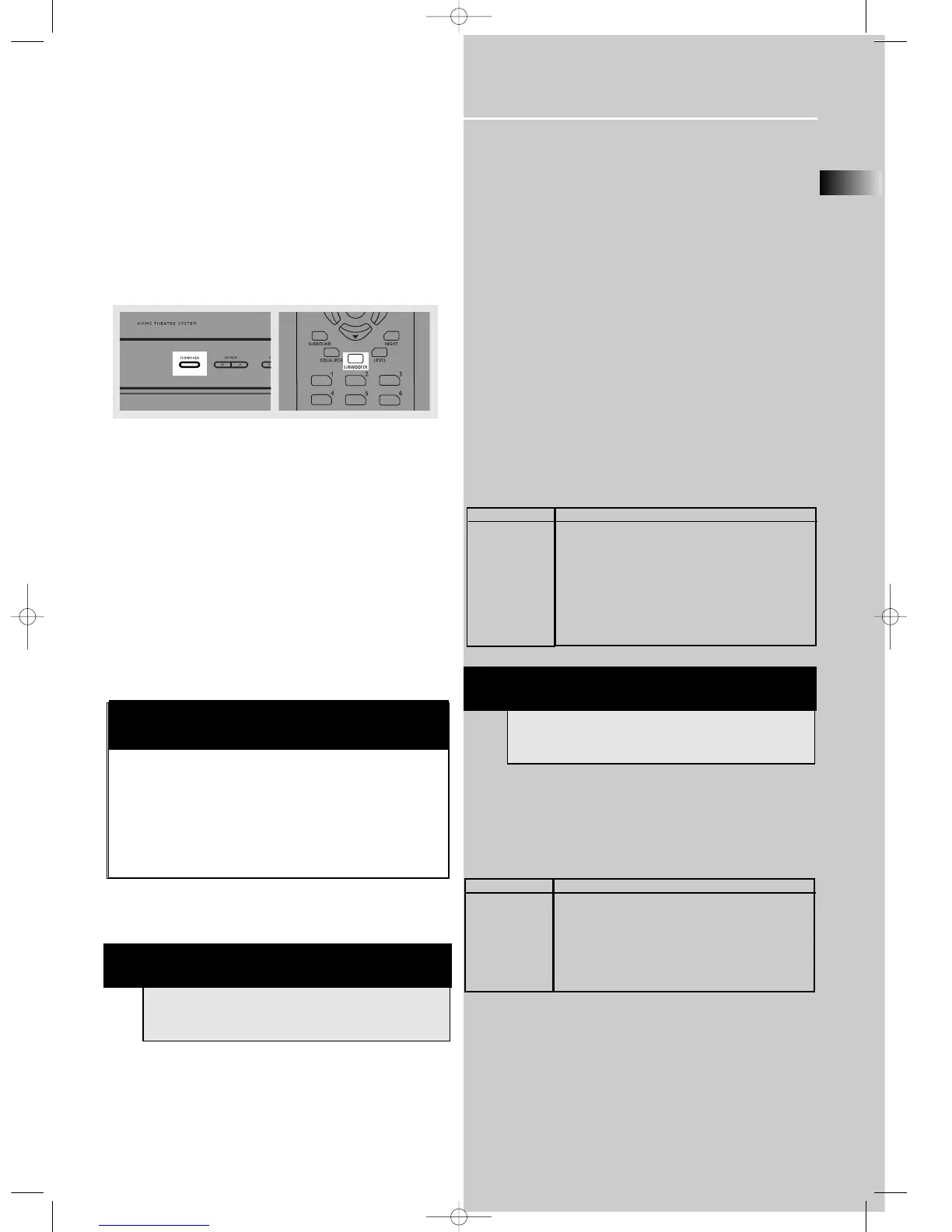EN
19
Advanced Sound Control
Dynamic Bass Amplified System (dBas)
With “Dynamic Bass Amplified System” (dBas), the
discrete amplifier is located in the receiver so the
subwoofer keeps the power needed to reproduce
powerful effects.
4 settings are available: SOFT, BALANCED, STRONG and
POWERFUL.
Press the SUBWOOFER button to toggle the subwoofer
(dBas) effects level according to your needs.
Fine Setting of the Components
The receiver can be directly turned on by pressing the
DVD•6CH / SAT•CABLE / TV / CD•TAPE / VCR / TUNER
buttons on the remote control, which also selects the
best surround sound mode. The default surround modes
for different components are listed in the table below.
If you decide to change the surround mode, you can
press the SURROUND button repeatedly to toggle
among the different surround mode choices and select
the one you want.
DOLBY PL II MUSIC => DOLBY PL EMULATION => 3
STEREO => ARENA => JAZZ CLUB => THEATER =>
STADIUM => DISCO => STEREO => DOLBY PL II MOVIE
The receiver will keep the last selection in memory.
Input Signal Setting
The receiver defaults to the most convenient settings for
your easiest use (see table).
If your connection is different from the default setting,
1. Select the source
2. Press the SETUP button to show setup options.
3. Press the Left or Right adjustment buttons until
ANALOG is displayed.
4. Press the Up or Down arrow buttons to select among
optical/ coaxial/ analog to match your connection.
Your selection will be stored automatically.
The selected source and input source will be displayed
on the display as long as they are active, except for
some temporary change of display (e.g. adjusting
volume).
Digital Input
Select this setting to play digital signals from a DVD, CD,
LD player, SAT or TV.
Analog Input
Select this setting to play analog signals from a cassette
deck, VCR or turntable.
Source/ If Digital Input (optical If Analog Input
Input or coaxial) is selected is selected
DVD Dolby Digital PRO LOGIC
SAT Dolby Digital PRO LOGIC
VCR N/A PRO LOGIC
TV Dolby Digital PRO LOGIC
CD STEREO STEREO
TAPE N/A STEREO
TUNER N/A STEREO
DEFAULT INPUT (as seen on display)
Analog (SAT/ ANL)
Analog (DVD/ ANL)
Analog (CD/ ANL)
Analog (VCR/ ANL)
Built-in Tuner
Analog (TAPE/ ANL)
Analog (TV / ANL)
SOURCE
SAT
DVD
CD
VCR
FM/AM
TAPE
TV
NOTE
Digital input is only available for DVD, SAT, CD
and TV
AVAILABLE INPUT
Analog / Optical / Coaxial
Analog / Optical / Coaxial
Analog / Optical / Coaxial
Analog / - / -
Analog / - / -
Analog / Optical / -
SOURCE
SAT
DVD
CD
VCR
TAPE
TV
NOTE
If linear PCM source (CD), format will be Dolby
Prologic even with Digital Input.
