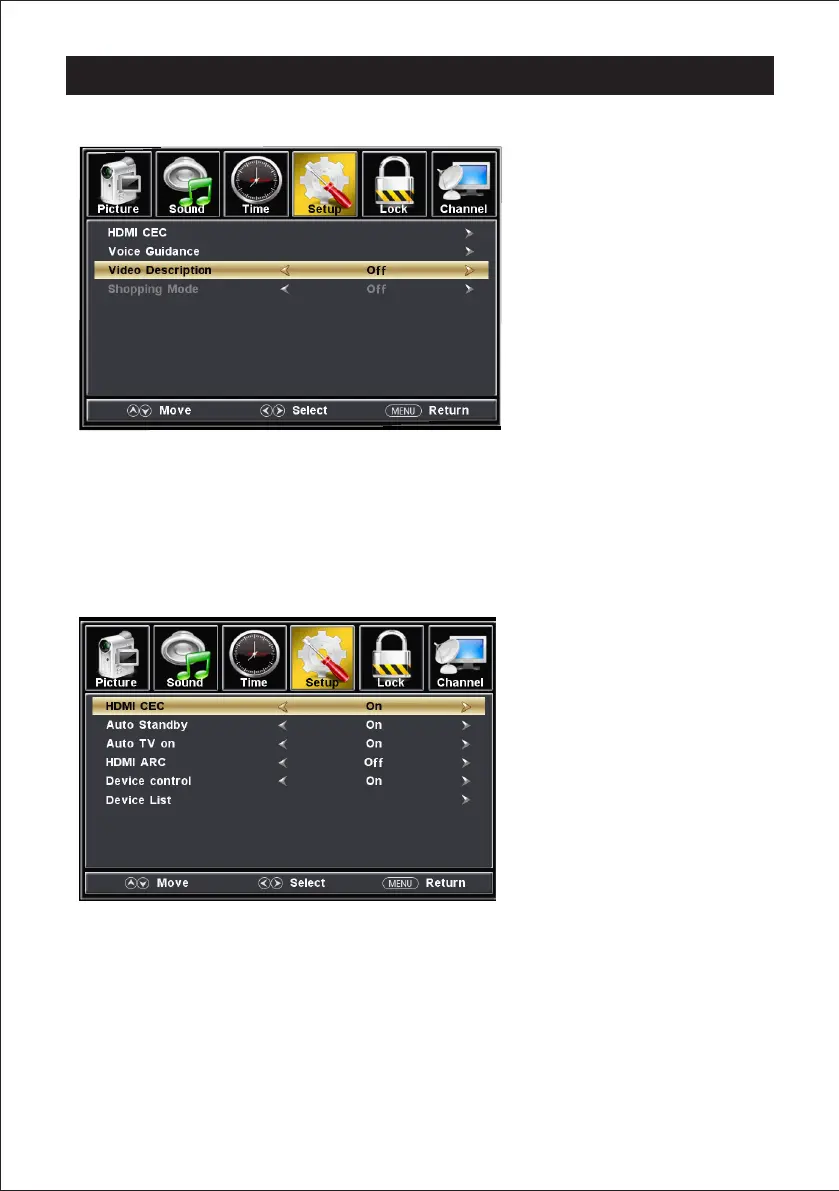17
TV
Press ▼ / ▲ button to select among Menu Language / Transparent / OSD Timeout / Closed Caption /Over Scan/ Input Label /
Other settings / Restore Default / Setup Wizard/HDMI CEC/Voice Guidance/Video Description/Shopping Mode.
Press to enter. ENTER / ▼
Press button to adjust.◄ / ►
ENU again or back to parent menu. Press
M
CEC: Lets you control HDMI CEC-compatible devices.
