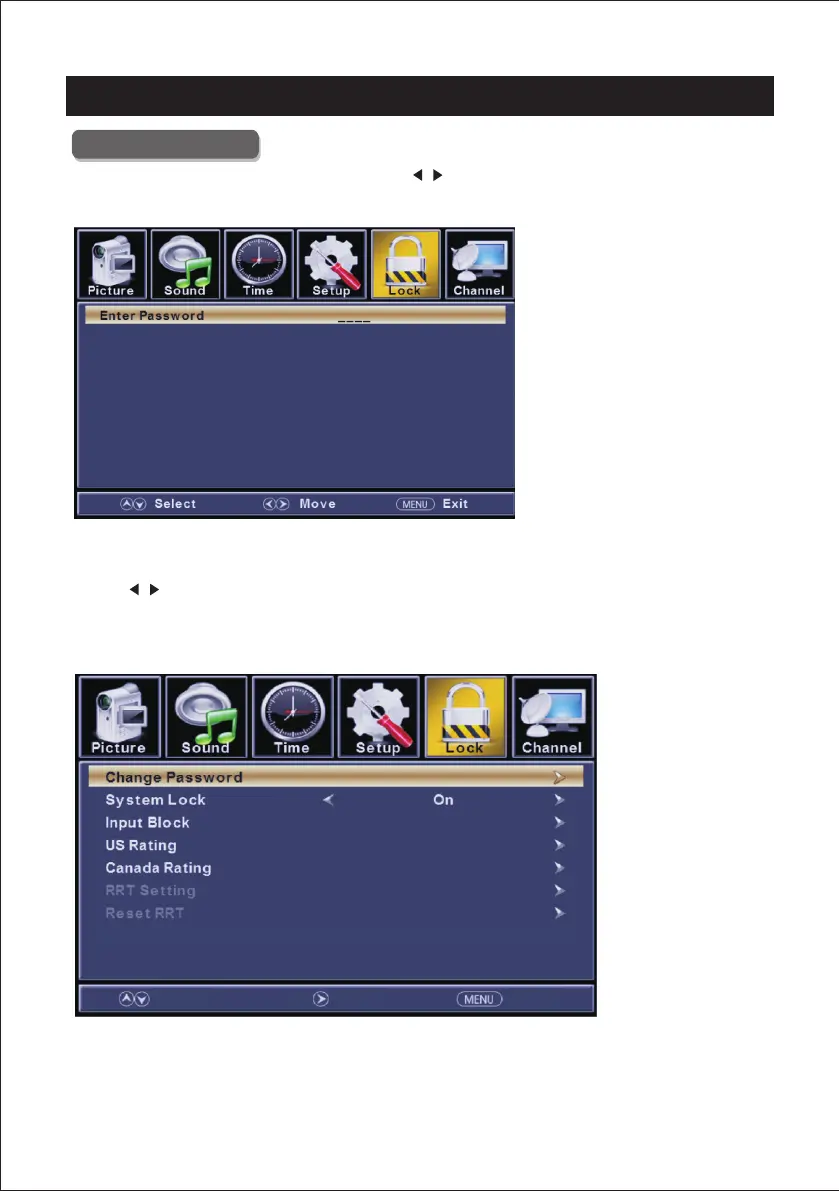19
TV
Lock Menu
ReturnNextMove
▼
/
Press MENU to enter the main menu, Press button to select.
Press ENTER / to enter.
Press MENU again to exit or back to parent menu.
▼
/
Press button to to select among Change Password/System Lock/Input Block/US
Rating/Canada Rating/RRT Setting/Reset RRT
Press ENTER / to enter.
Press buton to adjust.
Press MENU again or back to parent menu.
/
▲
▼
Enter your 4-digital password. Default password is 0000, and if forget what you set, please
call the service center.