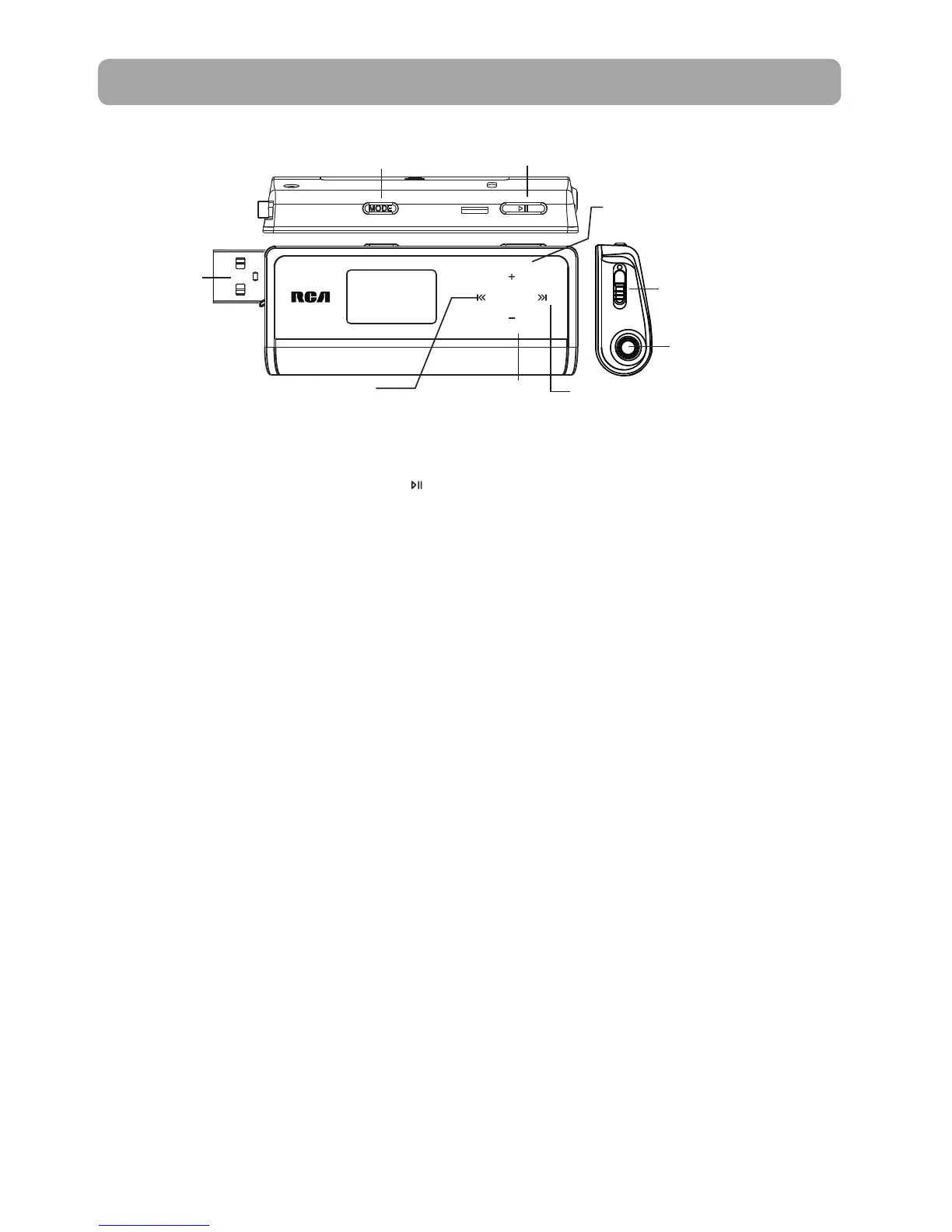19
General controls
Turning the player on and off
Turn player on/off: Press and hold the Power ( ).
Locking the player controls
Lock player controls: Slide the Lock Slider towards the Lock icon (Towards the headphone jack)
• When the controls are locked, the lock icon appears on the display.
Unlock player controls: Slide the Lock Slider towards the un-lock icon (Away from the headphone jack).
Resetting the player
If the player stops operating properly, you can reset it by removing and re-installing the battery.
Earphone socket
Power on/off/Play/pause
Display
Mode
Increase volume
Decrease
volume
Skip back
Skip forward
USB plug
Lock/unlock
player
controls
