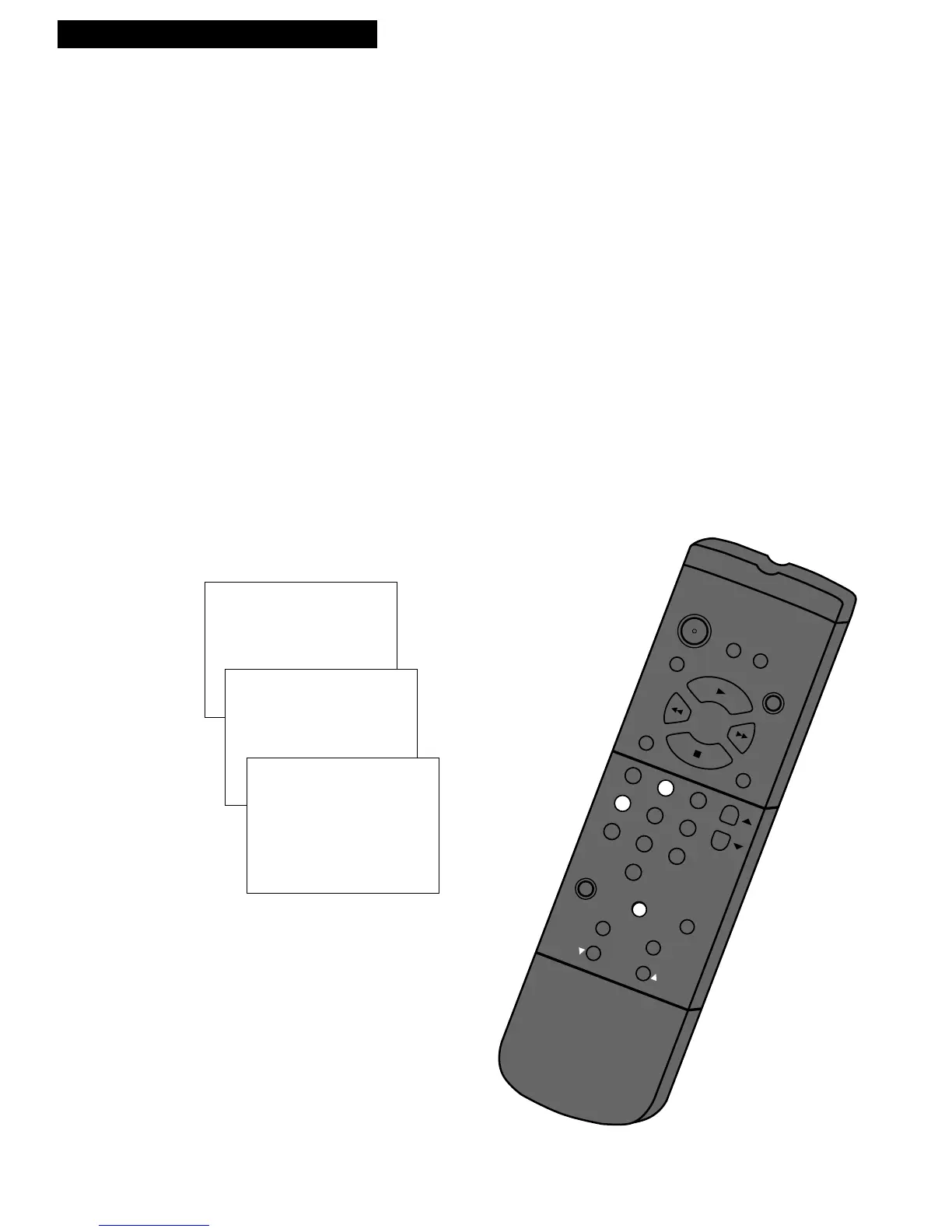19
Playing a Tape
PLAYBACK: HI-FI/MIX/LINEAR Feature
The VCR records the same audio on both the Hi-Fi and linear tracks on the
tape. The Hi-Fi sound is recorded on separate left and right stereo channels.
Monaural sound is recorded on the linear track.
To enjoy Hi-Fi sound, connect your VCR to a stereo television or
amplifier/receiver using the audio/video jacks. The PLAYBACK: HI-
FI/MIX/LINEAR feature lets you select which audio you play back.
To Select Playback Sound
1. Press MENU to see the VCR MAIN MENU.
2. Press 4 to see the SETUP OPTIONS menu on the TV screen.
3. Press 4 to see the AUDIO SETUP menu on the TV screen.
4. Press 2 to switch between HI-FI, MIX, or LINEAR sound.
• Select HI-FI to play back sound recorded on the Hi-Fi track
and for normal use.
The Hi-Fi indicator lights in the VCR’s display panel.
• Select MIX to play back the sound recorded on both the Hi-Fi
and linear track, sound-on-sound.
The Hi-Fi indicator lights in the VCR’s display panel.
• Select LINEAR to play back the sound recorded on the linear
monaural track, such as a second audio program (SAP).
The Hi-Fi indicator in the VCR’s display panel turns off.
Using the Playback Features
VCR MAIN MENU
1 TIMER PROGRAMMING
2 REVIEW PROGRAMS
3 CHANNEL SETUP
4 VCR SETUP OPTIONS
SETUP OPTIONS
1 REMOTE CONTROL: VCR1
2 AUTO PLAY: ON
3 AUTO TV/VCR: ON
4 AUDIO SETUP
AUDIO SETUP
1 RECEPTION: STEREO
2 PLAYBACK: HI-FI
0 EXIT TO SETUP
