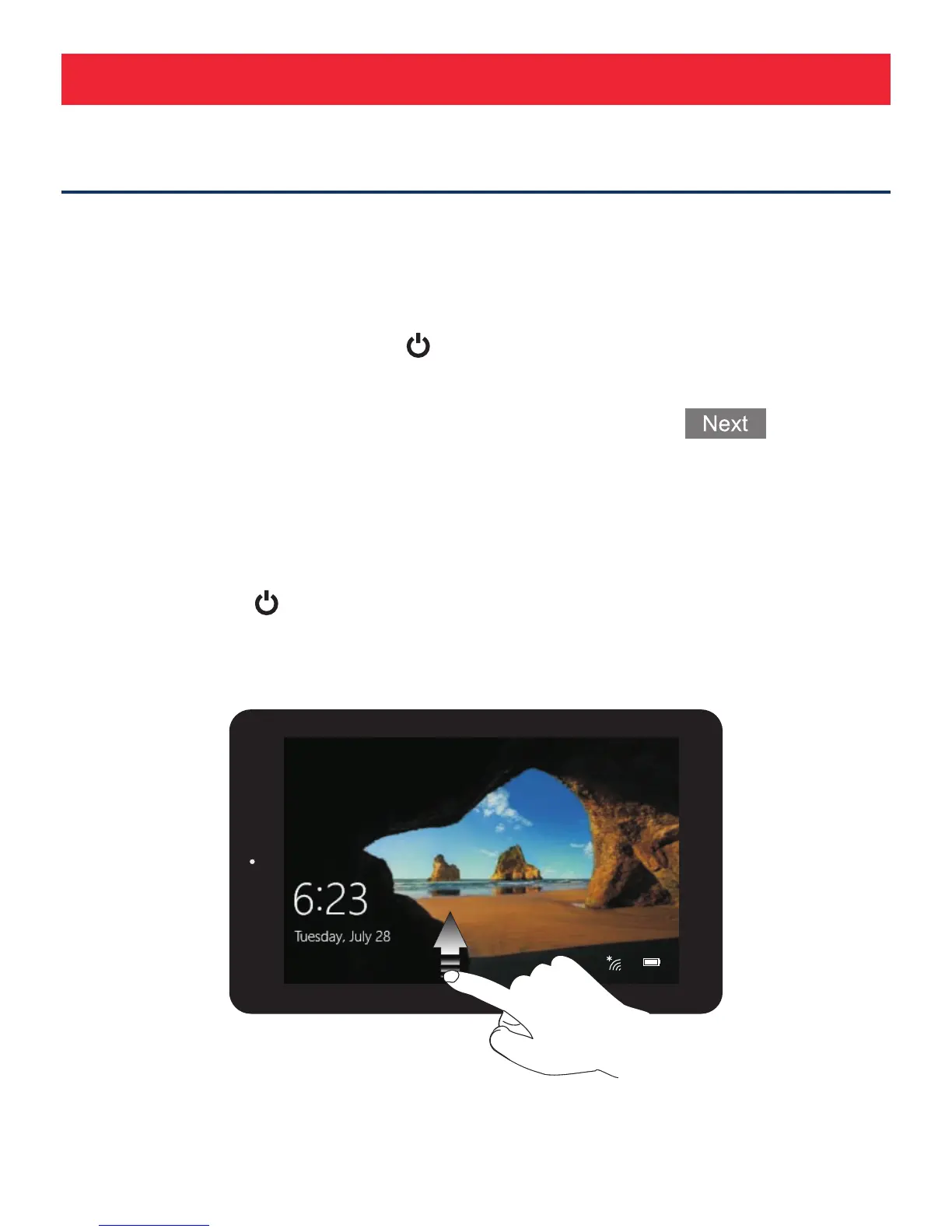Turning your Tablet on
Turning your Tablet on for the first time
When using the tablet for the first time, you will be required
to setup the following:
1. Press and hold the
Power button for 3 seconds to
turn on the unit.
2. Select the region and language, then tap
.
3. Carefully read the License terms, and tap Accept.
4. Follow the onscreen instructions to setup your tablet.
Turning your Tablet on in standby mode
1. Press the Power button to turn on the tablet screen.
2. Swipe up the lock screen from the bottom edge of the
display.
Using your Tablet
The tablet is ready for use after the Windows desktop
screen displays.
EN - 14