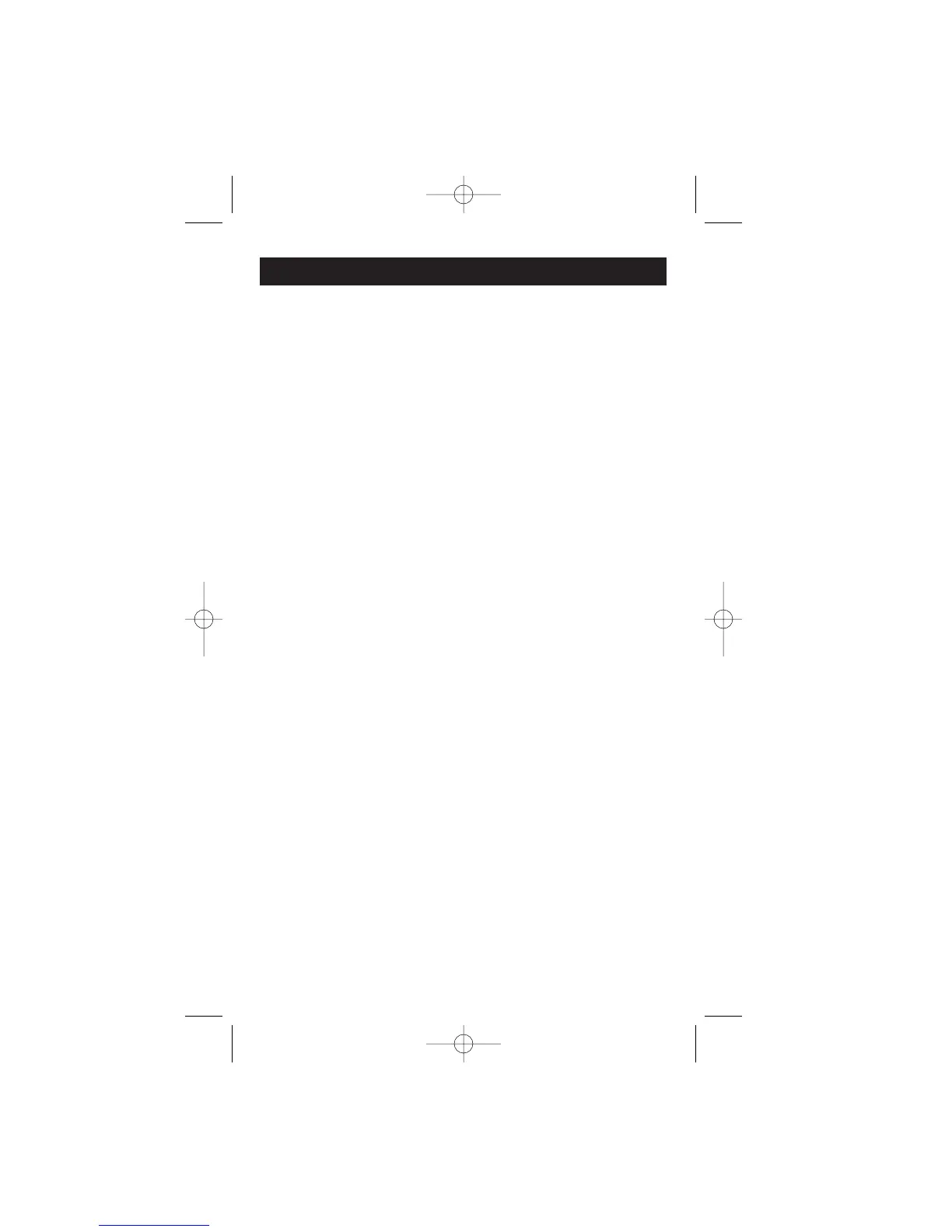8
TROUBLESHOOTING
NO SOUND - Make sure the AC adapter is fully inserted into the AC
outlet and into the DC Power Jack input on the
transmitter.
- Make sure the headphone ON/OFF switch is in the
ON position.
- Headphone battery may be too weak. Charge battery.
Charge the new batteries for 24 hours prior to the first
use.
- Make sure the TV, stereo receiver or audio component
is ON and tuned to a channel with audio.
- Adjust the volume control on the headphone to
increase the volume.
- The connected audio/video equipment is not playing.
Turn on the equipment.
- The volume of the headphones is turned down.
Adjust the volume to an appropriate level.
DISTORTED - Make sure the stereo indicator light is ON. If not, adjust
the tuning wheel on the headphone until the indicator
light is on.
- Turn the FREQUENCY ADJUST control to change
operating frequency of transmitter. You must then press
the “Auto Scan” button on the headphone until the
stereo indicator lights.
- Headphone batteries may be too weak. Charge the
batteries or replace with the new batteries.
- The headphone is too far from transmitter (over 150
feet). Move closer.
- The input level of the audio signal is too low. Turn up
the volume of the audio source equipment.
