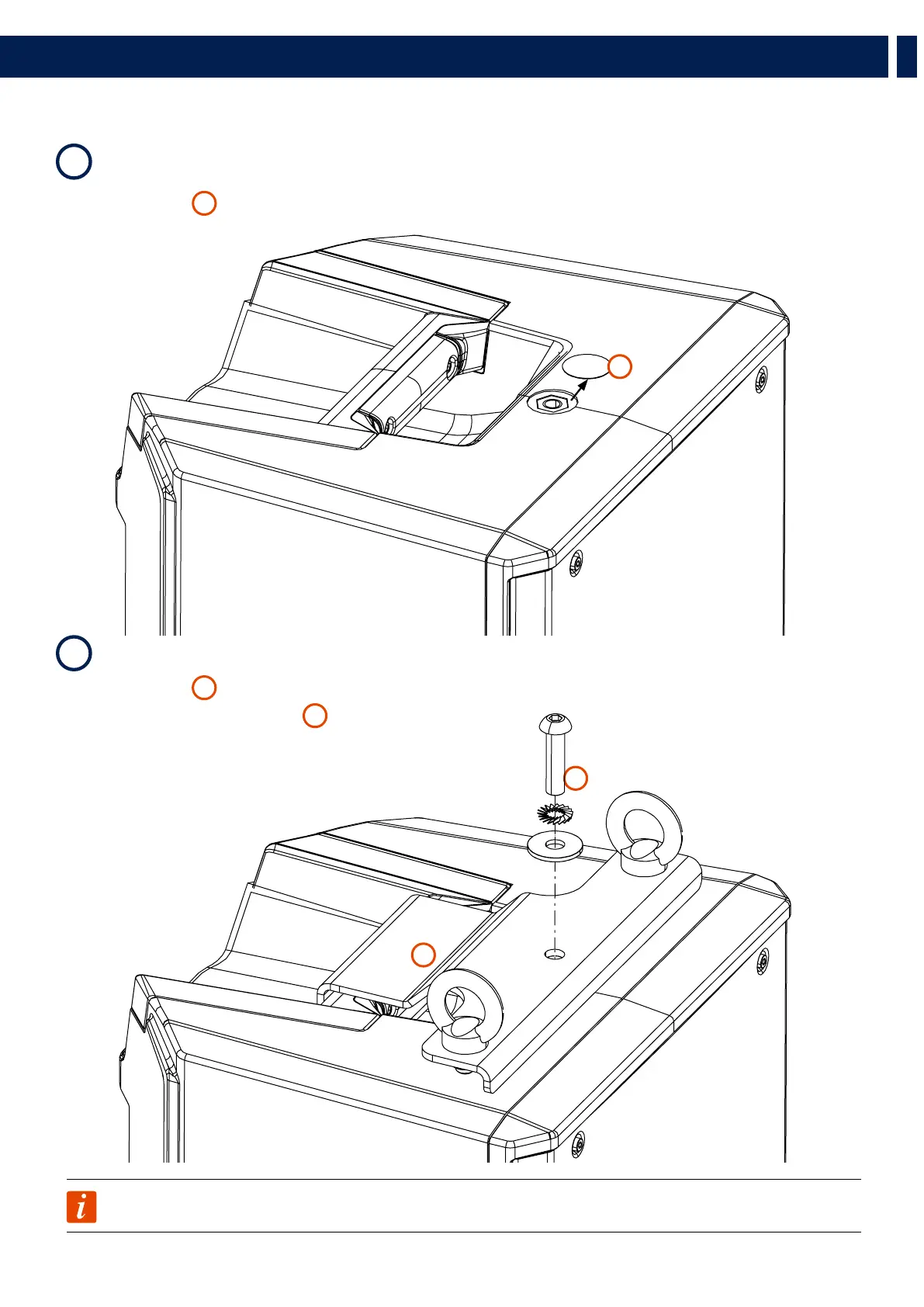17
EN
3. FL-BR - FLYING BRACKETS
FL-BR for ART 910
Remove the insert label
A
placed on top of the speaker�
Place the upper bracket
B
over the speaker top handle making the bracket hole match with the M10 threaded hole on top of the speaker�
Then screw the M10 bolt (with its washers)
C
through the bracket hole�
A
B
C
NOTE: tighten strongly the M10 bolt
1
2