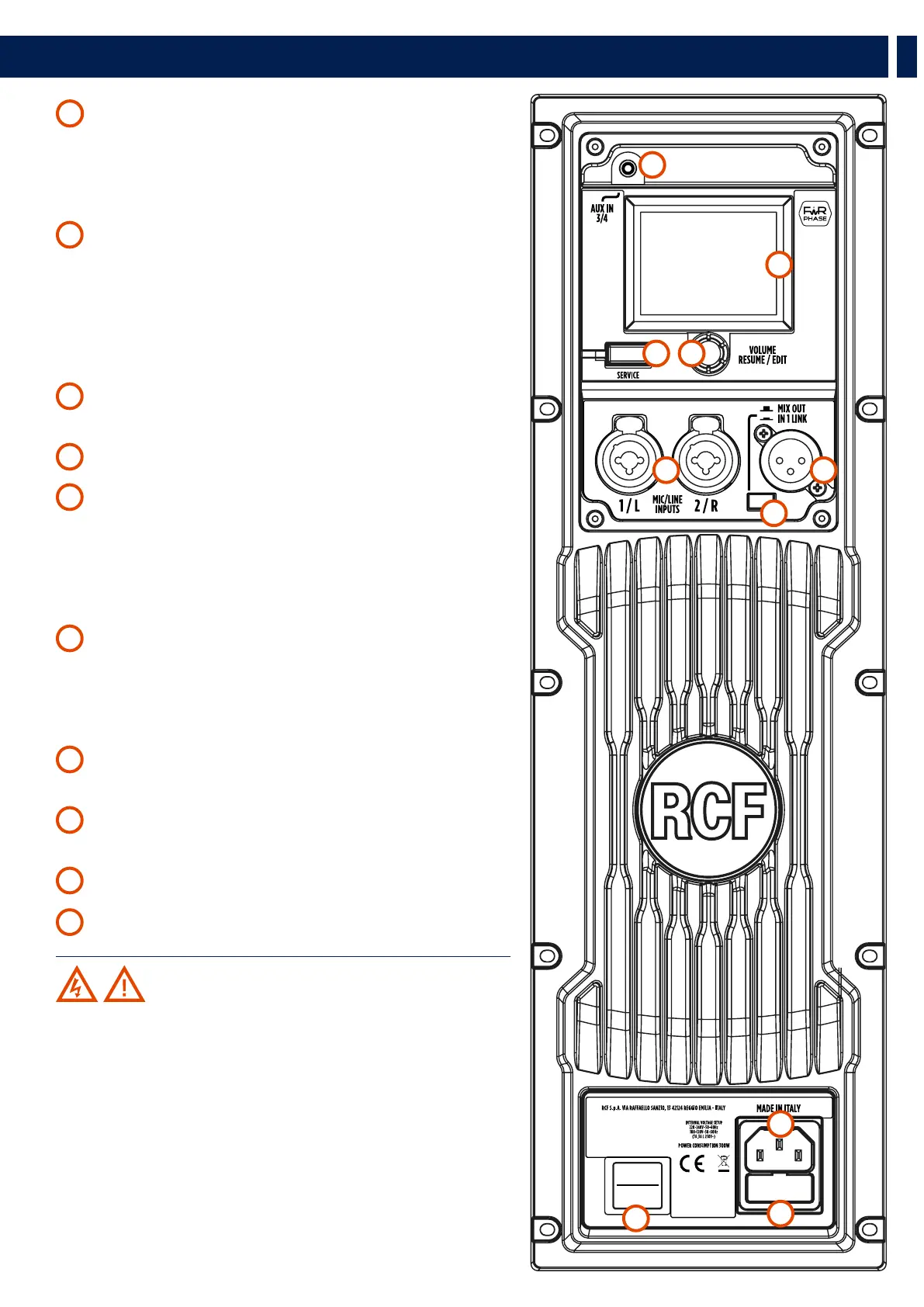EN
7
1
MIC/LINE INPUTS 1/L and 2/R Two inputs with COMBO connector.
Balanced XLR for microphone and line inputs, balanced TRS JACK for line inputs.
Microphone inputs are equipped with independently switchable 48V phantom
power for condenser or electret microphone use.
More details are available on ART 9 AX Reference Guide.
2
MIX OUT / IN 1 LINK is a balanced XLR male multifunction output.
When the MIX OUT / IN 1 LINK BUTTON is in the raised position, the output
is assigned to the digital section MIX OUT, which can be set in several modes.
When the MIX OUT / IN 1 LINK BUTTON key is pressed, the output connector
becomes the “input 1 Link Out”, which is a direct physical connection with input
1; this allows you to connect an additional speaker by feeding it with the same
signal present on input 1.
3
AUX IN 3/4 3.5mm mini-jack connector, auxiliary input that allows the
connection of unbalanced stereo external sources.
4
SERVICE Micro-USB port used exclusively for firmware updates.
5
VOLUME - RESUME / EDIT ENCODER When the touch screen is in
standby status or displays the MIXER page, the encoder works as the general
volume of the speaker. When in standby, pressing the encoder reactivates the
touch-screen, showing the MIXER page. At this point, the encoder is assigned
to the general volume and you have the option of varying other parameters
selecting them via the touch display.
6
DISPLAY The 2.4” display with capacitive touch, combined with the
encoder, allows you to access and control all speaker functions.
A parameter is selected by touching it on the touch screen and modified by
rotating the encoder. More information is available on ART 9 AX Reference
Guide downloadable on the product page on www.rcf.it.
7
MIX OUT / IN 1 LINK BUTTON It switches the XLR male output function
(see point n°2 - MIX OUT / IN 1 LINK).
8
POWER MAIN SWITCH The power switch turns the AC power ON and
OFF.
9
FUSE CARRIER Mains fuse housing.
10
STANDARD 3-PRONG IEC SOCKET Power connection.
WARNING! CAUTION! Loudspeaker connections should
be only made by qualified and experienced personnel having the
technical know-how or enough specific instructions (to ensure that
connections are made correctly) in order to prevent any electrical
danger.
To prevent any risk of electric shock, do not connect loudspeakers
when the amplifier is switched on.
Before turning the system on, check all connections and make sure
there are no accidental short circuits.
The entire sound system shall be designed and installed in compliance
with the current local laws and regulations regarding electrical
systems.
3. REAR PANEL FEATURES AND CONTROLS
1 2
7
3
4
6
5
8
9
10
I
0