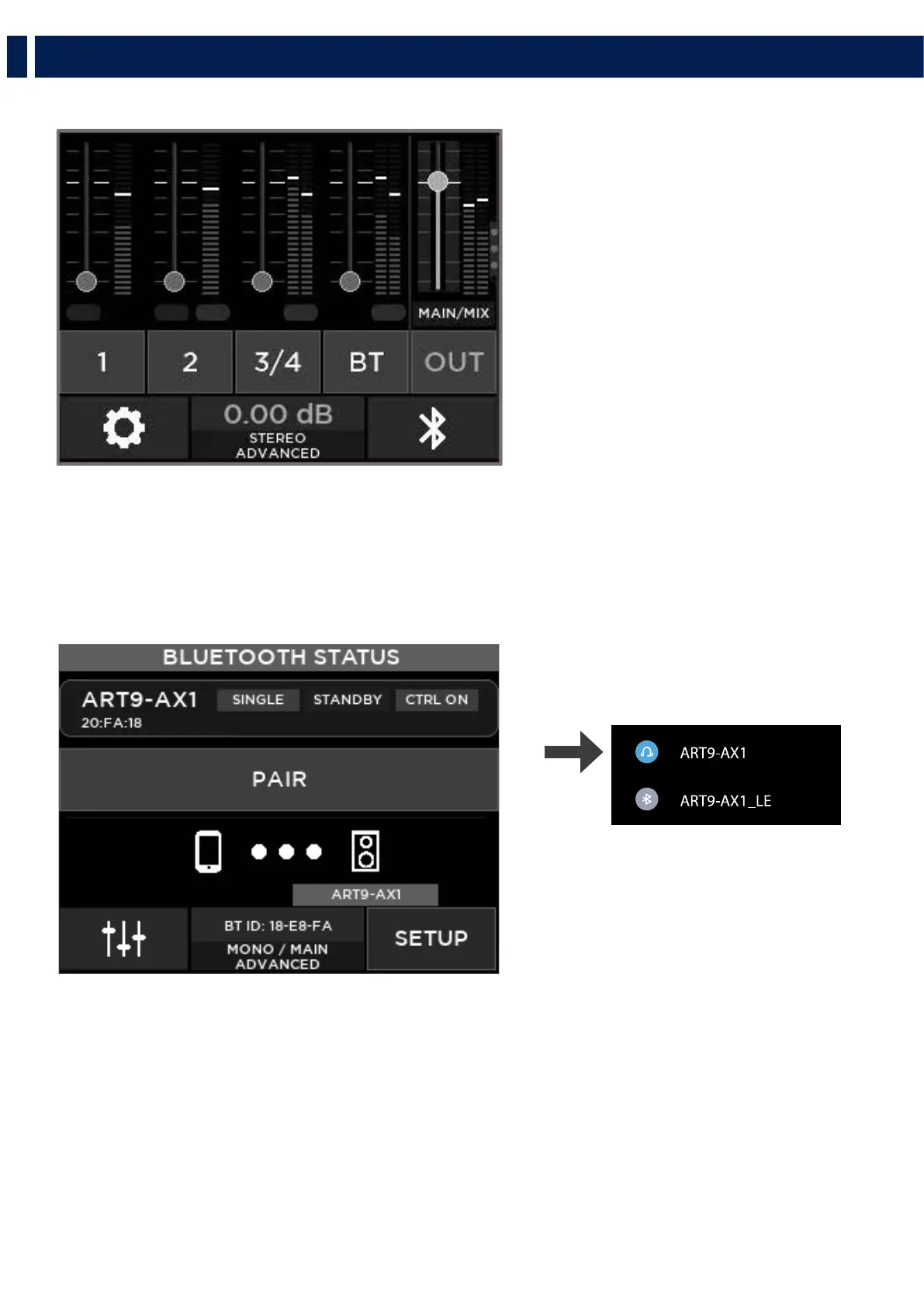8
EN
4. MAIN FEATURES
MIXER (HOME) PAGE
This is the MIXER main screen of the ART 9 AX Control Display.
The MAIN / MIX level is controlled by default with the rotary encoder and its level is shown in dB in the lower/center section of the screen.
To set input levels (1, 2, 3/4, BT), touch the corresponding virtual fader and rotate the encoder.
For a detailed description of the editable parameters, refer to the Reference Guide downloadable from the product page on www.rcf.it.
BLUETOOTH
®
PAGE
To connect the LiveRemote app running on an iOS or Android device, launch the app; then, from within the app, go to DEVICES lower tab, launch
a SCAN and connect the ART 9-AX speaker. To connect the speaker for audio streaming, go to the Bluetooth
®
page and touch the PAIR button;
on the device you want to connect to, go to Bluetooth
®
settings page and select the audio device labelled ART9-AX1. Please notice that some
smartphone operating system may show two entries, take care in avoiding a connection to the non-audio one (ending in _LE), see example above.
The speaker Bluetooth
®
name may be different; ART9-AX1 is the default one and can be modified. The SETUP button opens the control page for
additional Bluetooth
®
configuration parameters. Connection status and mode are shown in the upper strip on the display. For more information
on the various Bluetooth
®
configurations, refer to the Reference Guide downloadable from the product page on www.rcf.it.
On the smartphone, Bluetooth
®
list: