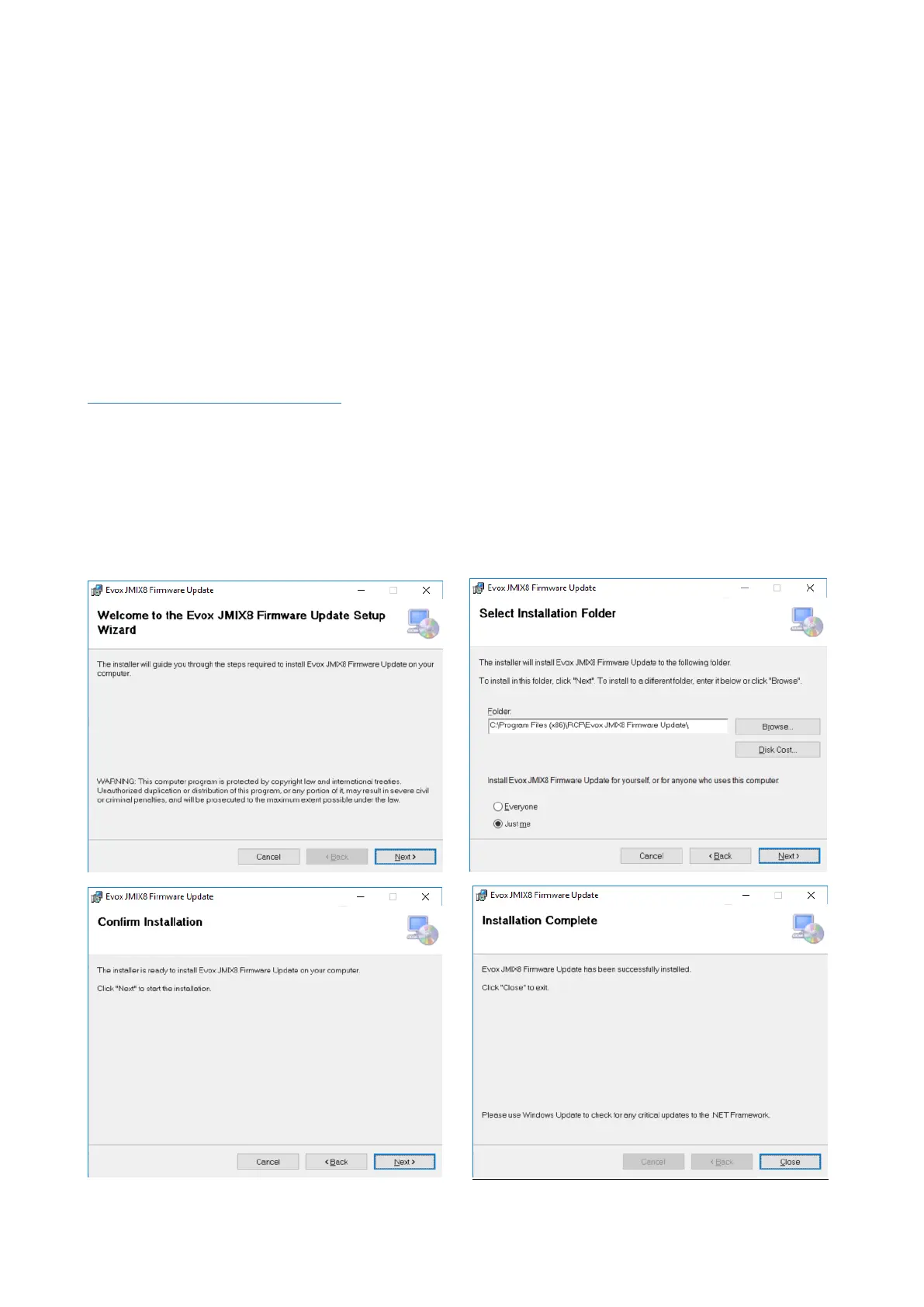November 2018 RCF S.p.A. Ver 1.0 – page 1
Two separate steps are required to perform a firmware update of the EVOX JMix8 loudspeaker:
- update application installation
- Firmware update operation
Please follow the instructions below, depending on your host operating system.
The first step is to download the appropriate files from RCF web site, within the EVOX Jmix8 support page:
- Windows installer: RCF-EVOX-JMIX8_Win.zip
- Mac OS installer: RCF-EVOX-JMIX8_Mac.zip
- EVOX firmware package: RCF-EVOX-JMIX8-Firmware-xxxx.zip (where xxx is the firmware version)
WINDOWS INSTALLATION
This executable requires Windows 7, 8, or 10
1) Unzip the installer file to a temporary folder
2) From the temporary folder, click on Setup.exe to launch the installation, and follow the on-screen
instructions pressing the [Next] button until the installation is completed
3) When the installation is completed, press the [Close] button