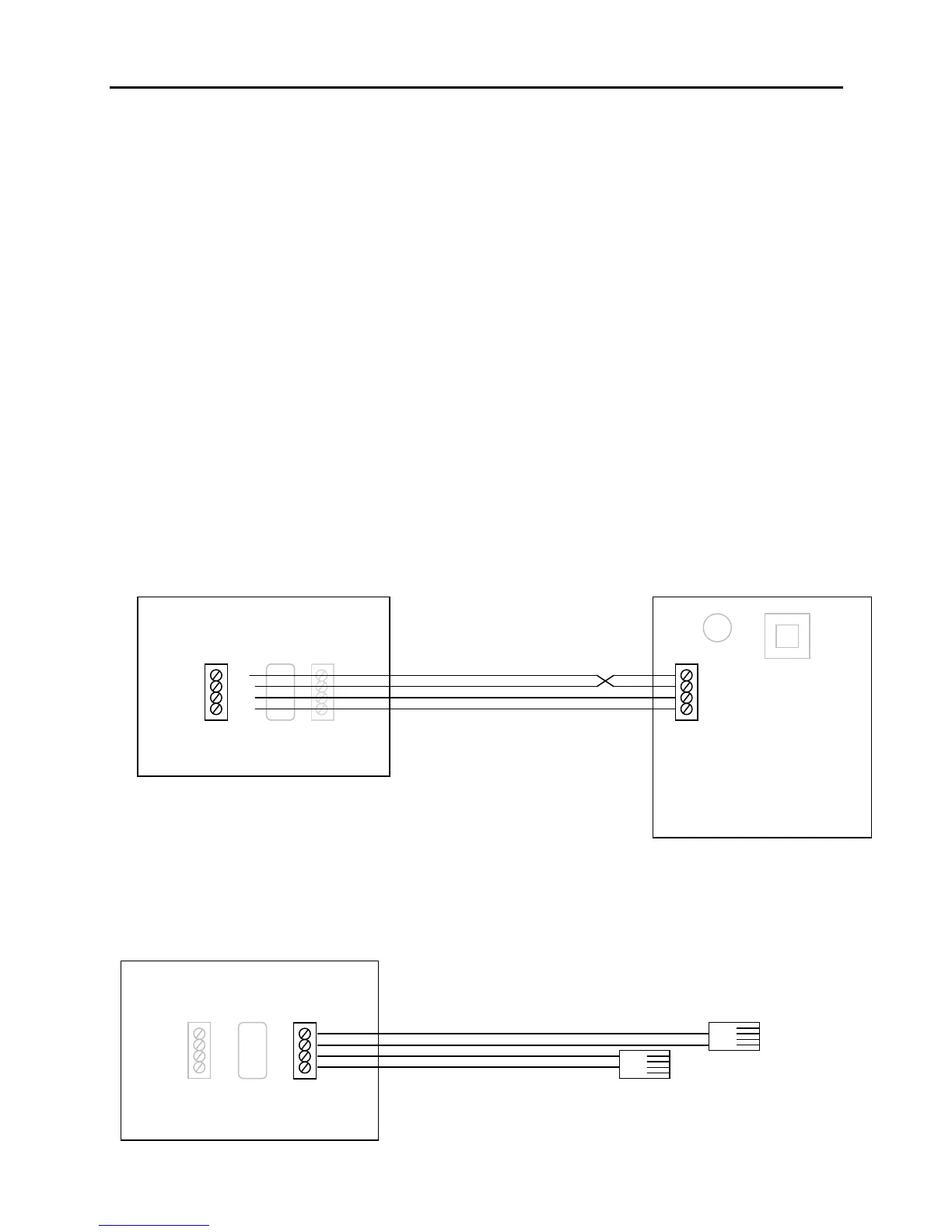DCN 140-02165-01 4/20/12 3
Wall Display Unit Installation
For retrofit installations, install the WDU at the existing thermostat location. You may reuse the existing
thermostat wiring (4 wires required).
For new installations, be sure to locate the WDU in a location for best temperature sensing in the area to
be controlled. Avoid these locations:
Outside walls
Drafty locations
Direct sunlight exposure
Near HVAC vents
Corners or behind doors
Install the WDU
Mark the location of the installation holes
Install the screw anchors
Run wiring through the back plate
Install the back plate on the wall with the screws provided.
Connect wiring to terminals. CAUTION! Double check your wiring. Mis-wiring the WDU can
result in damage to the unit.
Write down the terminal wiring colors for connecting the WDU cable on the HVAC Control Unit
end.
WDU Wiring to HVAC Control Unit
Remote Sensor Connection ( on the Wall Display Unit)
Two remote sensors can be connected to the TR65 Wall Display Unit.
Sensor RS1 will replace the internal sensor
Sensor RS2 will be averaged with the internal sensor
or Sensor RS1 if attached
Use only RCS 10K Thermistor style sensors
4 wire connection is required back
to the HVAC Control Unit. Existing
thermostat wiring can be used.
For new construction, thermostat
wire or Cat 5 wire can be used.
TS65 Wall Display Unit
Back Plate
Remote Temp Sensors
Model RTS3 or RTS4
Remote sensor wiring is non-polarized.
Note the wire color connections.
TS65 Wall Display Unit
Back Plate