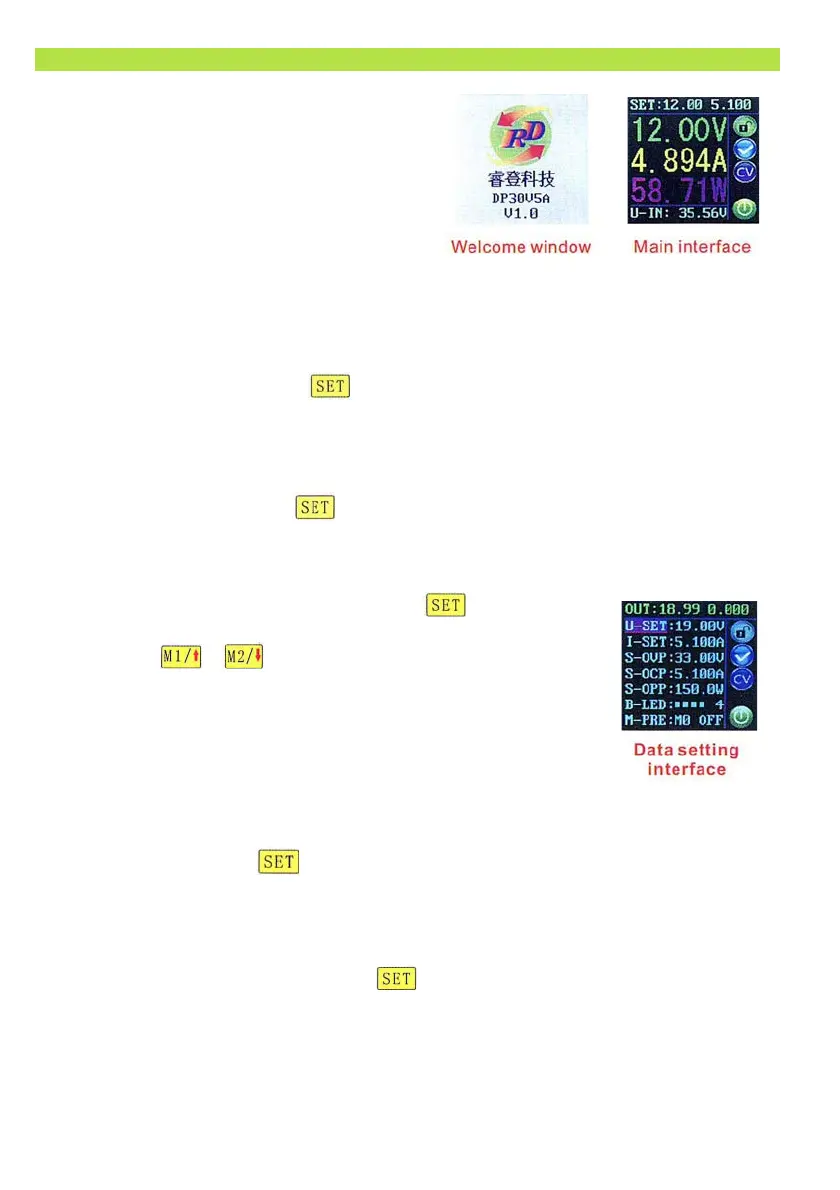Operating instructions
When connect the power supply, the
screen shows welcome window firstly and
then comes into main interface.
On the main interface, the output set
voltage value and the output set current
value is on the top of the screen.
The big font value on the left are the actual
output voltage, the actual output current
and the actual output power. Input voltage
is on the bottom of the screen. There are some running status icons on the right
of the screen, key lock icon, abnormal output status icon, constant voltage and
constant current icon, data set tip icon and opening or closing output icon.
Set the output voltage and output current on the main interface.
On main interface, press shortly, you can enter into data setting status.
Press coding potentiometer to enter into the status of adjusting the numerical
value you want to adjust. Turn coding potentiometer to adjust the numerical
value. Turn by clockwise rotation to increase the numerical value; Turn by
counterclockwise to decrease the numerical value. If you want to exit adjusting
the numerical value, press shortly. In the same time, the preset value will
be stored. Or you can do nothing in one minute, the status will be automatically
existed and the preset value will be stored too.
Set the data on the data setting interface
On the main interface, you can press twice to enter
into the data setting interface. On the data setting interface,
press shortly or to page up or page down to U-SET
or l-SET, the operation way is consistent with the way of
setting the output voltage and output current on the main
interface.
Set the protection value.
Page up or page down to S-OVP, S-OCP or S-OPP and
then press shortly the coding potentiometer to enter into the
status of adjusting the numerical value you want to adjust. Turn coding
potentiometer to adjust the numerical value. If you want to exit adjusting the
numerical value, press shortly.
Adjust the brightness of screen.
Page up or page down to B-LED, and then press shortly the coding
potentiometer to enter into the status of adjusting the brightness of screen. Turn
coding potentiometer to adjust the numerical value you need. If you want to exit
adjusting the numerical value, press shortly. There are six brightness levels
of LCD screen, 0-5 level. Rank 0 is the darkest; rank 5 is the brightest. You can
choose what you like.
