© REA Elektronik GmbH, Teichwiesenstraße 1 D-64367 Muehltal
REA VeriCube Operating Manual Version 2.16 – 11/2020 Page 104 of 119
17 Protected trademarks
All product names introduced in this document, which are known to REA as
protected, are designated with the following marks.
Microsoft®, Embedded Visual Tools® are registered trademarks of the Microsoft
Corporation in the USA and in other countries; Intel® and ARM are trademarks of
Intel Corporation.
Linux is a registered trademark of Linus Thorvalds.
REA is not responsible for the validity of this data. The use of any protected concepts
and names should not represent a violation of a copyright and a protected brand.
The use is necessary for explanation of the operation and the backgrounds. REA
Elektronik does not derive any claims to foreign trademarks and brand names from
this use.
© 2015 REA Elektronik GmbH, Mühltal
Internet: http://www.rea.de Printed in Germany
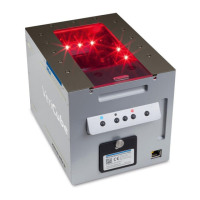
