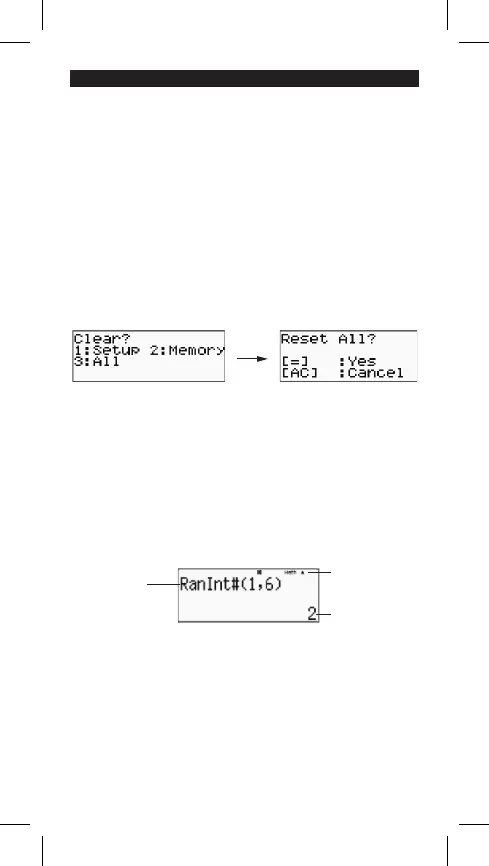ENGLISH
Owner‘s manual: Please read before using.
Before start of the calculations
Switch on and switch off
Press key
[ON]
to switch the calculator on. The calculator is switched off by
pressing the keys
[2ND]
and
[OFF]
.
Automatic switch off
The calculator is switched off automatically if left idle for approx. 10 minutes.
Press
[ON]
to activate previous settings. Memory settings and content will
remain preserved.
Reset
If unexpected errors occur when the calculator is switched on, press
[2ND]
and
[9]
. A query appears on the screen asking whether you really want to reset
the calculator and erase memory. Select
[3]
to erase the memory and restore
factory settings of the calculator.
To delete all variables, statistical data, results, previous settings and memory,
conrm the selection by pressing
[=]
. Press
[AC]
to cancel the reset without
deleting the values.
If this does not help either, insert an object with a sharp tip into the hole on the
backside of the calculator to perform manual restart of the calculator.
Contrast setting
To set contrast, press
[2ND][MODE/SET UP][▼]
, then press
[5]
on the
calculator and then press
[◄][►]
to adjust contrast as required. Once you have
nished the settings, press
[AC]
.
Screen
The screen contains a line for entering input data, a result line, and indicators.
Line for entering
input data
Indicators
Result line
Input data: Rebell SC2080 shows up to 99 characters. The eld for ente-
ring input data starts on the left side and moves to the left if
more than 15 characters have been entered. Press
[►]
or
[◄]
to shift the display eld. After the 89th number is entered when
entering the calculation, the cursor changes from “I“ to “■“ to
warn you of approaching exploitation of capacity.
Results: Results are displayed in up to 10 digits including decimals
numbers, a negative sign, display of x10 as double-digit
positive or negative exponent.
1–EN
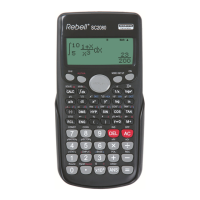