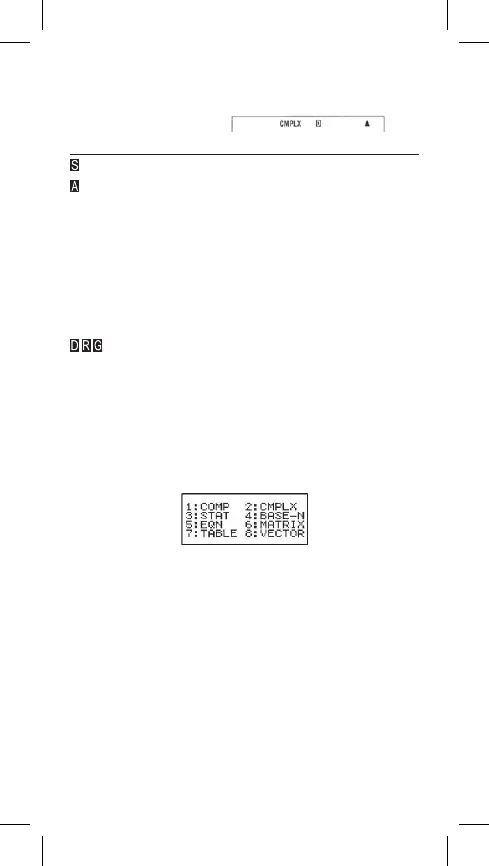On-screen indications
The below-listed indicators are used to indicate the correct condition of the
calculator.
Example of an on-display indication:
Indicator Meaning
The second function of a key – after the key “2nd” is pressed.
Alphabetic notation (A ~ D, M, X ~ Y) activated.
M A number is stored in memory.
STO Activation of a mode for storing variables.
RCL Activation of a mode for recalling variables.
STAT Activation of a mode for statistic calculations.
CMPLX A mode of calculating with complex numbers.
MAT A mode of calculating with matrices.
VCT A mode of calculating with vectors.
Math Mathematic notation activated.
Angular units.
FIX Fixed number of decimals.
SCI Scientic notation activated.
▲▼ Possible display of former or later calculations.
Disp
The displayed value is an intermediate result of a multi-level
function carried out.
Mode selection
Press
[MODE/SET UP]
to recall the menu and select a respective calculation
mode.
COMP: This mode is suitable for basic calculations including scientic
calculations.
CMPLX: Calculations with complex numbers.
STAT: Performing regression and statistical calculations of one or more
variables.
BASE-N: Calculations in various numerical systems (binary, octal, decimal,
hexadecimal system).
EQN: Solving systems of linear equations with two or three unknown
variables.
MATRIX: Calculations with matrices.
TABLE: This mode displays the dened functions in the form of a table.
VECTOR: Calculations with vectors.
An example of settings the “STAT” mode: press
[MODE/SET UP]
and then
press
[3]
.
2–EN
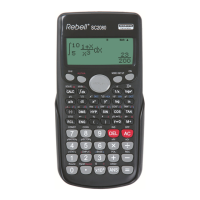