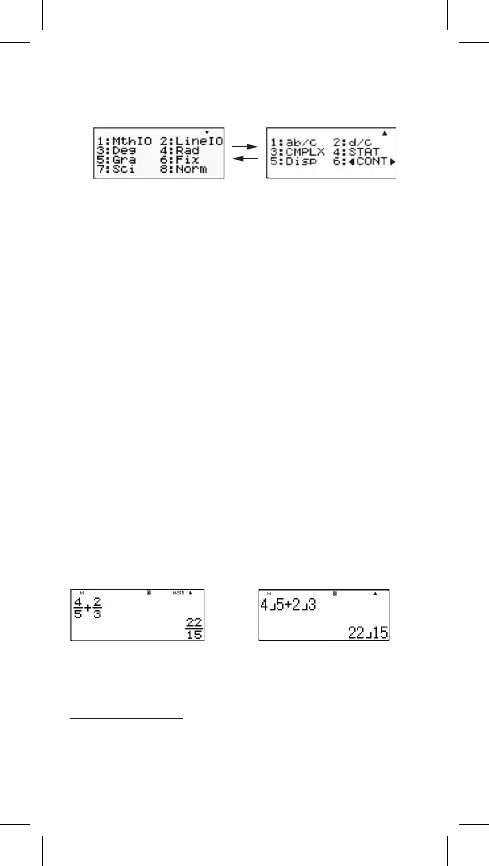Calculator settings
Press
[2ND][MODE/SET UP]
to display the menu for setting an input/output
format, angular mode, numeric writing, setting of statistics and contrast. The
menu consists of two screens that can be switched by pressing
[▼]
and
[▲]
.
MthlO: A mathematical mode that displays notation using standard
mathematical symbols.
LinelO: A linear mode that displays notation in a single line.
Deg: Setting of angular units to degrees.
Rad: Setting of angular units to radians.
Gra: Setting of angular units on gradians.
Fix: A xed number of decimal places (0 to 9).
Sci: Scientic notation (0 to 9).
Norm: Species whether the results will be displayed in non- / exponential
format.
ab/c: Displays fractions in mixed form.
d/c: Displays fractions in improper form.
CMPLX: Specication of a format for displaying a complex number; you can
choose between rectangular and polar coordinates.
STAT: Switching on or off the display of frequency tables.
Disp: Sets the mode of separating decimals with a dot or comma.
◄
CONT
►
: Contrast adjustment.
Using the mathematical mode
Press
[2ND][MODE/SET UP][1]
to select the mathematical mode. In the
mode, values and functions, such as d/e, Ab/c, logab, Abs, 10
x
, e
x
, √,
3
√, x
2
, x
3
,
x
–1
, will be displayed in a standard mathematical notation. In Rebell SC2080
calculators, the mode is set by default.
If you choose the mathematical mode, you then need to choose the format for
displaying results – select
[1]
or
[2]
.
Mathematical mode
Linear mode
Display formats
The calculator enables setting of the following display of numbers:
Fixed number of decimals
To determine the number of decimals, press
[2ND][MODE/SET UP][6]
and
choose one of the options (0~9). The data will be displayed with a xed number
of decimals.
3–EN
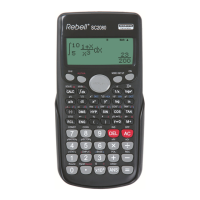