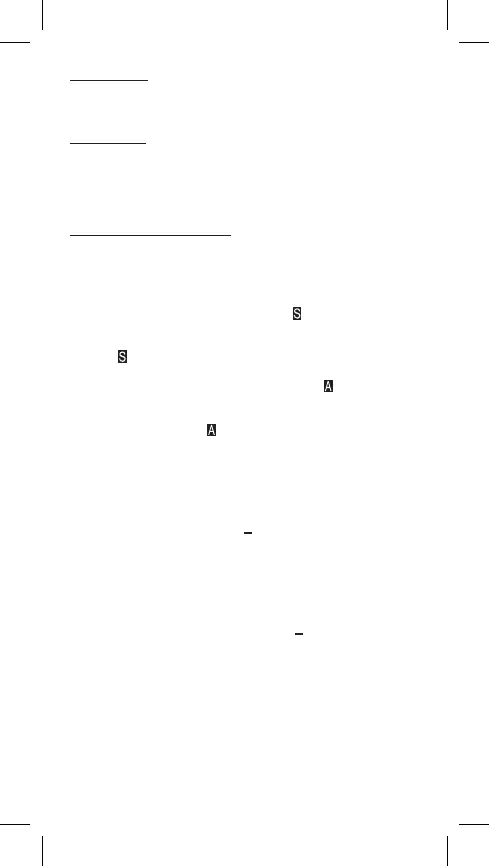Scientic displays
The value is displayed in exponential form. Mantissa is displayed with a pre-set
number of decimals. The scientic display is set by pressing
[2ND][MODE/SET
UP][7]
and choosing (0~9) to set the number of decimals.
Ordinary notation
Press
[2ND][MODE/SET UP][8]
and choose Norm1 (pre-set) or Norm2 to
determine display capacity and display result in non-exponential (within range)
or exponential (out of range) form.
Modus Norm1: 10
–2
> l x l , l x l ≥ 10
10
Modus Norm2: 10
–9
> l x l , l x l ≥ 10
10
Technical display in exponential form
Press
[ENG]
or
[2ND][←]
to set exponential number display, the change of the
exponent will be a multiple of three.
Function “2ND” and “ALPHA“
To select functions printed above buttons, press the
[2ND]
key and then the
selected key. After
[2ND]
is pressed, the indicator “ ” displays on the screen
indicating that the second function has been chosen for the pressed key. If
you pressed
[2ND]
by mistake, press it again to cancel the function and the
indication “ ” on the screen disappears.
To insert alphabetical characters (A to F, X, Y, M, e), press
[ALPHA]
and then
the selected key. After
[ALPHA]
is pressed, the indicator “ ” appears on the
screen indicating that the alphabetical character function has been selected for
the pressed key. If you pressed
[ALPHA]
by mistake, press it again to cancel
the function and the indication “
” disappear.
Functions DEC, HEX, BIN, OCT (and associated characters A to F) are
available in the BASE-N calculation mode, just press the key they are printed
above to choose them.
Correction of input errors
Cursor in a vertical position “I“ indicates that the calculator is in the input
mode. Horizontal position of the cursor “_“ indicates that the calculator is in the
overwriting mode.
By default, the device is set in the input mode. In the linear format you can
switch between the said two modes by pressing
[2ND][INS]
. In the mathemati-
cal format, only the input mode can be used.
In the input mode, the character before the cursor “I“ will be deleted by pressing
[DEL]
and replaced by entering a new value.
In the overwriting mode, the sign before the cursor “_“ will be deleted by
pressing
[DEL]
or directly replaced by inserting a new character.
To delete all characters, press
[AC]
.
Error indication function (Error)
If an illogical or unrealizable mathematical operation is to be performed, the
function indicates an error and its location. Find the error by pressing
[◄]
or
[►]
and correct it before repeating calculation.
Replay
The function saves the last performed operations in the COMP mode. By
4–EN