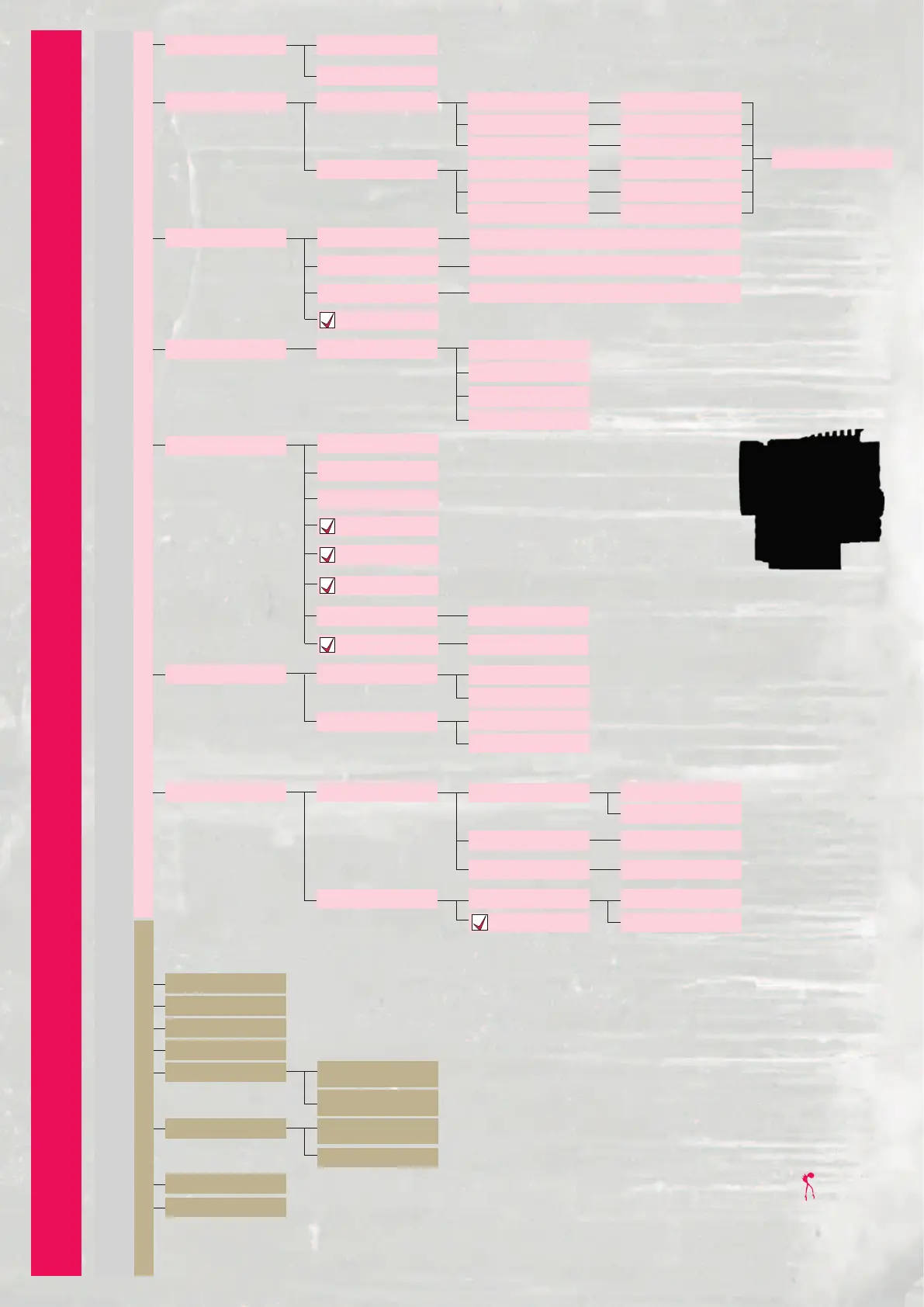Touchscreen
Self Test
Summary of all operational settings currently applied to the camera
Displays camera model, firmware version and camera P.I.N.
Rediscovers all hardware and caches the data for future boot cycles
System Status
Rediscover
Restore System
System Info
Save Log
Black Shading
(24 fps @ 1/48 Sec)
Black Shading
(Current fps/Exposure)
SW Update
Calibration
Maintenance
Enable Sensor
Test Pattern
KeyAction
Available actions see operation guide p. 100
UserKey
Use this menu to select and program the camera user keys
(operation guide p. 97-100)
Keys/Shortcuts
Date Month
Auto
35 – 100%
45 – 100%
Manual
Date/Time
IP Address
0 – 255
•
0 – 255
•
0 – 255
•
0 – 255
Gateway
Netmask
None
3ality SPC 7100
3ality SPC 7000
Element Technica
Enable DHCP
Network
Protocol
Serial
Remote
None
Wirel. Dev. Found
10
•
10
•
10
•
10
255
•
255
•
255
•
0
0
•
0
•
0
•
0
unchecked
NA
NA
NA
unchecked
unchecked
checked 15
unchecked
unchecked
Camera ID
Group ID
Target ID
0 – 15
Add Wirel. Dev.
Enable Listening
Man. Ch Select
Enable Passthr.
Enable Sending
Sync In
General Purpose In
Sync Out
General Purpose Out
Camera Input
GPIO
Sync In
Auto
50%
75%
Sync Out
Day
Jan – Dec
Year
Camera Output
Fan Control
Rec Speed
Stby Speed
Beep Speaker
EVF Tally Light
Record/Stop
Off
Fan Control
System
Indicators
1 – 31
2010 – 2020
Time Hour
Minute
0 – 24
Second
0 – 59
0 – 59
Apply
0 – 255
•
0 – 255
•
0 – 255
•
0 – 255
0 – 255
•
0 – 255
•
0 – 255
•
0 – 255
7
7
7
~
+–
+–
+–
+–
+–
+–
+–
Secondary Menus 5/5
Setup
RED EPIC
MENU GUIDE
v1.6.24
SVN 35311
BETA
Menu Guide OCTAMAS AG Switzerland
mail@octamas.com +41 44 401 58 00
www.octamas.com
OCTAMAS
Settings