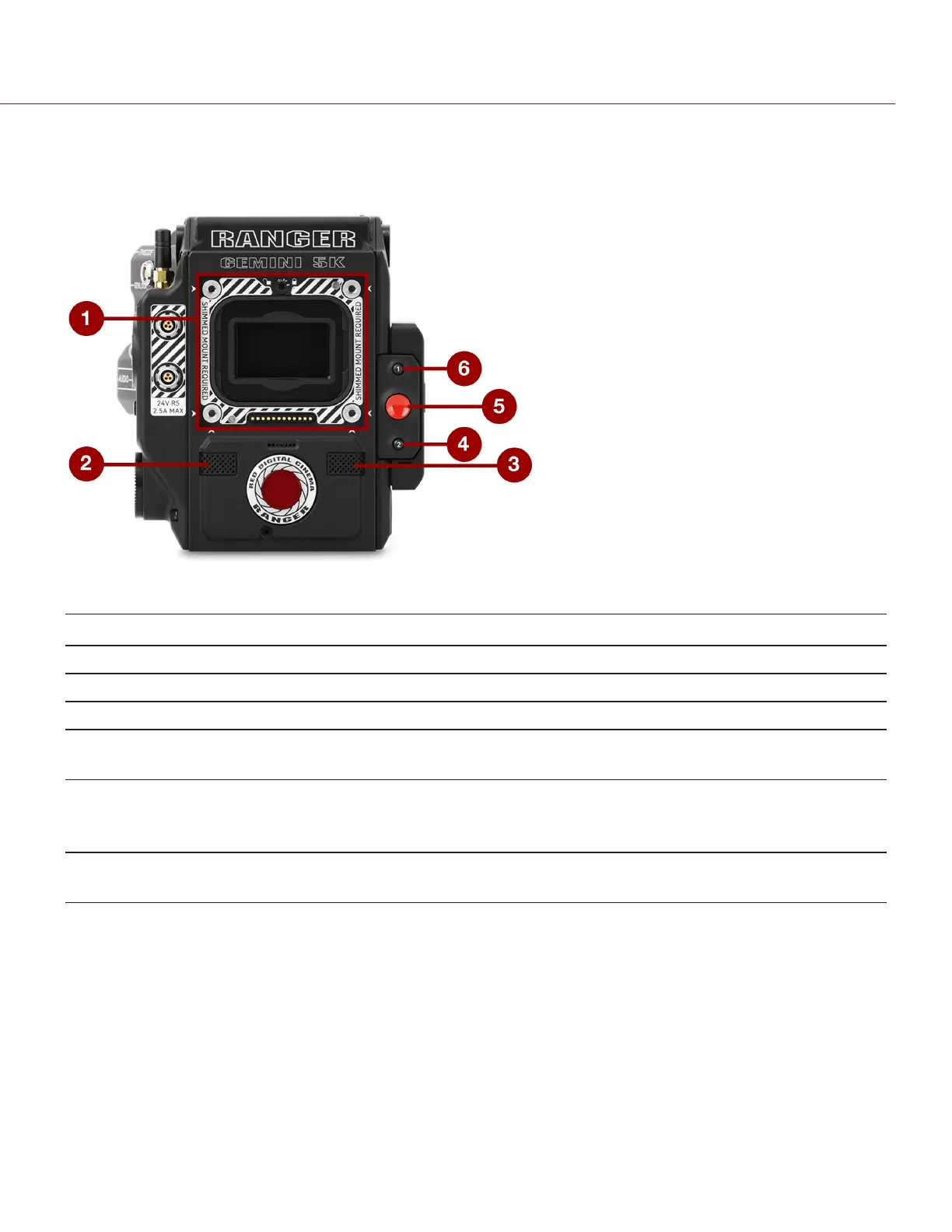CAMERA BODY CONTROLS AND FEATURES
CAMERA FRONT
Figure: Camera Body Controls and Features
# ITEM DESCRIPTION
1 Lens mount area Attach lens mount
2 Mic 1 Left audio channels: Ch1 and Ch3. Go to Record and Monitor Audio
3 Mic 2 Right audio channels: Ch2 and Ch4. Go to Record and Monitor Audio
4 User Key 2 Programmable key
User Key 1 + 2 Press: Eject Media
5 REC Button Programmable key
Full Press: Record Toggle
Half Press: AF Start
6 User Key 1 Programmable key
User Key 1 + 2 Press: Eject Media
C OPYRIGH T © 20 20 R ED .COM, LL C 95 5- 0192_V7 .3 , R EV- A | 11
RED RANGER GEMINI OPERATION GUIDE
