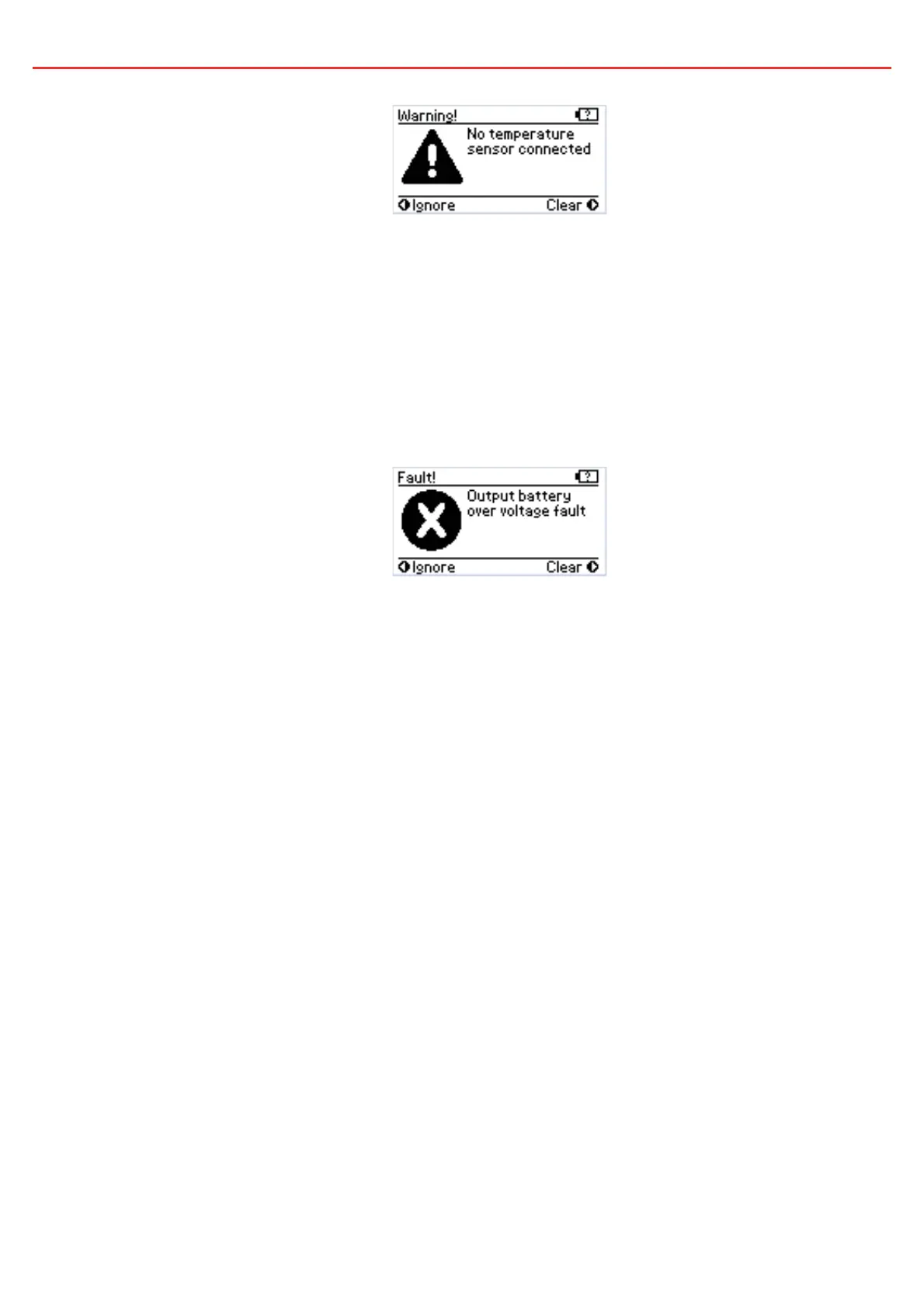3 USER GUIDE
If the BMS detects a problem with the charging system that does not prevent it from charging the battery,
it will alert you via a Warning screen and an alarm buzzer, and continue charging. The screen will give
a brief description of the problem and allow you to select either ‘Clear’ or ‘Ignore’ via the ‘Enter’ and
‘Exit’ buttons. Both options will clear the warning screen. After selecting ‘Clear’, however, the BMS will
immediately check to see if the fault condition still exists. If it does, it will display the warning screen
again. Selecting ‘Ignore’ will prevent the BMS from detecting the same fault for up to one minute.
NOTE: If “Ignore” is selected but the fault is not removed, when the warning re-appears after one minute, it
will not be accompanied by the alarm buzzer.
The troubleshooting section of this manual contains a description of faults detected.
If the BMS detects a problem with the charging system that prevents it from continuing to charge the
battery, it will alert you via a ‘Fault’ screen and an alarm buzzer, and will instantly terminate the charging
cycle until the fault condition is cleared. The screen will give a brief description of the problem and will
allow you to select either ‘Clear’ or ‘Ignore’ via the ‘Enter’ and ‘Exit’ buttons. Both options will clear the
fault screen. After selecting ‘Clear’, however, the BMS will immediately check to see if the fault condition
still exists. If it doesn’t, the unit will restart charging. Selecting ‘Ignore’ will simply hide the fault screen
for up to one minute. It will not allow the BMS to recommence charging unless the BMS itself detects the
removal of the fault condition.
NOTE: If “Ignore” is selected but the fault is not removed, when the warning re-appears after one minute, it
will not be accompanied by the alarm buzzer.
The troubleshooting section of this manual contains a description of faults detected.
30