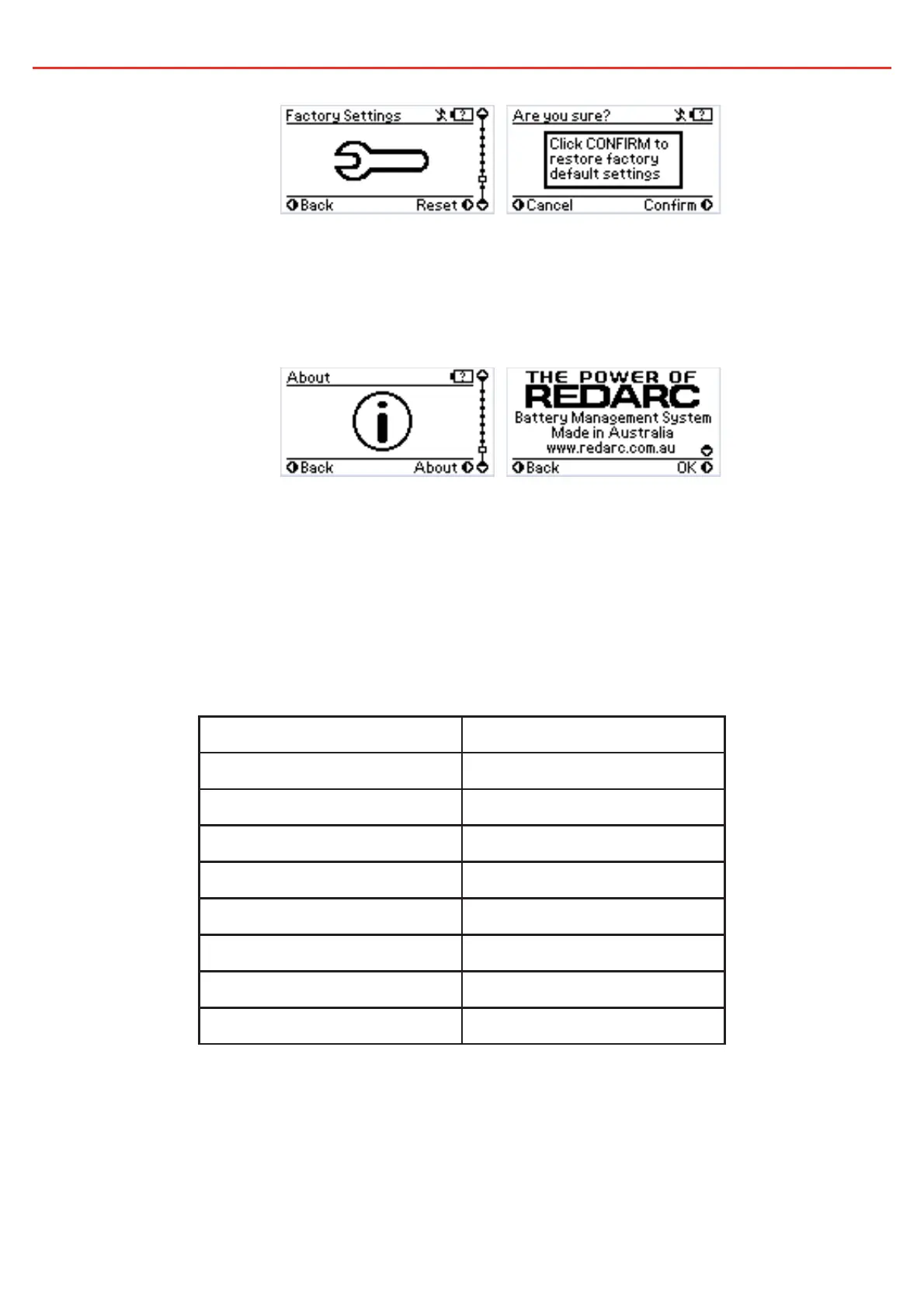3 USER GUIDE
This screen is also found in the Basic Settings menu and gives you the option of restoring the Factory
Settings for the BMS. To restore Factory Settings press the ‘Enter’ key. A caution screen will ask ‘Are you
sure?’. Pressing the ‘Enter’ key will restore all Factory Settings.
Pressing ‘Back’ at the Factory Settings screen will take you back to the Basic Settings screen.
This screen is also found in the Basic Settings menu and allows you to access information about the build
of the BMS and the company. You may be asked to access this menu should you ever call up for technical
support with your BMS
Pressing ‘Back’ at the About screen will take you back to the Basic Settings screen.
Factory Settings
Battery Type GEL
Capacity 40Ah
Charge Mode TOURING
Temperature Scale Celsius
Key Tone Status ON
Contrast 50%
Brightness 90%
Backlight Alarm 30 secs
Low Volts Alarm 10.5V
29