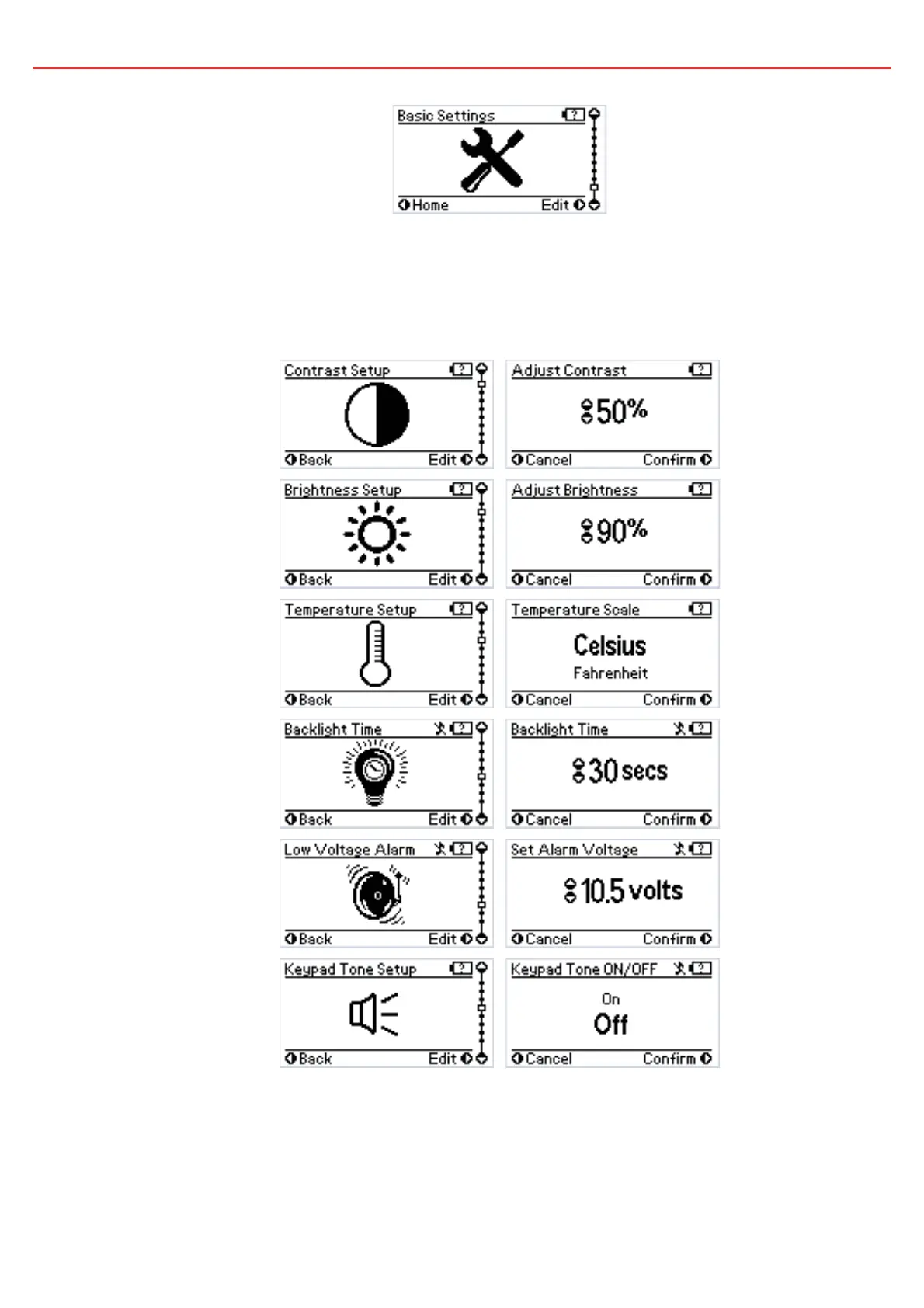3 USER GUIDE
Via this menu, you can change settings relating to the Remote Display and its operation. Pressing ‘Enter’ at
this screen allows adjustment of Contrast, Brightness, Backlight, Low Voltage Alarm, Temperature and Tones.
Pressing ‘Enter’ at this menu will display the Basic Settings menu items. Pressing ‘Down’ at this screen will
return to the Charge Status screen.
Pressing the ‘Up’ and ‘Down’ keys at this menu will cycle through the available settings for adjustment.
Pressing the ‘Enter’ key at any of these screens allows you to adjust the selected setting. The settings are
adjusted by pressing the ‘Up’ and ‘Down’ keys. Once the desired setting is selected, pressing the ‘Enter’ key
will take you back to the Title screen for the setting that was just altered.
Pressing the ‘Exit’ button from the title screens will take you back to the Basic Settings screen.
28