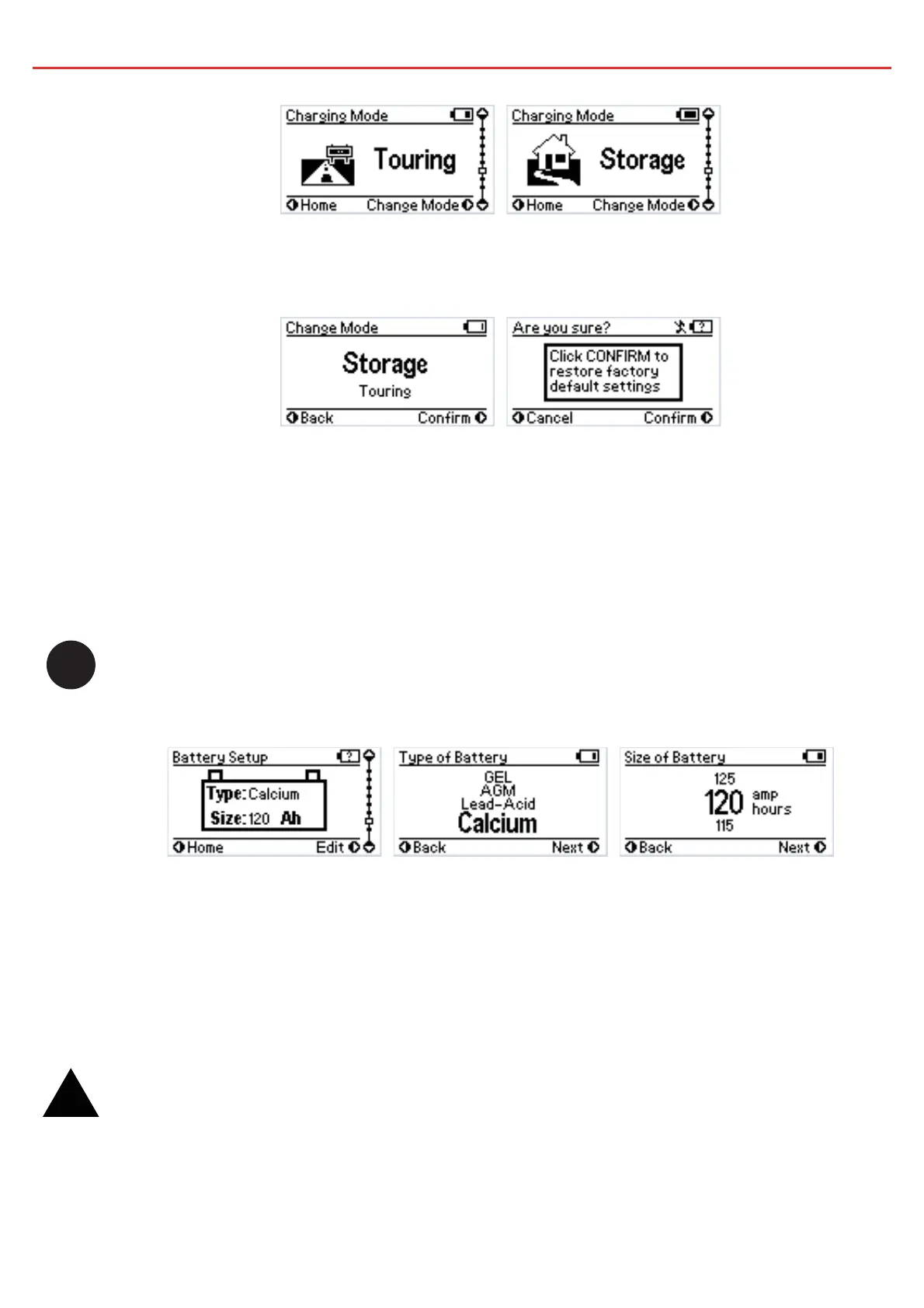3 USER GUIDE
The BMS can be confi gured via this setting to use either a 3-stage (Touring) or a 5-stage (Storage) charging
mode to get the best charge for the situation. Pressing the ‘Enter’ key at any of these screens will give you
the option of changing the charge mode.
While at this screen, pressing ‘Up’ or ‘Down’ will change the mode, and pressing the ‘Enter’ key will confi rm
the change. When changing from Touring to Storage mode, a Caution screen will appear, asking you to
disconnect all loads. This must be done before selecting storage mode, as the Storage charging profi le
requires no interference from system loads during the charging process. Pressing the ‘Exit’ key at this
Caution screen will cancel the change.
Press ‘Down’ from the Charge Mode screen to display the Charge Source screen.
IMPORTANT
When changing the charge mode from Touring to Storage, make sure that all loads are disconnected from
the house battery under charge. Failure to do so may cause the house battery to be under charged, give
false readings on the State of Charge indicator and possibly cause damage to any loads connected.
The fi rst screen in this menu displays the selected battery settings for the battery under charge. Pressing
the ‘Enter’ key allows you to edit these settings. The menu will ask what type of battery is going to be
charged, followed by what the size of the battery is. When you have chosen these values, the menu will
ask for confi rmation of the settings while displaying them on the screen. Pressing ‘Enter’ at this screen will
confi rm the settings and return to the Battery Setup screen.
Pressing ‘Down’ from the Battery Setup screen will display the Basic Settings menu.
WARNING
When charging a battery, make sure the settings at the Battery Setup menu on the Remote Monitor are
correct for the type of battery under charge. Charging a battery with the wrong profi le may cause the BMS
to indicate a fault and could result in damage to the battery. If you are unsure what battery type or settings
to use, set the BMS to the Gel setting as this is the most subtle form of charge. These settings should be
reviewed and/or changed every time the battery is connected to the BMS.
i
27